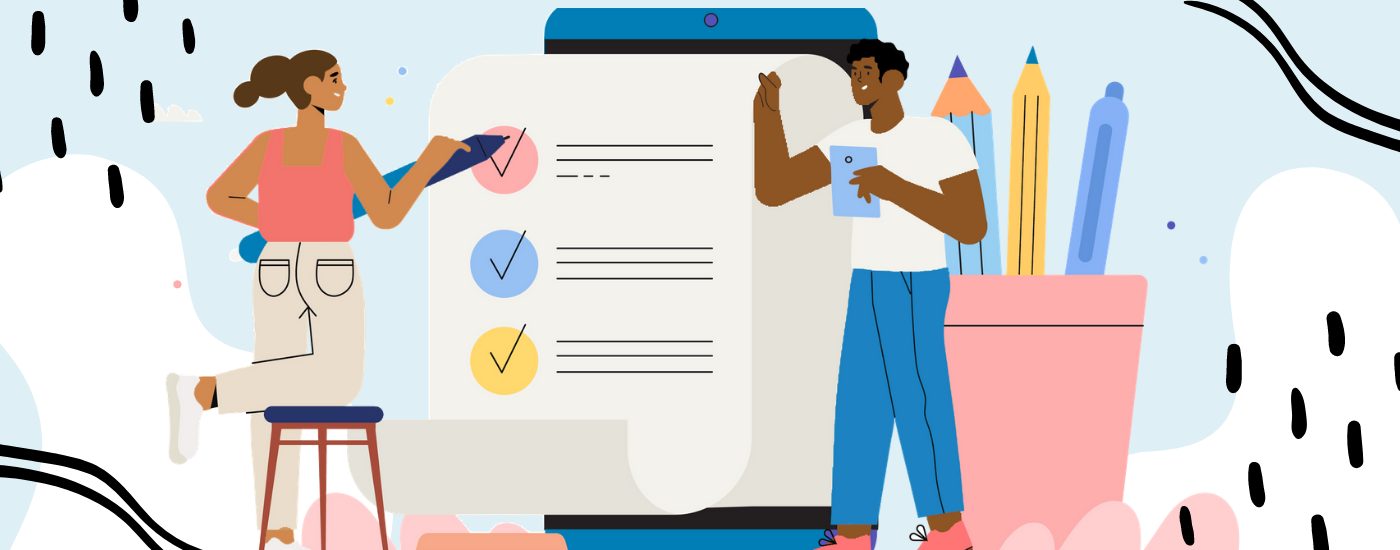How to Add Audio Description (W3C-Approved Techniques)
Updated: October 26, 2021
Do you want your video to comply with accessibility laws, be more accessible to those with disabilities, and engage a larger audience? Adding audio description (in addition to other accessible elements such as closed captions and transcripts) will create a more accessible viewing experience.
However, the big question we often hear is, how do you publish audio description?
How to Add Audio Description (AD)
Searching for an Audio Description Vendor?
This free checklist is designed to help you select an audio description vendor that will best fit your needs.
Audio description, also known as AD, may seem like a daunting task for those who are new to it. Often, the most efficient way to create audio description tracks is to outsource the process to a vendor who provides audio description services. However, this is not an option for everyone due to common barriers such as cost or lack of budget. You can create audio description tracks yourself. If you need help creating audio description yourself, W3C offers some great tips.
Whether you outsource your audio description to a vendor or create your own, finding a workable solution to publish audio descriptions and make them available to all viewers can be a challenge in itself.
The World Wide Web Consortium (W3C), an international community that develops Web standards, lists several sufficient techniques for publishing description to audio-visual material. All of these methods are reliable ways to meet the WCAG 2.1 audio description success criteria.
1. Secondary AD Track (with Compatible Video Players)
Adding a secondary, user-selectable soundtrack is a user-friendly option. It allows viewers to toggle between the original soundtrack (without AD) and a secondary version of the soundtrack (with AD).
The option to publish a secondary audio description track is highly dependent on media player capabilities since most devices or video players can’t merge multiple soundtracks.
For example, a viewer comes across a video file with two audio tracks, one with audio description. They can choose one of the two audio tracks in the media player, either without audio description. The secondary soundtrack may merge the original soundtrack with the audio description track. However, when using a platform that can simultaneously play two audio tracks, a secondary audio track containing just the description is sufficient. The latter option is the optimal user experience because it gives the user a choice to toggle audio description, just like closed captions.
2. Seperate Video with Audio Description
This approach adds the audio description to synchronized media by utilizing a second version of the movie where the original soundtrack and additional audio description merge into a single track.
In this case, the description is added to the original soundtrack during already-occurring pauses in dialogue and sound effects, ensuring that the description doesn’t obscure original content. This method would require creating and publishing two versions of the same content, one with audio description and one without it.
For example, if you needed to publish a described recording of a music concert: The first version would include the music solely. In contrast, the second version would consist of both the music and narration describing the actions of the performers on stage.
Are You New to Audio Description?
“A Beginner’s Complete Guide to Audio Description” is a free resource is designed to serve as your comprehensive guide to all things audio description, including how to add audio description to videos.
3. Extended Audio Description
This approach is similar to the one above in that you would publish two versions of the same video. The difference, however, is that the second version would provide extended audio descriptions.
One of the main obstacles in creating audio description is trying to fit a vast amount of narrative information into a brief window of time (such as during natural pauses in dialogue). However, with extended description, the video momentarily pauses to allow more time for descriptions when needed. For extended AD, provide a version of the movie with extended audio descriptions and a version without description. Depending on your video player capabilities, publish the content so that audio descriptions can be turned on and off (refer to option one above).
4. Text-Based Audio Description
This method is considered an alternative to audio description and is better-suited for media that doesn’t have important time-based information in the media’s original video portion. For example, this technique would be sufficient for “talking head” videos such as a press conference or lecture where an individual speaks in front of a static background without critical visual elements to describe. This technique is not suitable for a situation where there are several speakers and where the identity of the speakers is not made clear in the audio track.
5. Integrated Descriptions at the Time of Recording
Integrating descriptions is a more proactive approach to publishing audio description and doesn’t work for all scenarios. If you’re in the process of creating or recording a new video, this method involves writing or including descriptions in the script that describe all relevant visual information.
This method works well if a speaker is recording a presentation with a slide deck. For instance, if the slide deck contains critical visual information, such as a statistical graph, the speaker can describe the graph in detail during the recording.
6. WebVTT Description Track
This method is an advisory technique, as currently there isn’t enough user agent support. This method may not be the ideal way to provide audio description. However, it may be appropriate when other methods are not possible or available to the publisher.
HTML5 video allows for the use of a WebVTT description file. This file would be included as a element with the “description.” Screen readers should be able to read this file to provide descriptions to users. However, this functionality has minimal support across video players and is an imperfect method. Therefore, WebVTT description tracks may not be the best primary method for publishing audio descriptions.
Audio Description Output Formats
If you utilize an audio description service, they may provide different audio description output formats.
Using the 3Play Media account system, you can instantly download your audio description files once they have been processed. Although accessibility laws may require audio description, many video players and online video platforms do not support description. Our service will provide multiple different output formats to alleviate any technical difficulties associated with audio description.
Your description files will stay in your account, allowing you to access any formats anytime.
The formats provided will include:
- A time-coded WebVTT audio description track that can be read by screen readers.
- A secondary MP3 or WAV audio file with synthesized speech of your description.
- A secondary MP3 or WAV audio file with synthesized speech of your description and the original audio.
- An MP4 video file with your streamed video, the original audio, and synthesized speech of your description./li>
- An audio description plugin that will allow your audio description file to play with video players that don’t support multiple audio tracks or WebVTT description tracks
Simple Audio Description Publishing with the 3Play Plugin
Most popular video players and platforms do not support WebVTT description tracks or secondary audio tracks – although there are exceptions. We provide the 3Play Plugin to make publishing audio description simple.
Our plugin is a simple embed that references your video. It plays the secondary audio description track along with your video, making it an excellent option for video players that don’t support audio description in a usable way. It’s also a great alternative to having to create a second version of the video with description.
The example below shows how the 3Play Plugin lets users toggle the audio description track on and off alongside the main audio track. Try it out!
Want to learn more about audio description? Check out our free guide for audio description beginners.
This post was originally published in April 2017 by Elisa Edelberg Lewis and has since been updated for clarity, freshness, and comprehensiveness.
This blog post is written for educational and general information purposes only, and does not constitute specific legal advice. This blog should not be used as a substitute for competent legal advice from a licensed professional attorney in your state.
Further Reading

Subscribe to the Blog Digest
Sign up to receive our blog digest and other information on this topic. You can unsubscribe anytime.
By subscribing you agree to our privacy policy.