How to Download Audio Description
This how-to article will help you download your processed audio description files from your 3Play Media account. Learn how to download as an MP4, MP3, WAV, or WebVTT file.
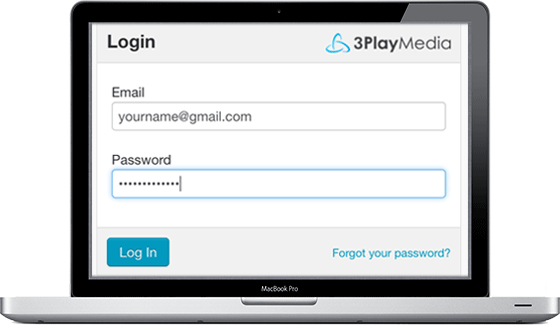
Step 2 – Select audio description file
From the My Files page, select AD Audio Descriptions Complete to see your completed audio description files. Click on the name of the file you would like to download.
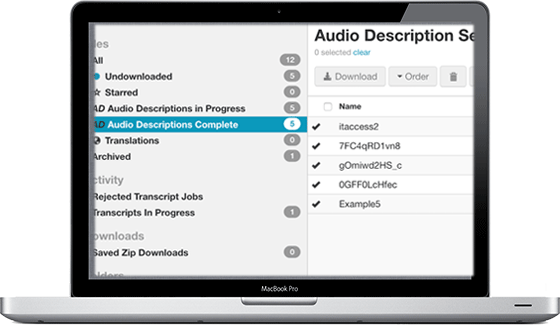
Step 3 – Preview your audio description
If you would like to preview your audio description before downloading, click on the AD Previewbutton in the Transcript section.
The Audio Description Preview window will open. Here, you can play the video with audio description.
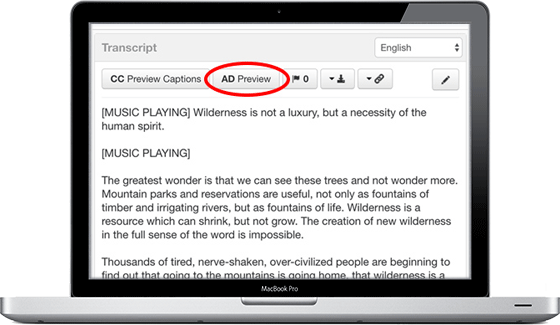
Step 3a – Preview your audio description
The Audio Description Preview window will open. Here, you can play the video with audio description.
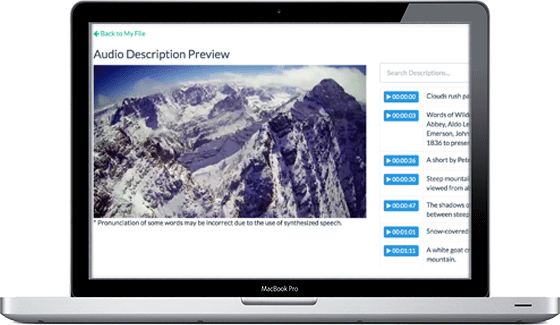
Step 4 – Download your audio description
After your files have been processed, you can instantly download your audio description files. If you chose to preview the file, select the back arrow to return to the previous screen.
*Note: While audio description is required to comply with accessibility laws, many video players and platforms do not support description. We provide several different output formats and an audio description plugin to alleviate the technical difficulties that audio description can present.
Select Download at the bottom right of the window. You can download just the description as an MP3, OGG, or WAV file. You can also download merged media assets as an MP4, MP3, or WAV. These files include both the description and original content.
If you would like to download text formats, you can download your file as a WebVTT, TXT, Merged TXT, Merged DOC, Stamped Doc, Merged Doc (stamped). The merged files will include both the description and transcript, whereas the others will only contain the descriptions.
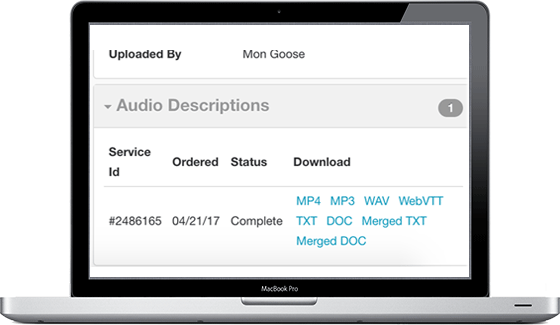
Check out our plans and pricing.

