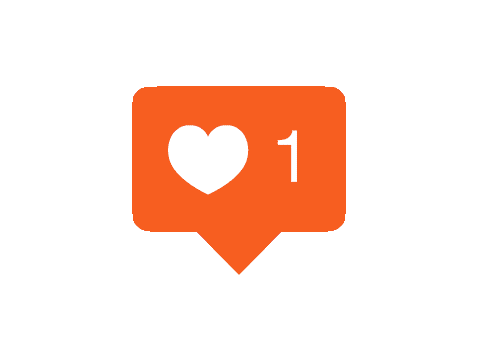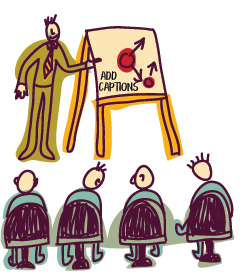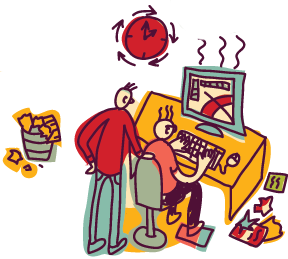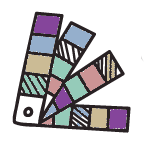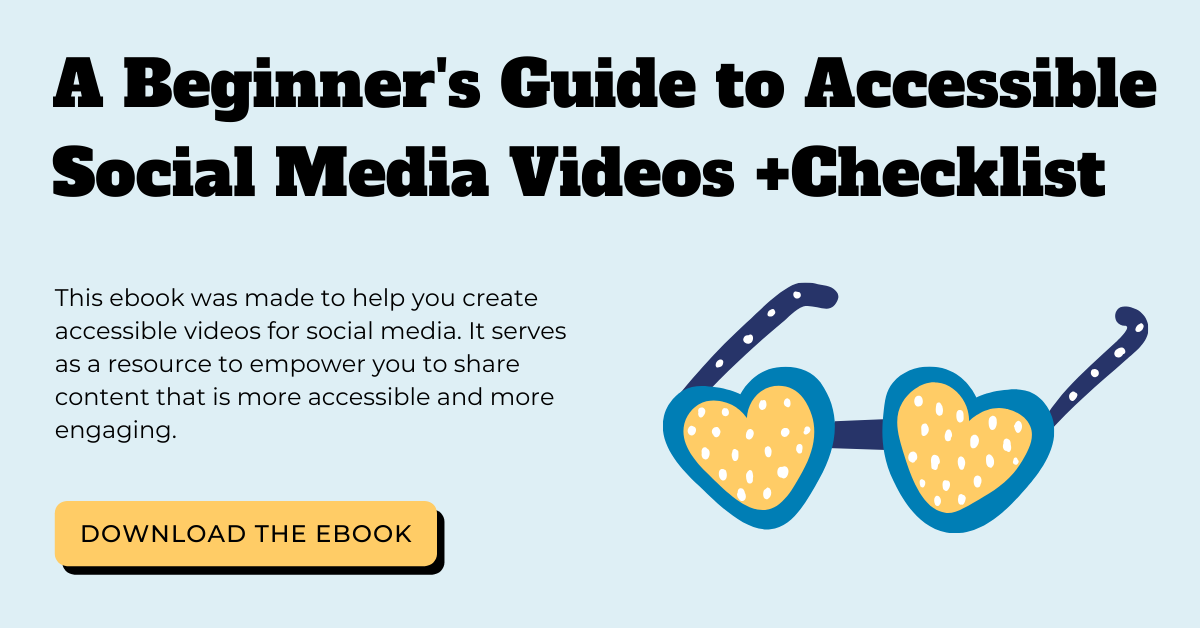5 Instagram Accounts Doing Captioning Right
Updated: August 25, 2023
Over the last couple of years, social video has grown to be the most popular form of content on social media.
What better way is there to engage and connect with your audience than video?
But social video has its limitations. For starters, when social video relies on sound to help tell a story, it becomes inaccessible to people who are deaf or hard of hearing.
Through this series, we’ve already covered the power of captions on social video for Facebook and YouTube, but what about Instagram?
A Beginner’s Guide to Accessible Social Media Videos ➡️
Why you should add captioning to Instagram videos
Did you know around 71% of US businesses use Instagram?
Between 2013 to 2017, Instagram business use grew by 60% and is now surpassing Twitter.
When Instagram introduced video, it was a game changer for marketers and users alike. While images do tend to get more likes than videos, 25% of Instagram ads are video.
The key with Instagram video is to make it engaging. One way to do this is to add captions.
Facebook uncovered that 80% of viewers react negatively to videos autoplaying with sound. As a result, they turned on the mute.
Similarly, Instagram videos autoplay with the sound off (unless you tap on a video to turn the sound on, then all subsequent videos will autoplay with the sound on). So if your videos rely heavily on sound to engage viewers, you’ll probably get many thumb passes from people not understanding your content. Adding captions will help salvage those viewers who prefer the sound off.
Another reason to add captions is to engage your international audience. 80% of Instagram users live outside the US. Adding captions will help those who aren’t necessarily fluent in English better comprehend your videos.
And then there are the peak Instagram watch times. Most users are on Instagram on weekdays, with the highest engagement between 9 AM to 5 PM (although 5 AM was also a heavy hour!). This means that most people are on social media during work or school.
Ergo, most people are probably not using headphones to watch a video. Instead, they are silently scrolling, hoping that their teacher or boss won’t catch them. Adding captions prevents these viewers from giving you a thumb pass.
Last, but definitely not least, you should be captioning your Instagram videos to make them accessible. There are 360 million people around the world who have some degree of hearing loss. They also care about what you have to say, so give them the tools necessary to listen.
5 Instagram accounts doing accessible captions right
When it comes to captioning on Instagram, these five accounts demonstrate how making the extra effort to caption can have positive benefits.
Sure, Instagram videos are short, but they are also permanently on your page. The return on adding captions will certainly yield tremendous results.
1. The Goods by Vox
The Goods By Vox is an Instagram account dedicated to “exploring consumer culture.”
The account features several informative videos that tell the stories behind the goods that we buy including shoes, fashion, bags, and everything in between.
The Goods captions all their videos. Their parent company, Vox, is a big advocate of accessibility. As a result, everyone can benefit from their content.
2. Tasty
View this post on Instagram
@goodful is sharing their favorite cauliflower tortilla taco recipe! #NationalTacoDay
If there is anyone who can make cooking look easy it’s Tasty.
From mouthwatering entrees to delectable desserts, Tasty’s Instagram videos are truly captivating.
A unique component of Tasty’s videos is that they don’t feature a voice over. Instead, everything is told through captions. Using caption placement and creative fonts, Tasty’s videos are accessible to both hearing and non-hearing people.
Tasty proves that you can get creative with captions, engage your viewers, and still create awesome content.
3. Mashable
Mashable is the site you need to be on if you want to keep up with tech and entertainment.
They are immensely creative with their content, and even more creative on their social media.
In similar fashion to other social video extraordinaires, Mashable uses a mix of bold lettering and animations to create more dynamic videos for social media.
4. Jessica Flores
Jessica Flores is an incredibly funny Deaf advocate and YouTuber. Jessica’s channel is all about deaf awareness and accessibility.
She creates videos like, “Can Deaf People Drive?” (spoiler: they can), “Why Sign Language is Important,” and DIY’s like “How to Decorate Your Hearing Aid.”
Naturally, Jessica is a big proponent of captions. All her videos are captioned on YouTube, as well as on Instagram.
Jessica talks a lot about the importance of captioning for online video. For example, in this powerful Instagram video, Jessica shares why captions are important.
The video has no sound and is spoken in ASL. For someone who doesn’t know ASL, it’s hard to understand the content. To prove her point, captions would have helped make that video accessible for all.
Jessica also adds image and video descriptions to the comment section of her Instagram posts. Since Instagram does not have a feature for adding alt text, using the comment section to add descriptions is a great way to make your content more accessible to blind users.
5. Vox
Vox takes a more dynamic approach to the news than traditional publishers. Using charts, maps, photos, and videos, they make the news both entertaining and educational.
When it comes to accessibility, Vox believes, “making work accessible creates a better experience across the board.” Their Accessibility Guidelines are worth checking out.
Their Instagram is also #instagoals.
The majority of videos are captioned, and like Racked, they use a mix of open captions and creative text to help caption their content.
If you have a podcast or audio-only content, it’s worth taking inspiration from Vox’s Instagram posts. For this type of content, they use sound waves and captions to make the audio more engaging.
Best practices to make your Instagram more accessible
Adding captioning to your videos is one of the best ways to make your Instagram account more accessible.
Since you can’t upload caption files on Instagram, the best way to add captions to your videos is by burning them onto your videos. Below are some helpful guides for creating and adding captions on Instagram.
You can also hire a professional captioning company to caption and encode your Instagram videos.
When creating posts, always be mindful of color contrast so that people with low vision and color deficiencies can see your content properly.
You always want to make sure that there is enough contrast between your content and the background. The following sites are very useful for checking color contrast.
Next, add descriptions of your content in the comments section. Instagram doesn’t have a feature for alt text, so using the comments section is a great workaround.
There isn’t a word count limit in the comments section, so you can even add a transcript of your video.
Another tip is to add descriptive text to your live videos. Currently, you can’t add captions to live stories, so this is a great workaround to help give some context of what you are saying to your viewers.
Happy Instagramming!
Further Reading

Subscribe to the Blog Digest
Sign up to receive our blog digest and other information on this topic. You can unsubscribe anytime.
By subscribing you agree to our privacy policy.