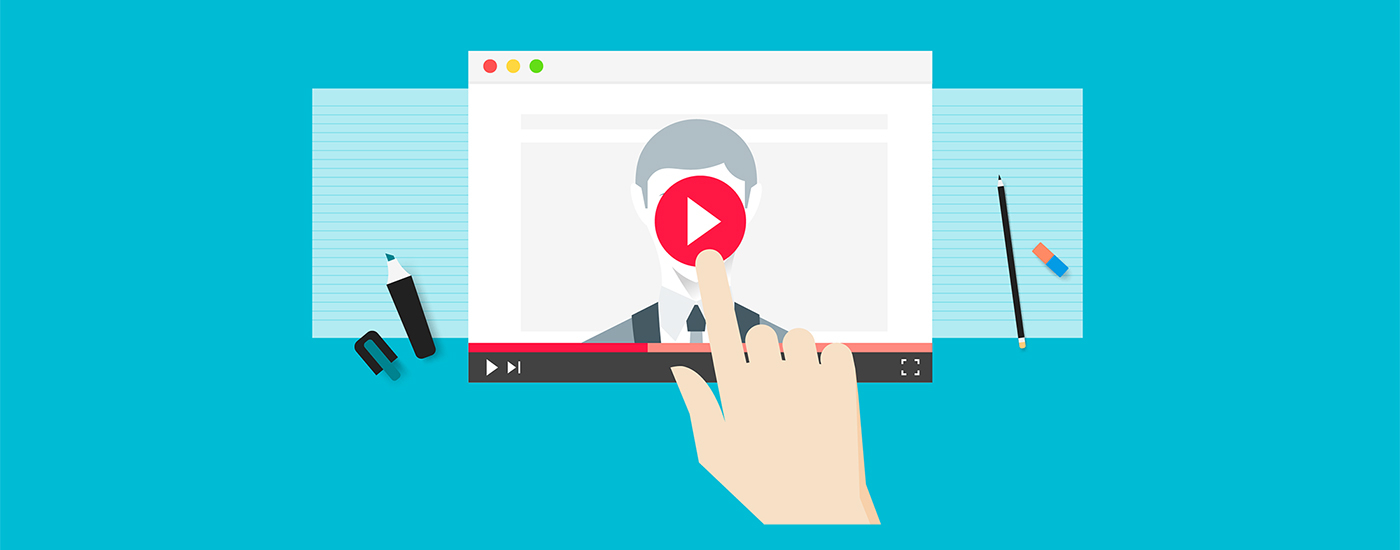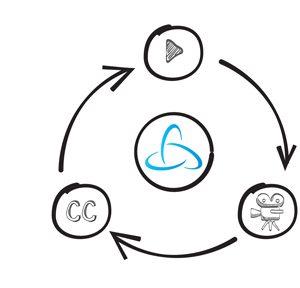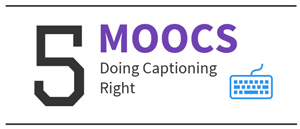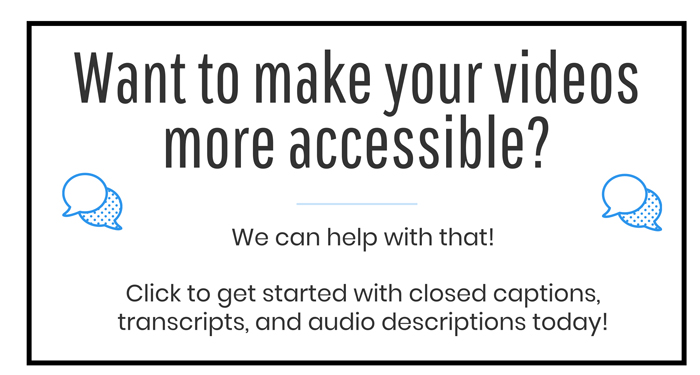Best Practices for Recording and Captioning Lecture Content
Updated: August 25, 2023
When it comes to educational video content, high-quality closed captions are very important. It improves the educational experience better for all students, not just those who need to use captions as an accommodation.
As an instructor, you can ensure your educational videos have high-quality captions that take little effort to produce. All you need to do is learn a few best practices first.
Ian Wilkinson and Dr. Jakie Luft of Texas Tech University, who are experts on the subject, led a webinar demonstrating what goes into producing an accessible, high-quality instructional video.
This post takes some of Ian and Jackie’s advice for instructors who want to learn how to make their lecture recordings more accessible, or for disability services workers seeking to share best practices with instructors.
Get the Audio Right
People don’t think too often about audio because it’s invisible, but according to Ian Wilkinson, “it’s actually more important than the ‘video’ part of your video.”
Clean, high-quality audio is crucial to your captioning process. Regardless of how you get your videos captioned, poor-quality audio will elongate and add difficulty to the process.
Do some research on how to get the best audio for captioning. Microphone choice and placement, and the environment in which you record have great impacts on sound quality.
When it comes to using a vendor to do your captioning, Jackie Luft says, “If your audio file is hard to understand, they’ll charge you more. So if you have better audio, pay upfront for a better microphone because otherwise, you may be spending more for captioning later on.”
Once you feel like you have the right equipment, be sure to record some audio in advance, listen to it, and test it. Make sure it sounds great before your course starts so that you can produce with confidence going forward.
Streamline Your Captioning Workflow
Your video captioning process does not need to be manual, tedious, or time-consuming whatsoever.
A roundtrip integration with a captioning vendor, like 3Play Media, allows you to submit a video for captioning from within the system you use to record and manage your videos. After submitting, the captions will post back right to your video when they’re ready, saving you lots of time and effort.
How Captioning Integrations Work
Let’s say you your institution integrates your lecture capture system with 3Play Media as a captioning vendor.
All you need to do is enter API credentials provided by 3Play into your settings.
Once you’ve done this, your captioning integration is all set up.
You can then select video files for captioning directly from within your lecture capture system. Your selected files will be sent to 3Play Media for processing, and when the captions are complete, they will automatically post back to your videos. It’s that simple!
Here is a list of all the lecture capture systems that integrate with 3Play Media. Click on yours to learn more!
- Cattura
- Digital Chalk
- Echo 360
- Echo 360 Active Learning Platform
- Ensemble Video
- MediaSite
- Panopto
- Tegrity
Lecture Captures or Instructional Video?
Outside the immediate goals of optimizing your captioning quality and workflow, ask yourself whether you should be creating lecture captures or instructional videos.
Lecture Capture
Lecture capture is simply a video recording of an ordinary classroom. Due to the nature of the face-to-face classroom setting, the audio and video quality is not always ideal.
Students in the audience might ask questions too far away from the microphone, the camera may be too far away from the chalkboard, the lighting may be bad, and learning materials passed around in class may not always make it online afterward when the recording is posted.
“Lecture capture is good for students who normally go to that class, and they might miss a day because they’re out sick or they’re off playing a sport for the university or something. But for people who are not normally in that classroom, lecture capture makes them feel a little bit excluded, and they miss a lot of the context that we get from just naturally walking into a room.”
Ian Wilkinson, Texas Tech University
Instructional Video
Instructional videos require a bit more planning than simply recording a classroom lecture. But they can also serve you better in the long run, allowing you more control over the audio/video quality, and are easier to make accessible. These videos normally take the form of talking heads, narrated screen captures, or other educational videos like you might find on MOOC platforms such as Khan Academy or FutureLearn.
Instructional videos are often better suited to online learning programs and flipped-classroom-style courses. But as higher education continues to embrace a blended learning model, it might be worth considering which videos you should record in a classroom, and which videos you should record in a recording-studio-style environment (or, your office).
Determine What Works Best for Your Course
In short, if your audience is mostly in person, then focus your efforts on producing high-quality lecture captures. If your audience is mostly online, focus on making high-quality instructional videos. If your course is both online and in-person, consider using a hybrid of lecture capture and instructional video!
Watch videos from other instructors in your discipline to help you decide how to structure the multimedia elements of your course. You will also pick up some methods of video-based instruction you’ll want to try (and learn from other instructors’ mistakes that you’ll want to avoid!).
Further Reading

Subscribe to the Blog Digest
Sign up to receive our blog digest and other information on this topic. You can unsubscribe anytime.
By subscribing you agree to our privacy policy.