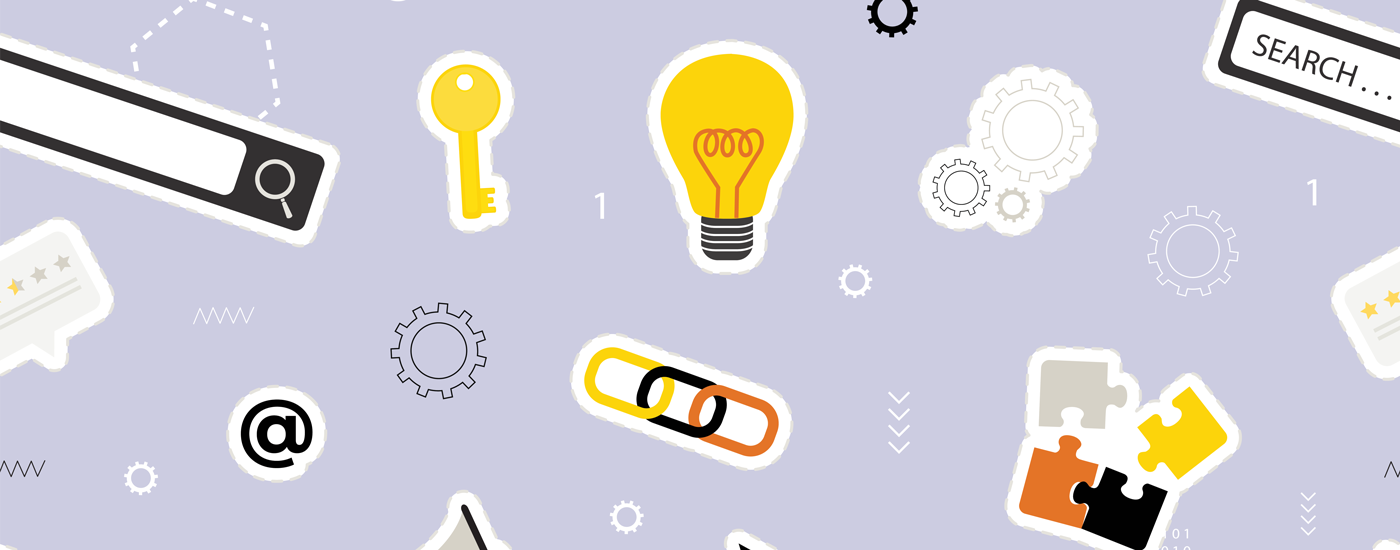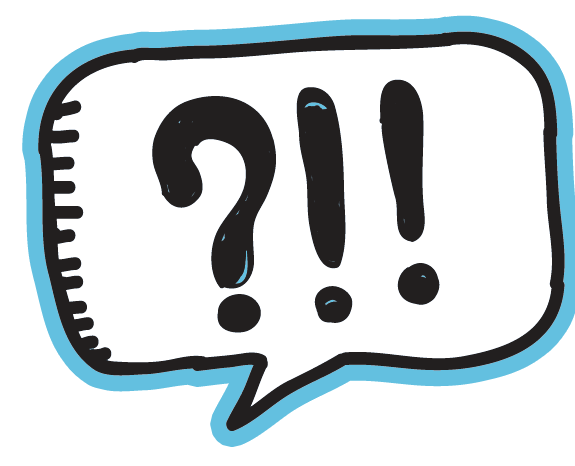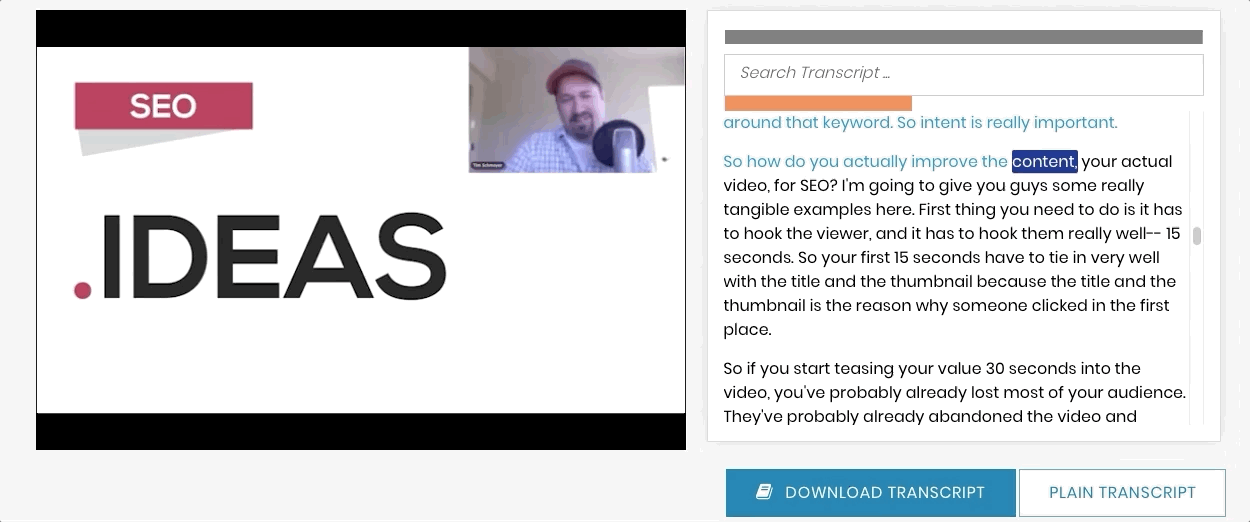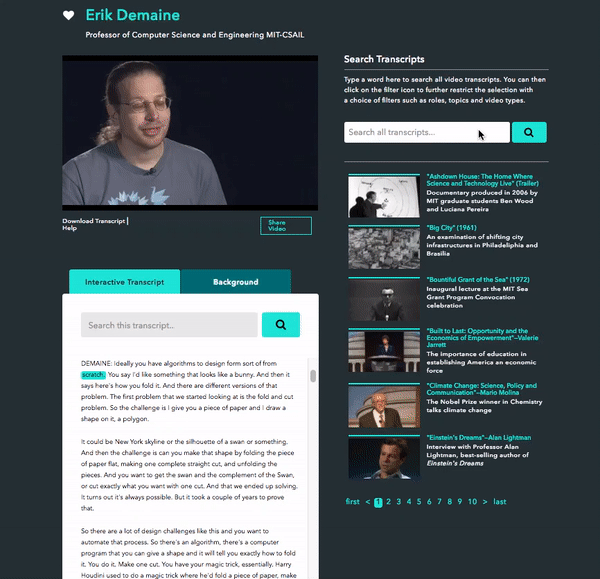Why 3Play is Better at the Interactive Transcript
Updated: June 19, 2019
Have you ever wanted to search within a video? Or jump to the spot where your keyword appears – without having to watch the whole video?
Enter the interactive transcript. The interactive transcript makes your videos searchable and more engaging. With 3Play’s interactive transcript, you can use it on virtually any video player and publish the transcript to any webpage or LMS page.
What is an Interactive Transcript?
An interactive transcript plays along with your video, highlighting the words spoken. Users can also search for keywords within the transcript, and see everywhere that keyword appears. If there is a particular spot in the video a user wants to jump to, all they have to do is click the word, and the video will start playing at that spot.
There are many benefits to using an interactive transcript with your videos.
An interactive transcript makes your videos searchable and more engaging. Studies show that people recall information better when they see and hear it; the interactive transcript aids in enforcing your message and connecting with the user in a whole new way.
3Play Media & the Interactive Transcript
While other captioning vendors offer an interactive transcript, 3Play Media is the only solution that makes it easy to install the interactive transcript with virtually any video player and on any webpage.
Whether you publish videos on YouTube, Vimeo, JW Player, or other video players, you can easily add the interactive transcript. It’s also compatible with Learning Management Systems like Blackboard and Canvas.
To install the interactive transcript, all you need is an iframe embed that we generate for you to post on any webpage.
3Plays interactive transcript is also customizable. You can change the color and style to match your branding. Below is an example of one interactive transcript we worked on for MIT’s Infinite History project.
How is 3Play Media Different from the Competition?
3Play Media’s interactive transcript is entirely customizable and compatible with many leading video players. Few vendors offer an interactive transcript, and those who do, usually have conditions in place that don’t make it as easy to use.
The interactive transcript is also part of the 3Play Plugin. The 3Play Plugin gives users the tools to maximize their closed captions. By simply checking off a box, you can easily add the following features to go along with the interactive transcript:
-
- LMS Compatibility: Many LMS pages don’t allow users to publish interactive transcripts. 3Play’s interactive transcript is compatible with various LMS like Canvas, Blackboard, Moodle, and Desire2Learn Brightspace.
- Download Icon: Allows users to easily download the transcript.
- SEO embed: Allows search engines to properly index videos on your site.
- Captions embed: Effortlessly add captions and transcripts to videos you don’t own or on a video player that doesn’t support captions.
- Audio description: Keep your descriptions and captions in one place with the AD embed. All users have to do is click the AD icon and the description will start playing – without having to publish a second video.
- Playlist search: Users can search for keywords across your entire video or audio library.
- Customizable: Customize your interactive transcript to match your branding. You can choose elements like whether you want the transcript to be collapsable or if you want to show a progress bar, among other things.
Who to Choose?
Captions are not only great for accessibility, but they also help make your video interactive.
When choosing a captioning vendor, ask if they have an interactive transcript and if it’s compatible with the video players and websites you use.
We can’t get enough of the interactive transcript. In fact, we add to all our webinar recording pages. But what do our customers think? According to Ben Labrum, Product Manager at Oracle University Digital Learning, “The interactive transcript is a really useful thing – beyond compliance and accessibility – that all of our users can appreciate.”
Want to learn more about 3Play’s interactive transcript? Click below to get started 👇
Further Reading

Subscribe to the Blog Digest
Sign up to receive our blog digest and other information on this topic. You can unsubscribe anytime.
By subscribing you agree to our privacy policy.