Are Transcripts Enough to Make Videos Compliant with Accessibility Law?
Updated: February 7, 2024
If you want to make your online videos accessible to people with disabilities, you’ll need more than just a video transcript.
According to Web Content Accessibility Guidelines (WCAG), transcripts certainly make audio content, such as podcasts, accessible to deaf or hard-of-hearing users. However, video content, with a combination of both visual and audio media, need closed captions and audio description to be fully accessible.
Closed Captions
Closed captions are a textual representation of the sounds on a video, timed with the action on screen. They capture not just the speech but also essential sounds, like [doorbell], [laughter], [applause], etc.
Closed captions appear on the bottom (or top) of the screen as the video plays. This allows the viewer to read the text and absorb the visuals at the same time.
“Ultimately, a video transcript does not offer an equivalent experience for deaf or hard-of-hearing viewers.”
Without closed captions, a deaf viewer would have to switch back and forth between watching a video and reading a transcript.
This is a very distracting, disjointed experience.
They can easily lose their place, miss key elements onscreen, get out-of-sync with the video — ultimately, a video transcript does not offer an equivalence experience for deaf or hard-of-hearing viewers.
The Americans with Disabilities Act (ADA) requires that an equivalent alternative be provided for people with disabilities. Providing just a video transcript would fall short of effective accommodation.
Section 508 of the Rehabilitation Act requires that online videos comply with WCAG 2.0 Level AA standards for accessibility.
In short, closed captions are necessary for your video to comply with the ADA and Section 508.
White Paper Download
Learn why WCAG 2.0 and 2.1 is rapidly emerging as the international standard of web accessibility.
DownloadAudio Description
Important visual elements of videos must be communicated to blind or low-vision users in order to be fully compliant with accessibility law. This is known as audio description. Audio description communicates all necessary visual information, such as who is onscreen, where they are, what they are doing, their facial expressions, and any writing that is on the screen.
Descriptions can be in the form of a screenreader-accessible text document or an audio recording. The former may be preferred for deaf-blind users since it can be turned into braille.
Audio description is necessary to make videos fully accessible to blind users according to WCAG 2.0 Level A standards.
The Letter of the Law
For your reference, here is the exact wording of the rules on making web video accessible.
Section 508 Video Accessibility Rules
§ 1194.22
- Web-based intranet and internet information and applications.
- (b) Equivalent alternatives for any multimedia presentation shall be synchronized with the presentation.
WCAG 2.0 Level A Requirements for Video
1.2.1 Audio-only and Video-only (Prerecorded): For prerecorded audio-only and prerecorded video-only media, the following are true, except when the audio or video is a media alternative for text and is clearly labeled as such:
- Prerecorded Audio-only: An alternative for time-based media is provided that presents equivalent information for prerecorded audio-only content.
- Prerecorded Video-only: Either an alternative for time-based media or an audio track is provided that presents equivalent information for prerecorded video-only content.
Note
This WCAG 2.0 accessibility standard applies not just to video but also to other “synchronized media” with audio, such as a PowerPoint recording or SlideShare presentation.
1.2.2 Captions (Prerecorded): Captions are provided for all prerecorded audio content in synchronized media, except when the media is a media alternative for text and is clearly labeled as such.
1.2.3 Audio Description or Media Alternative (Prerecorded): An alternative for time-based media or audio description of the prerecorded video content is provided for synchronized media, except when the media is a media alternative for text and is clearly labeled as such.
In a digital age, how do you overcome the challenge of making the web accessible to people who cannot see, hear, or use a mouse? Learn more about accessibility and how you can work it into your current content creation.
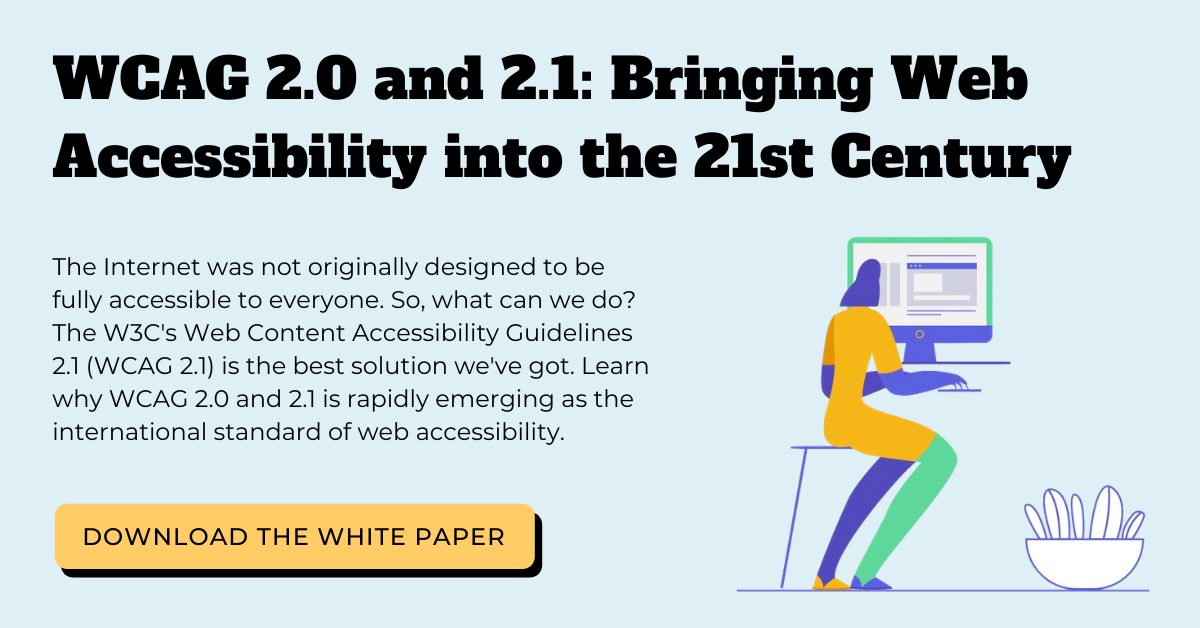
This post was originally published in February 2016 by Emily Griffith and has since been updated for clarity, comprehensiveness, and freshness.
Further Reading

Subscribe to the Blog Digest
Sign up to receive our blog digest and other information on this topic. You can unsubscribe anytime.
By subscribing you agree to our privacy policy.






