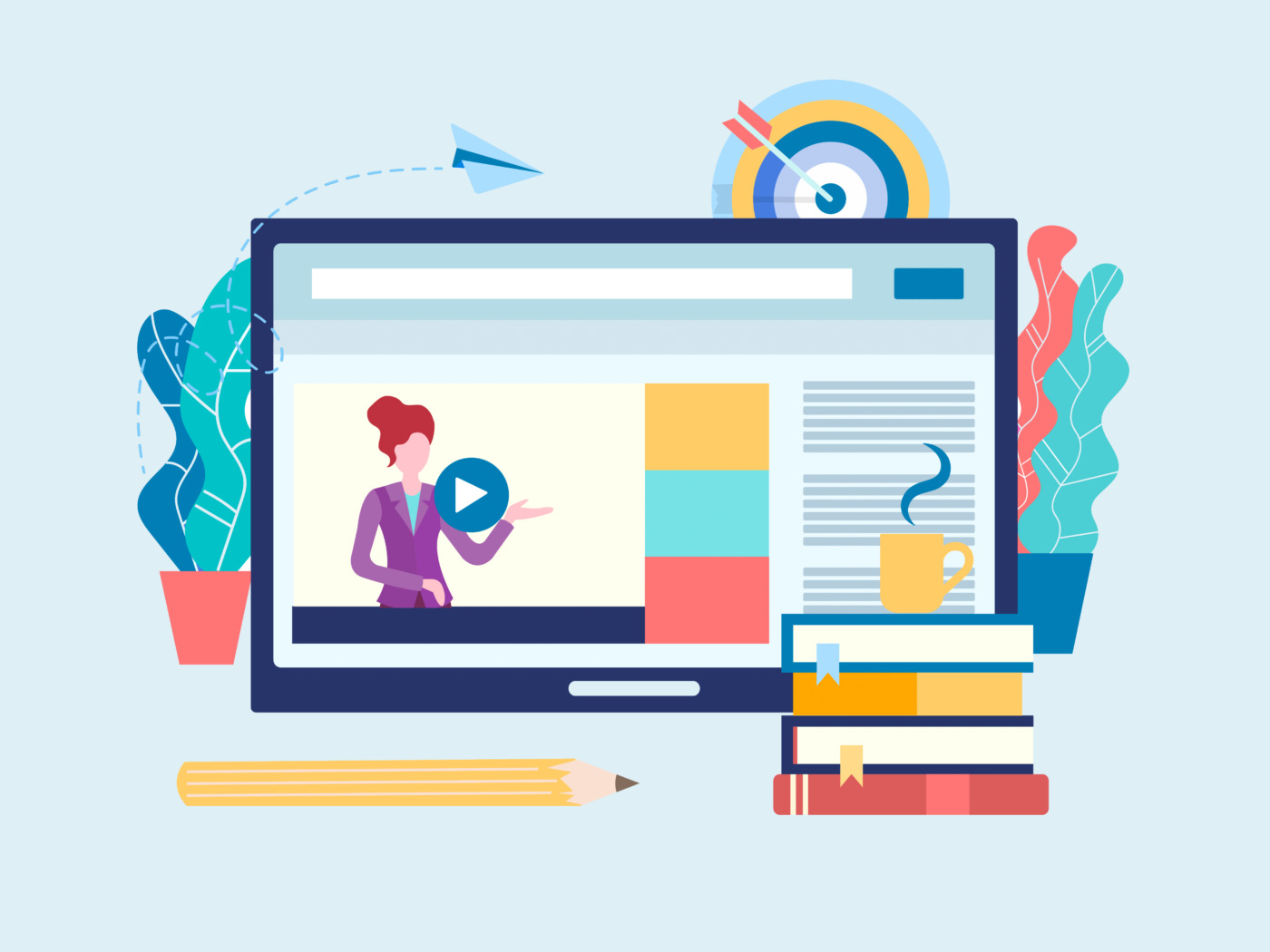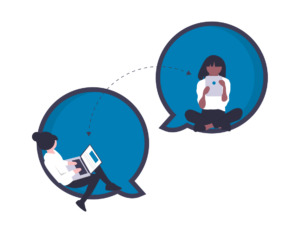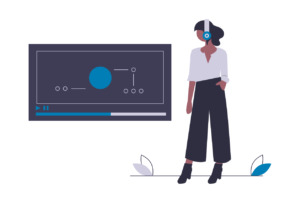3 Tips to Get the Most Out of Moving to a Digital Classroom
Updated: April 20, 2021
Many U.S. colleges and universities are cancelling in-person classes in an effort to limit the spread of Coronavirus. As of March 11, sixty three institutions have cancelled in-person classes, and many of these institutions are moving to a virtual classroom to continue some instruction online in the interim. In the digital era, there are a lot of opportunities for making online learning effective, engaging, and accessible. This blog offers three tips to get the most out of a virtual classroom.
Maintaining student focus and accessibility in an online environment
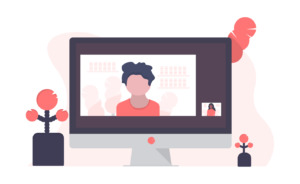
Keeping people’s focus is the foundation for memory and information retention. Many tools traditionally thought to improve accessibility, such as captions and interactive transcripts, can also help improve student focus.
3 tips to make the virtual classroom more engaging & accessible:
1. Use an accessible platform with tools for student engagement
Zoom is a cloud video conferencing platform that allows online video conferencing and group collaboration. Zoom is a great option for setting up a virtual classroom, as it offers many engaging features such as a chat window, poll questions, screen sharing, Q&A, and remote annotating. Zoom is also fully accessible and integrates with 3Play Media to provide live automatic captioning, offers automatic transcripts, screen reader support, and keyboard accessibility. Plus, you can easily record your lectures or presentations through Zoom and post them for viewing at a later date – with captions, of course!
Learn About 3Play + Zoom’s Integration for Live Captioning: ➡️Learn How To Add Captions and Transcripts to Zoom Recordings: ➡️
2. Add captions to your live classes
Captioning your online learning content offers a number of benefits. While captions provide access to students with hearing loss, studies have proven they also improve learning for all learners. According to a report by the University of South Florida St. Petersburg (USFSP), 42 percent of students use closed captions to help maintain focus and 38 percent of students use interactive transcripts to help with information retention.
Overall, students expressed that captions helped with their comprehension and understanding of course materials. With captions on, they were able to maintain a better focus on the online lecture and retain more of the content. Some students have even found that reading the captions while listening, helps them to improve their spelling and vocabulary, as well.
Adding live captions to your classes doesn’t have to be hard! 3Play Media’s live automatic captioning solution allows you to schedule automatic captions for live streaming events. This solution utilizes 3Play’s automated speech recognition (ASR) technology, and can be implemented natively within YouTube, Zoom, Brightcove, and JW Player.
- Strong network connection
- Good audio quality
- Little to no background noise
- Single speaker
- Clear speech and pronunciation
3. Post interactive recordings of your live courses
Watch The Full Webinar
Discover more findings on the benefits of interactive transcripts from the USFSP study in the webinar, “Do Captions and Transcripts Improve Student Learning?”
In addition to live video, video recordings are a great way to provide education to students in a virtual classroom. Adding interactive transcripts to posted video makes them more engaging and easier to follow.

Participants in the study noted three benefits of interactive transcripts:
- 38% of the interactive transcript group participants said that the tool helped with information retention, similarly to captions
- 29% said that they used the tool as a study guide
- 29% said that the tool helped them to find information
These latter two findings are unique in that they speak to the engaging nature of interactive transcripts, as compared with captions.
59% of participants found the tool at least slightly helpful, and 53% of the participants reported finding interactive transcripts moderately or extremely helpful.
—
Start getting your virtual classroom content accessible with live captioning!
Further Reading

Subscribe to the Blog Digest
Sign up to receive our blog digest and other information on this topic. You can unsubscribe anytime.
By subscribing you agree to our privacy policy.