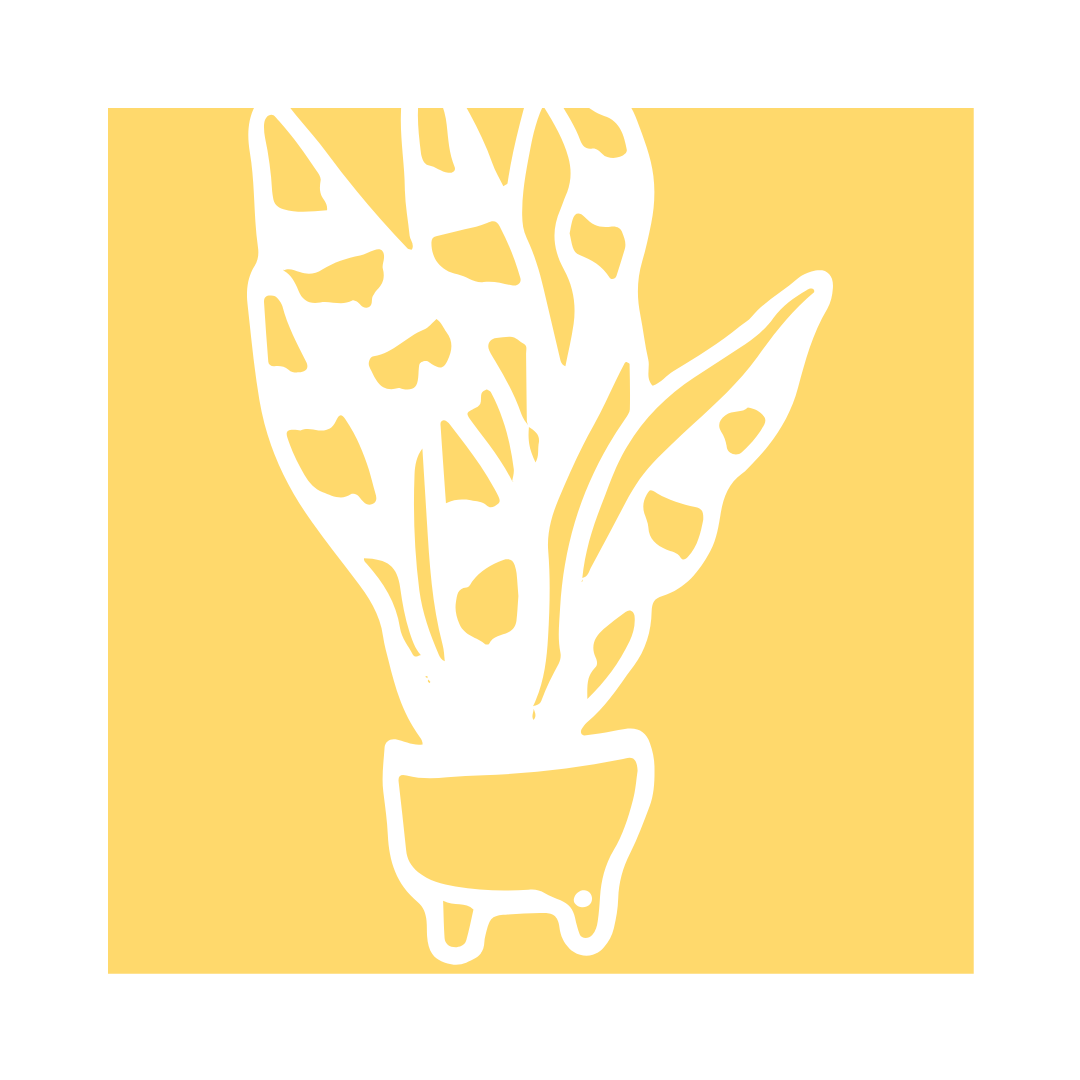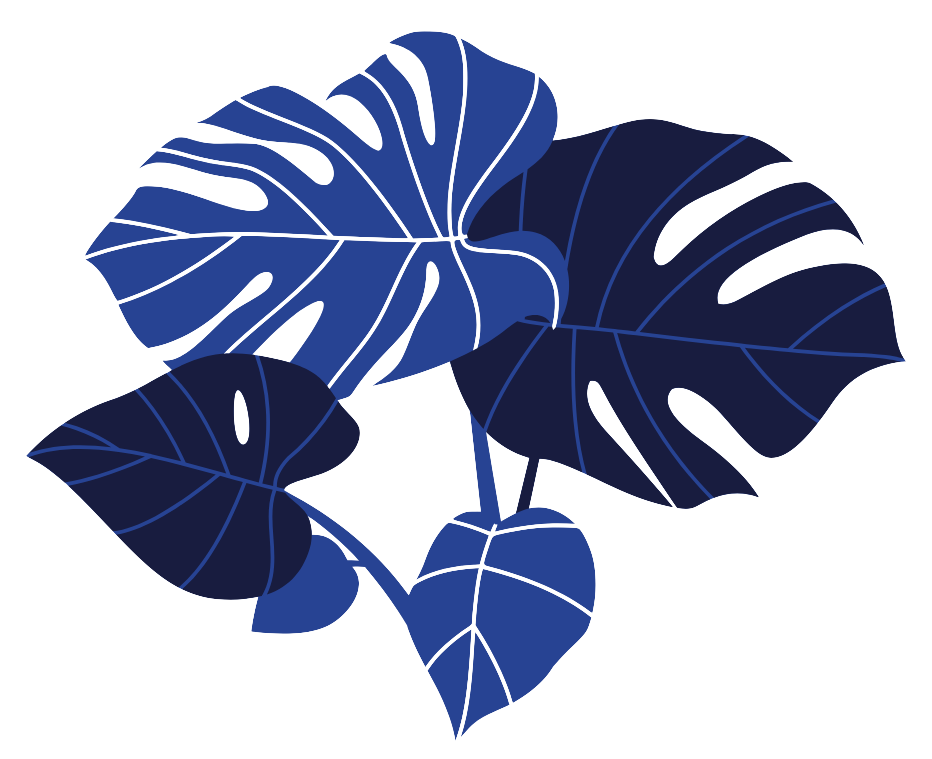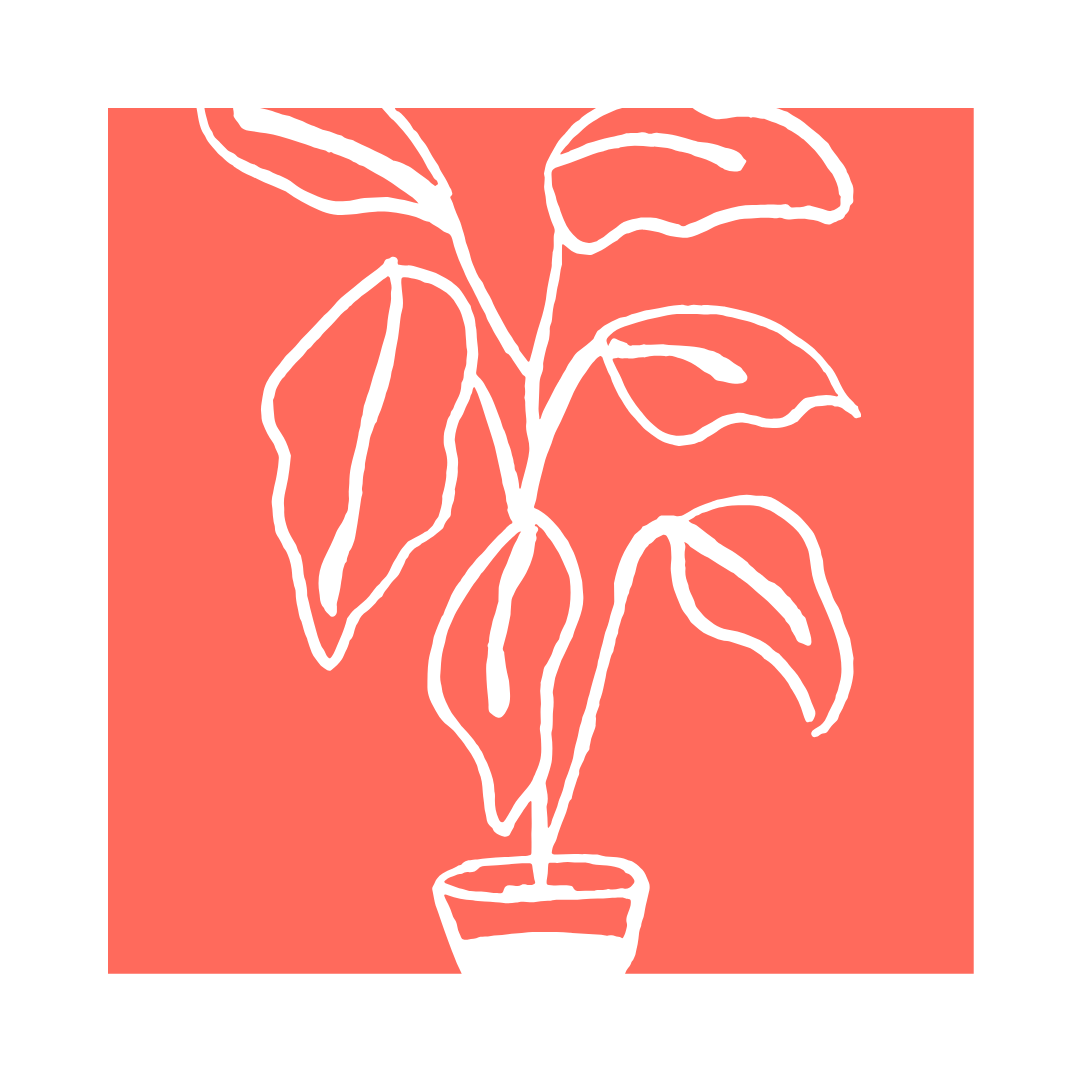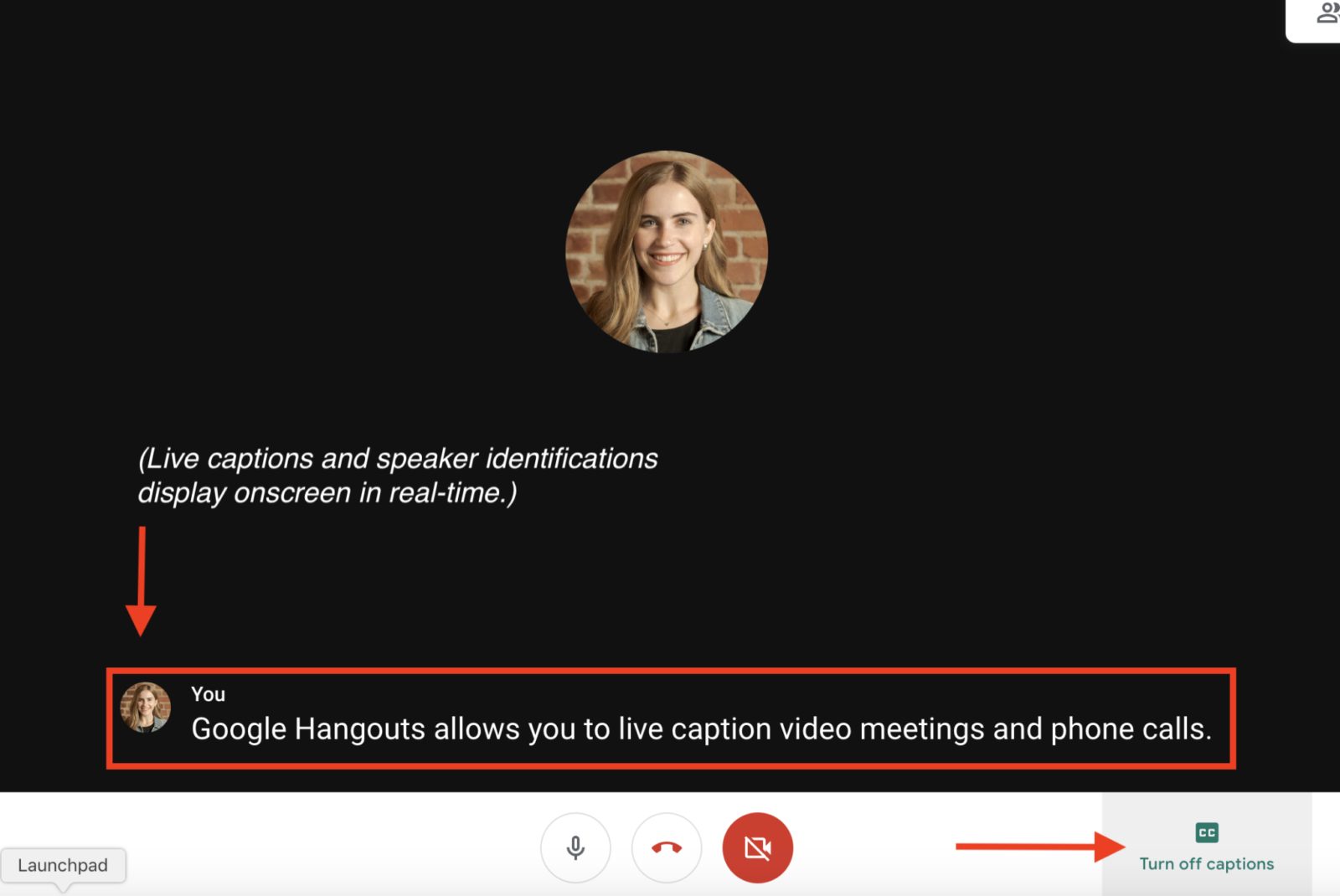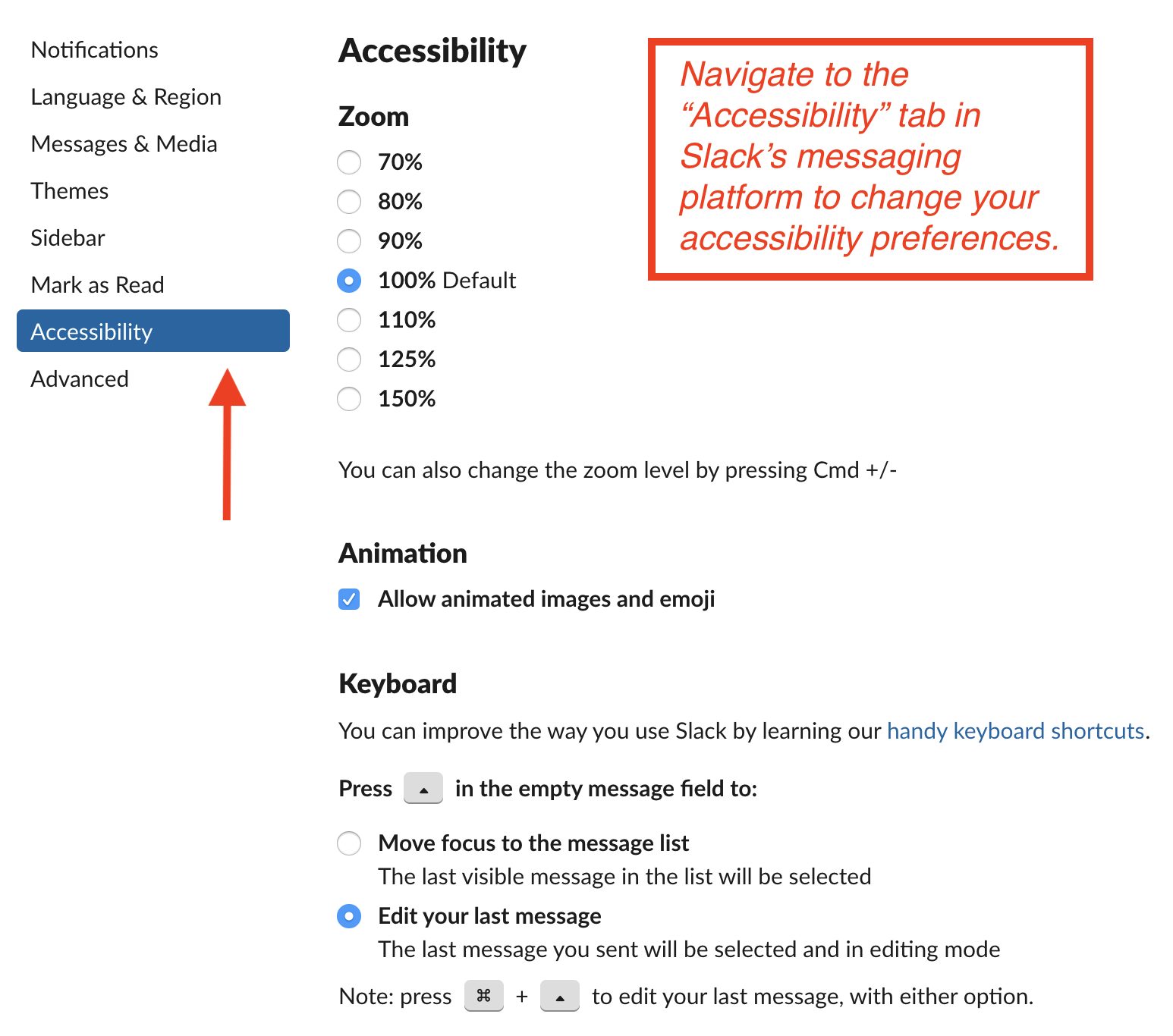How to Provide ADA-Compliant Remote Workspaces
Updated: February 2, 2021
These days, many people have the option to work from home full-time, part-time, or for limited periods due to extenuating circumstances. That being said, companies that enable their employees to work from home must consider employees with disabilities and strive to maintain ADA-compliant remote workspaces.
When accessibility is made a priority both for remote work environments in addition to face-to-face work environments, all employees benefit.
How the ADA Applies to Remote Workspaces
The Americans with Disabilities Act (ADA) is a broad, anti-discrimination law that protects people with disabilities. This law guarantees equal opportunity for those with disabilities in employment, state and local government services, public accommodations, commercial facilities, and transportation.
Titles II and III of the ADA affect web accessibility and closed captioning and apply to public and private entities, respectively. To maintain ADA compliance, entities “must furnish auxiliary aids and services when necessary to ensure effective communication.”
If an employer does offer the option to telecommute, it must allow employees with disabilities an equal opportunity to participate. Additionally, the ADA’s reasonable accommodation obligation, which includes modifying workplace policies, might require that employers modify its telework program for someone with a disability who needs to work at home.
The key to maintaining ADA-compliant remote workspaces is to provide accessible technology and communications. This may include providing captioned video conferencing for people who are deaf or hard of hearing or ensuring that any remote communication technology is screen reader-friendly. Companies can refer to Web Content Accessibility Guidelines (WCAG) for digital accessibility guidance.
Why Accessibility Matters For Remote Workspaces
In the United States, 30 percent of working professionals have a disability. Of that population, 60 percent have an invisible disability or a disability that is not immediately apparent. There is certainly room for improvement when it comes to creating equal employment opportunities for those with disabilities, and the option to telecommute is one thing that can help.
Though not all persons with disabilities need – or want – to work at home, at times, a person’s disability may prevent them from successfully performing a job on-site. In that case, the option to work from home can remove a significant burden for people with disabilities as it allows flexibility to design a work environment that suits their comfort level and allows their skills to take center-stage.
Accessibility must be prioritized for remote work environments to be successful for all. Minimal access barriers in an office environment lead to higher productivity. So, when employers proactively provide barrier-free tools and communication for at-home workspaces, everyone wins.
In your workplace, there may be people with known disabilities and others with invisible disabilities. Making accessibility a priority ensures that all employees are set up for success in remote work environments.
Deep Dive Into the ADA
This brief examines the ADA through the lens of online video accessibility and provides insight into developments, resources, and guidance for online video accessibility.
Building ADA-Compliant Remote Workspaces
Digital accessibility is different from physical accessibility, but the principle remains the same: Regardless of the medium, accessibility aims to remove barriers. For this reason, employers should make every effort to ensure that commonly-used work-from-home tools are accessible to promote ADA-compliant remote workspaces.
Virtual Meetings and Presentations
In remote work environments, virtual meetings and presentations are commonplace. Even from a remote workspace, coworkers have impromptu or planned meetings to check in on projects and assignments, just as they would in a face-to-face meeting. Presentations, whether for small groups or company-wide, are still held virtually to share information and knowledge.
Live captioning is an effective solution for making virtual meetings more accessible to those with hearing disabilities. Live captions can also help all attendees, with and without hearing loss, stay more engaged throughout the entirety of the meeting.
To ensure fewer barriers for virtual meetings and presentations for people who are blind or low vision, speakers should do their best to describe visuals such as graphs, charts, and photos. Also, check that your video conferencing software is screen reader-friendly to ensure that those using screen reader technology can easily navigate the platform.
Messaging Platforms
In a remote workspace, staying connected isn’t as easy as it is in physical offices where you can have conversations face-to-face. Messaging platforms and collaboration tools are critical for effective and efficient communication in work-from-home environments. These platforms allow remote employees to quickly communicate questions, progress updates, and more to their managers and other team members.
Fortunately, many work collaboration tools are accessible, such as Slack, Microsoft Teams, and Google Hangouts. These platforms provide live captioning functionality, magnification and color filters, and keyboard accessibility. Plus, they are screen reader-friendly.
Do you know of other accessible communication platforms suitable for remote workspaces? Please share them with us in the comments section.
Google Hangouts
Slack
Content/Document Sharing
Content and document sharing tools are crucial for telecommuting success, but companies must consider how this type of collaboration can be as accessible as possible. Captions ensure that internally-shared videos are accessible to all employees. Written documentation should have WCAG compliant color contrast and alt text should be provided for all images, particularly graphs and charts. These considerations, and more, must be made to ensure an ADA-compliant remote workspace.
Google provides useful and accessible content-sharing tools, such as Docs, Slides, and Sheets.
Create a Remote Workspace Accepting of All
Companies should work to embrace universal design practices in every aspect of the workspace, both physical and remote. They can do so by ensuring that any technology and communication tools have a focus on accessibility.
Providing accessible and ADA-compliant remote workspaces are essential for building an atmosphere that is accepting of all people, regardless of disabilities.
Disclaimer: This blog post is written for educational and general information purposes only and does not constitute specific legal advice. This blog should not be used as a substitute for competent legal advice from a licensed professional attorney in your state.
Further Reading

Subscribe to the Blog Digest
Sign up to receive our blog digest and other information on this topic. You can unsubscribe anytime.
By subscribing you agree to our privacy policy.