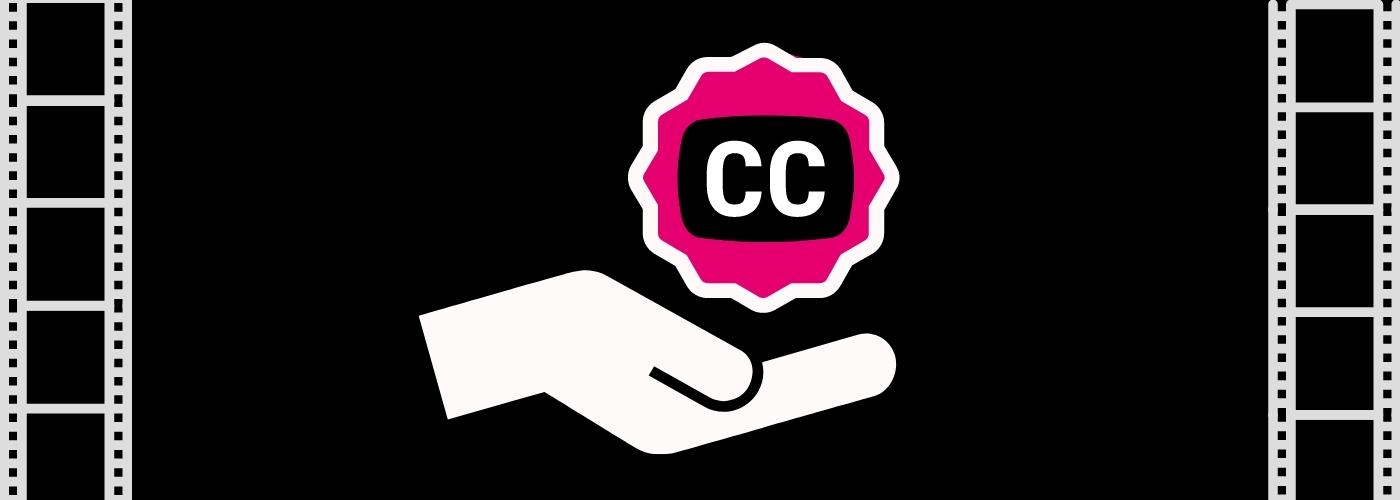How Do I Add Captions to My Videos?
Updated: June 8, 2023
Closed Captioning 101 [Free eBook]
So you just created a new video, but how do you add captions? Better yet, why should you add captions? In the United States, some accessibility-related legislation — like the 21st Century Communications and Video Accessibility Act (CVAA) and the Americans with Disabilities Act (ADA) – make stipulations for the requirement of closed captioning for online content. While this is often a primary motivator at most organizations, it’s also important to bear in mind the multitude of benefits that become available when you create accessible content, including search engine optimization (SEO), improved viewer comprehension, and better brand recall.
When it comes to captioning, the variety of formats and technical information available can be overwhelming. That’s what we’re here for! In this blog, we’ll break down the three main ways to associate a caption file with video content, as well as review some of the required caption formats for popular video players/platforms and lecture capture software.
Upload as a “Side Car” File
The most common way to add captions to your videos is as a “side car” file. Most web video players and platforms allow you to upload a caption file in their specified format along with your video file. Captions will sync with your video. Users can turn captions on and off by clicking a “CC” button and can often change the visual formatting of the captions directly on the video player.
Add Open Captions
If you want to play your video offline or never want captions turned off, you can burn the captions directly onto the video file to create open captions. In this case, users can’t turn captions off – they are a part of the video file.
Encode Your Captions
The third way to associate a caption file with your video is to encode the captions. This is often necessary for offline viewing, for kiosks, or if you don’t have a video platform. You can also distribute caption-encoded videos as a single asset. Users will still be able to turn the captions on or off, and the captions should work across mobile devices.
Captioning Basics: A Free Guide 📝
What Caption Format Do I Need?
It is critical that you use the correct caption format for your video player, video platform, or lecture capture system. While some caption formats are easier to create from scratch (for example, SRT and WebVTT), many formats use hex codes and are extremely difficult to create from scratch. We recommend using a professional captioning service or a caption format converter for these.
Below, you’ll find a list of major video players, video platforms, and lecture capture systems and the caption format that each requires. For most popular platforms, integrations are available to automate the caption post-back process so this step becomes trivial. How-to guides are also available for most systems below.
| Video Player/Platform/Lecture Capture System | Caption format required: | Integration available? |
| Adobe Captivate | Stamped Doc | |
| Adobe Connect Recordings | Encoded Captions | |
| Adobe Encore | SCC | |
| Adobe Flash | DFXP | |
| Adobe Premiere Pro | SCC | |
| Adobe Presenter | TXT DOC |
|
| Amazon Direct | SMPTE-TT (RP-2052) or EBU-TT with an .xml file extension STL with a .stl file extension DFXP Full/TTML with a .dfxp file extension iTT, SCC, SRT |
|
| Apple Compressor | SCC | |
| Articulate Storyline | Stamped Doc | |
| Avid Media Composer | Avid DS EBU STL |
|
| Blackboard Collaborate | Encoded Captions | |
| Brightcove | Custom DFXP | |
| Camtasia | SRT | |
| Canvas | SRT WebVTT |
|
| Cattura | SRT | |
| Desire2Learn | SRT | |
| DVD Studio Pro | SCC | |
| Echo360 | XML | |
| Echo360 Active Learning Platform | WebVTT SRT |
|
| Ensemble Video | DFXP | |
| SRT | ||
| Final Cut Pro 7 and X | SCC | |
| Flowplayer | SRT | |
| GoToMeeting & GoToWebinar Recordings | Encoded Captions | |
| HTML5 | WebVTT | |
| Hulu | Custom SMPTE-TT | |
| iTunes | SCC | |
| JW Player | WebVTT | |
| Kaltura | SRT | |
| Kaltura MediaSpace | SRT DFXP |
|
| Knovio by KnowledgeVision | JSON WebVTT |
|
| Lectora | PPT XML | |
| Limelight | DFXP | |
| Lync (Skype for Business) | Encoded Captions | |
| MediaPlatform | WebVTT | |
| Mediasite | SRT DFXP SMI |
|
| Microsoft Stream | WebVTT | |
| Netflix | Custom SMPTE-TT | |
| Ooyala | DFXP | |
| Panopto | DFXP | |
| PowerPoint | TTML | |
| QuickTime | QT | |
| Slideshare | SRT | |
| Tegrity | SRT | |
| thePlatform | SCCSRTWebVTT | |
| Video.js | WebVTT | |
| VidYard | SRT WebVTT |
|
| Vimeo | WebVTT | |
| Viostream | SRT WebVTT SCC |
|
| VLC Player | SRT | |
| VoiceThread | DFXP SRT SAMI SCC SBV |
|
| WebEx | Encoded Captions | |
| Windows Media and Silverlight | SRT | |
| Wistia | SRT | |
| YouTube | SRT SBV WebVTT TTML DFXP SCC EBU-STL |
|
| Yuja | ||
| Zoom | Encoded Captions |
This blog was originally published by Lily Bond on January 12, 2017 and has since been updated for comprehensiveness, clarity, and accuracy.
Further Reading

Subscribe to the Blog Digest
Sign up to receive our blog digest and other information on this topic. You can unsubscribe anytime.
By subscribing you agree to our privacy policy.