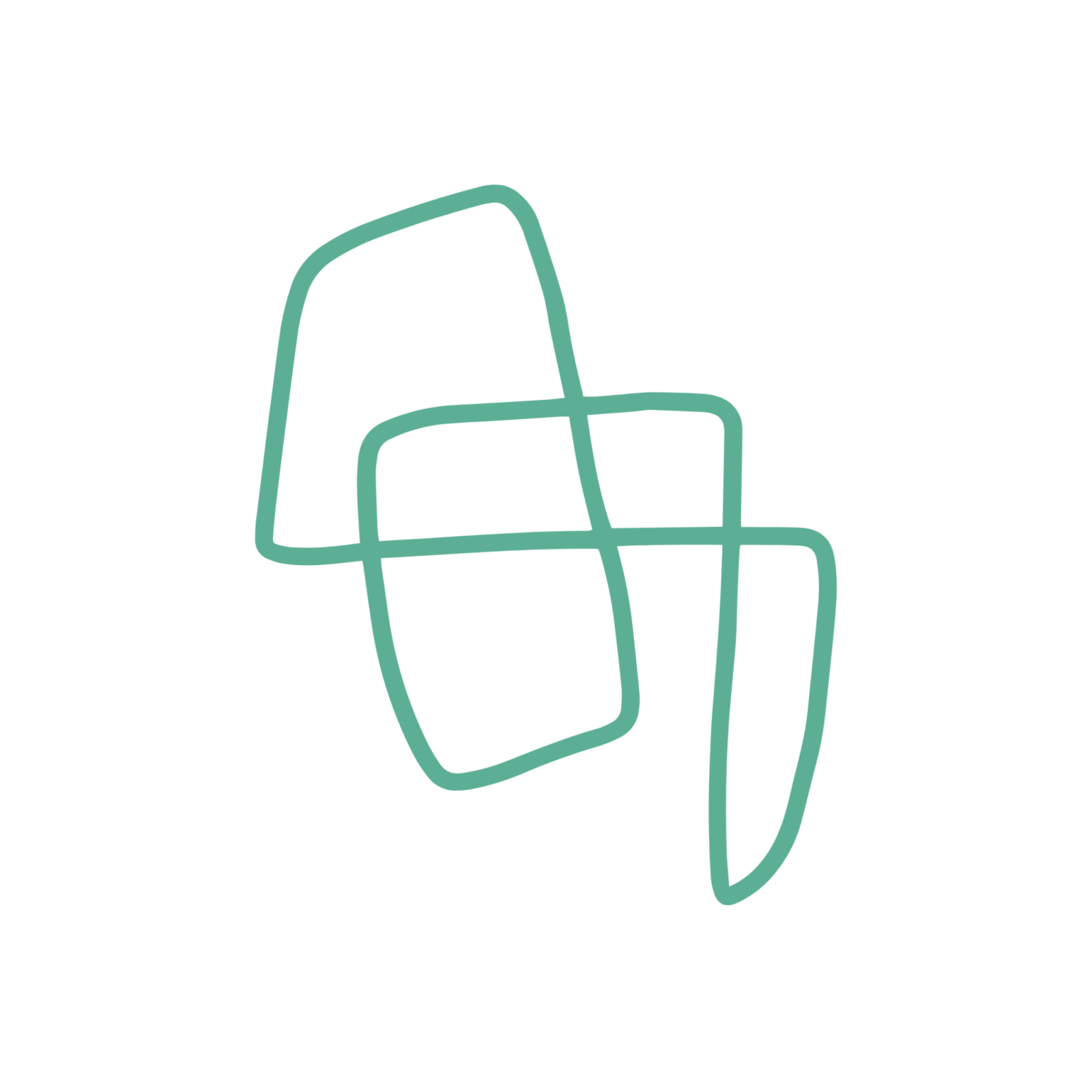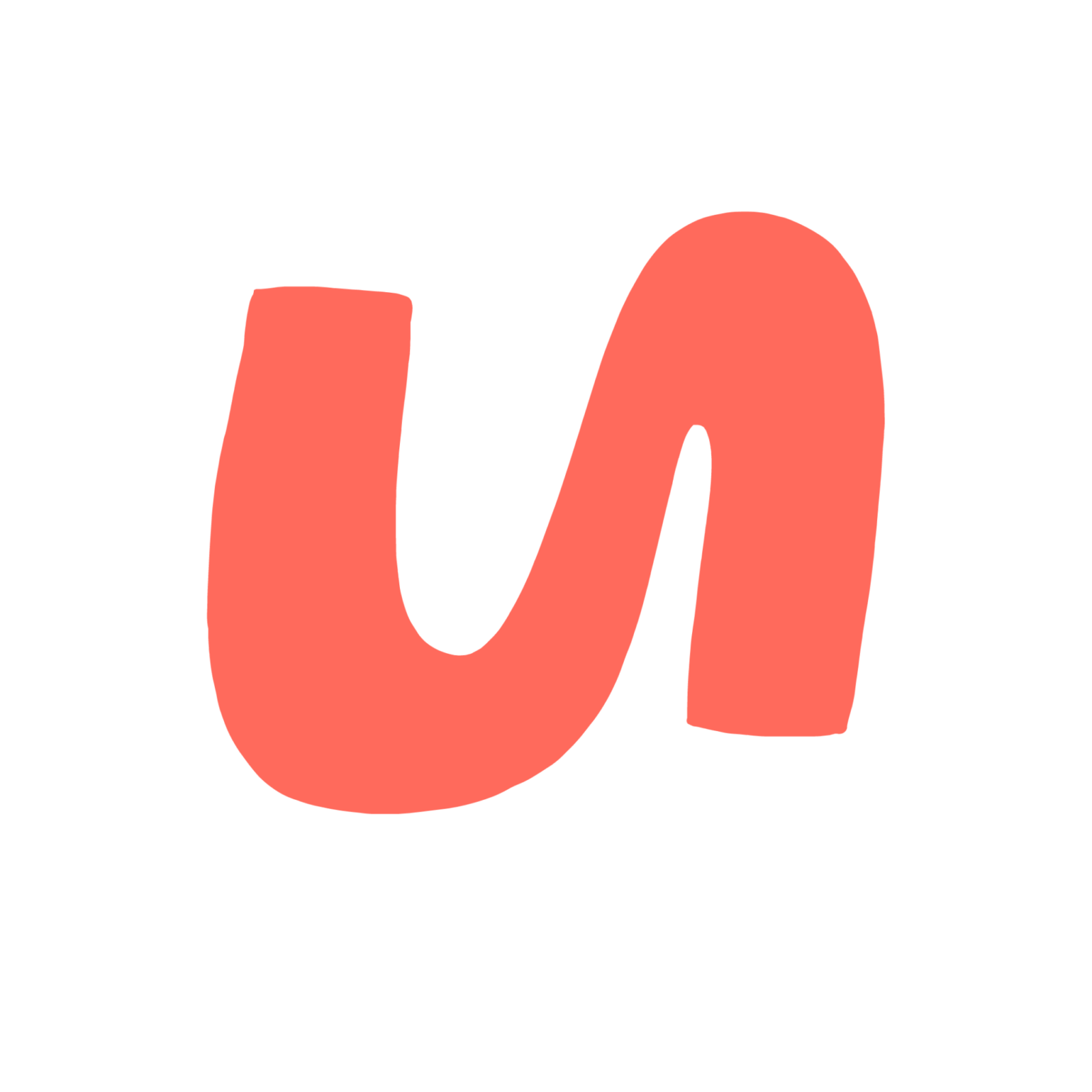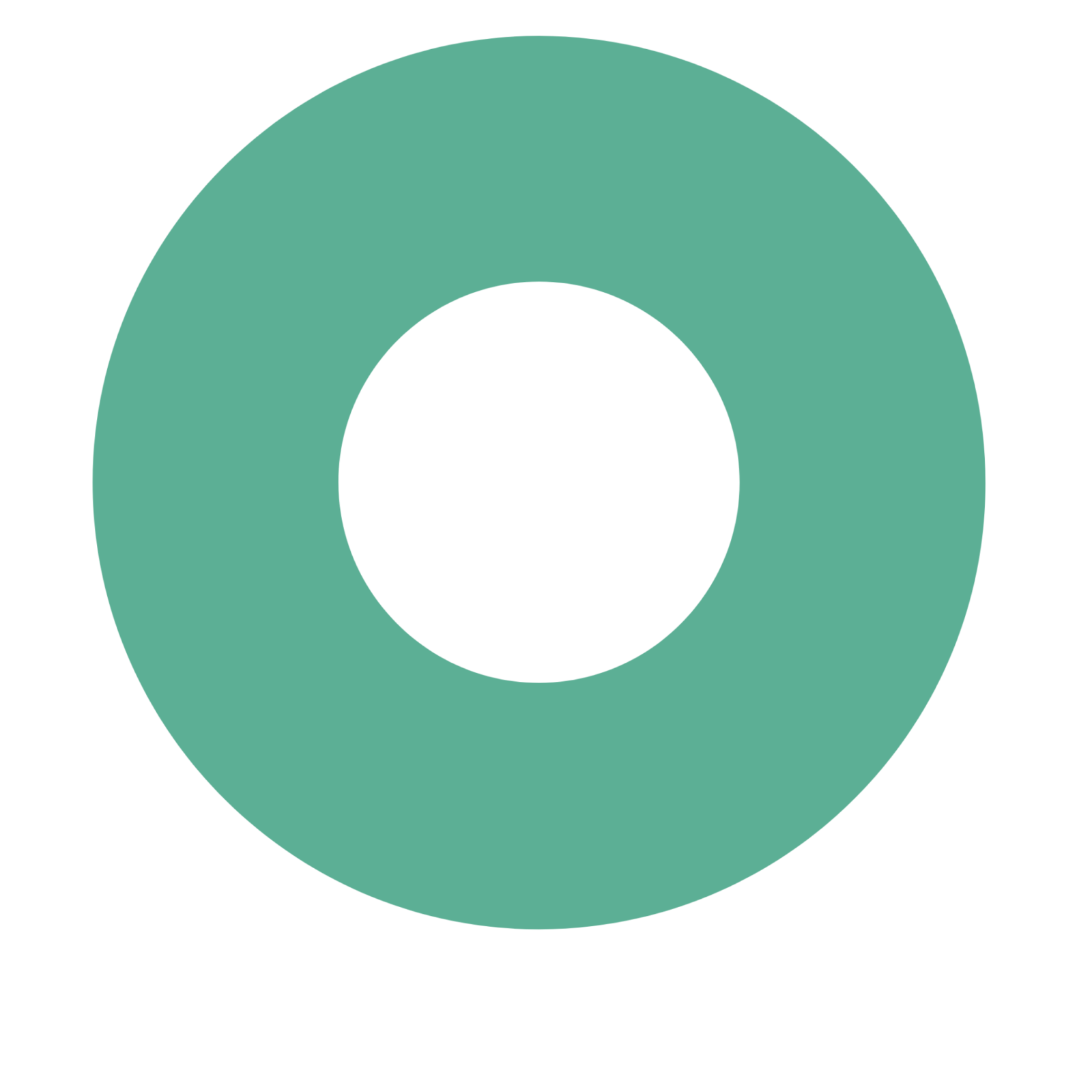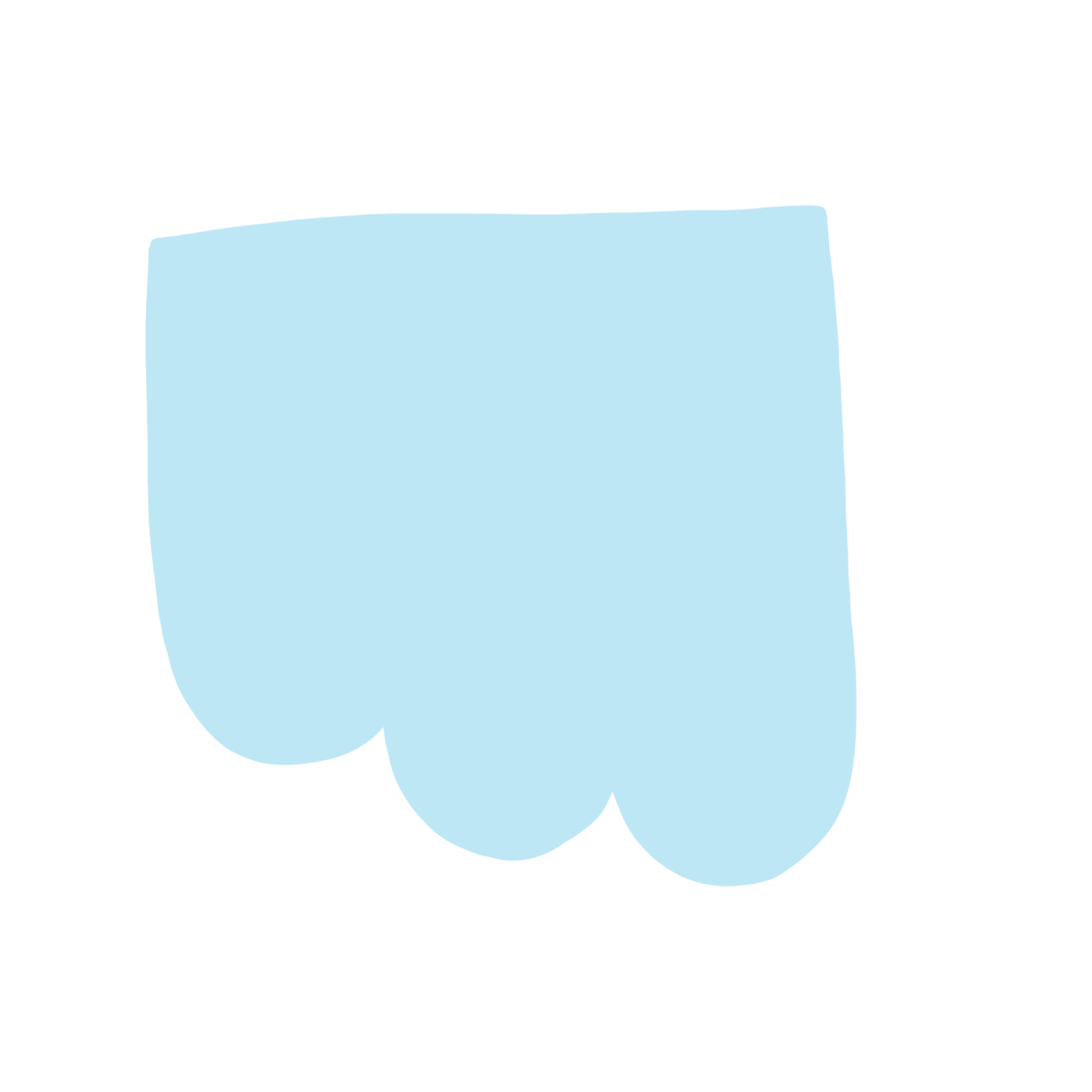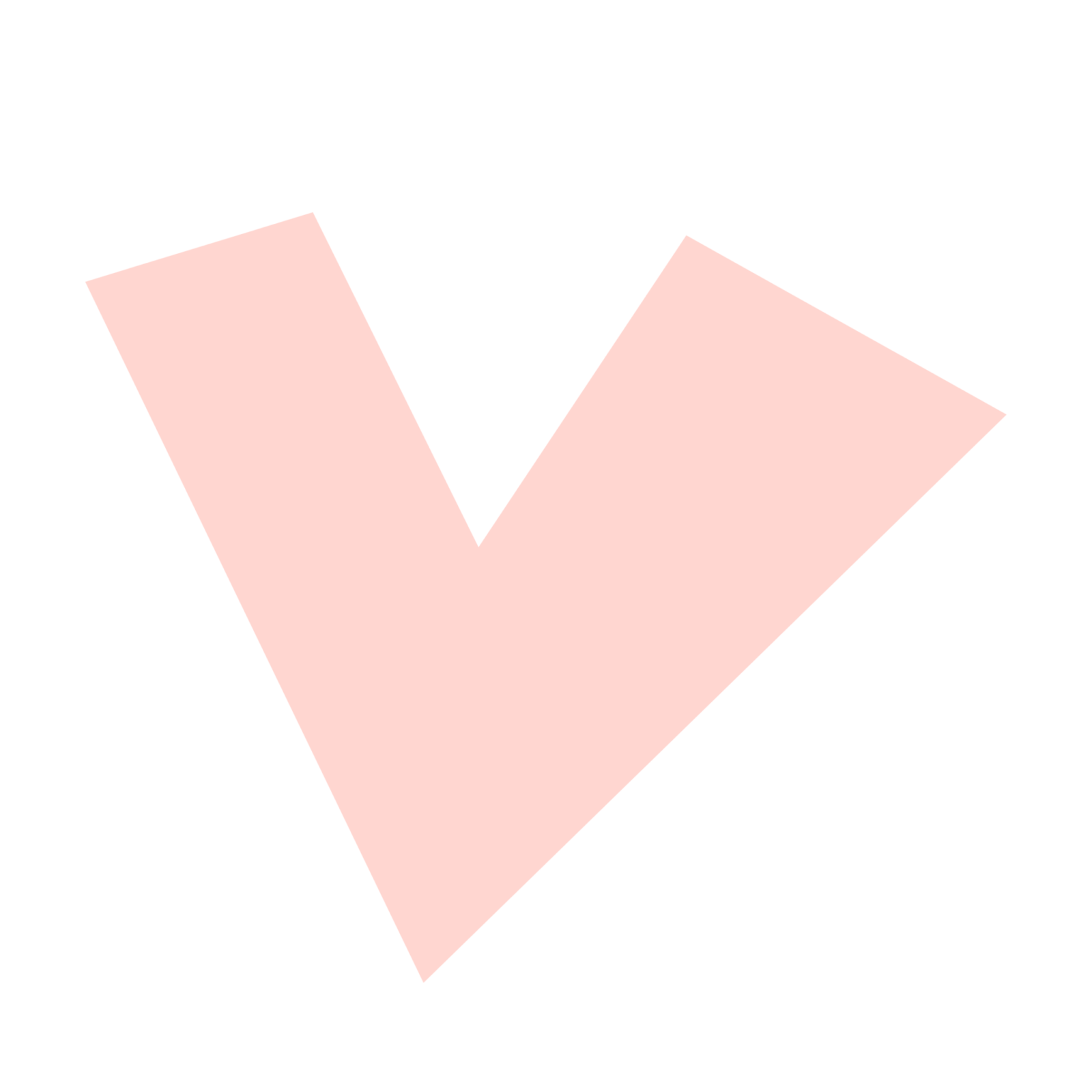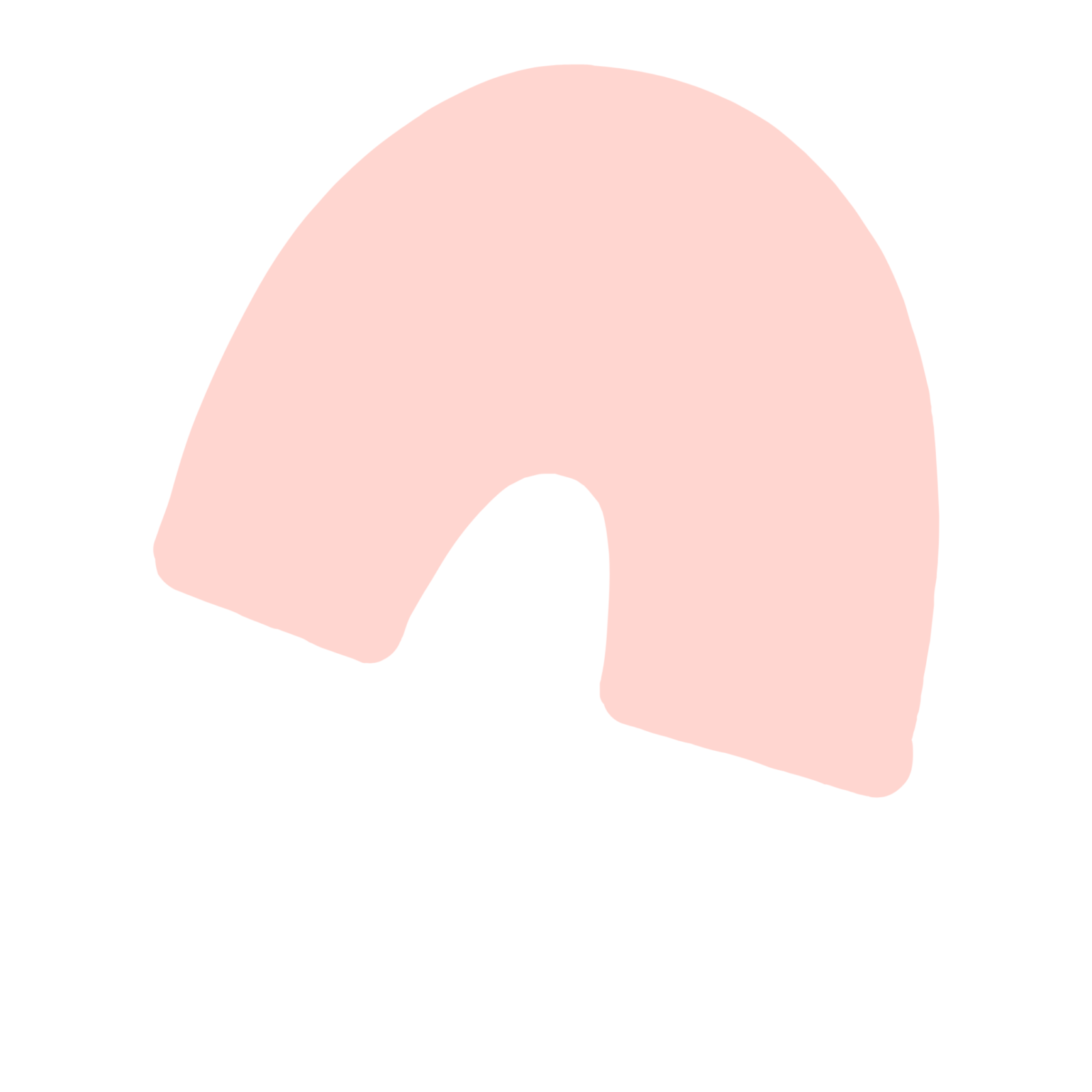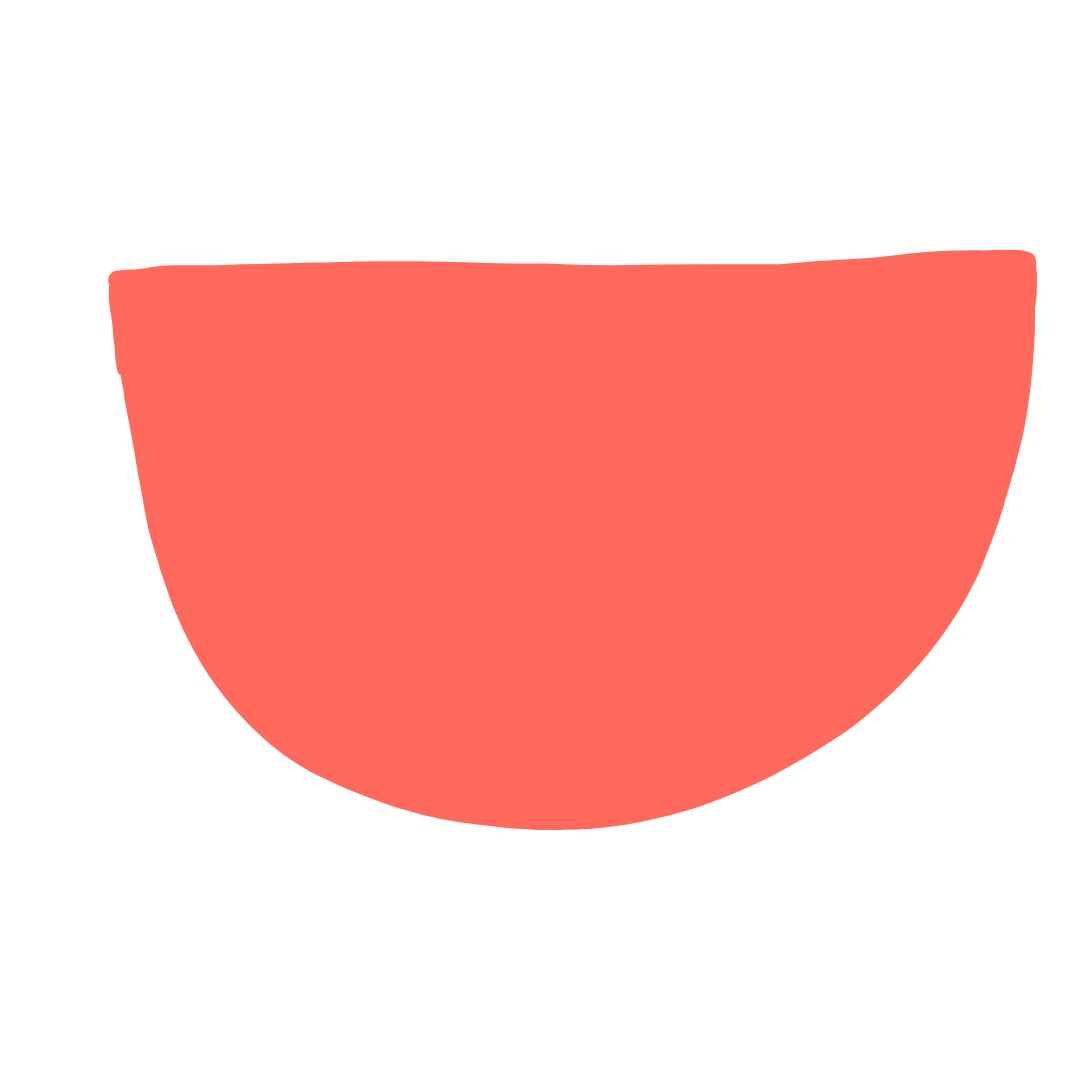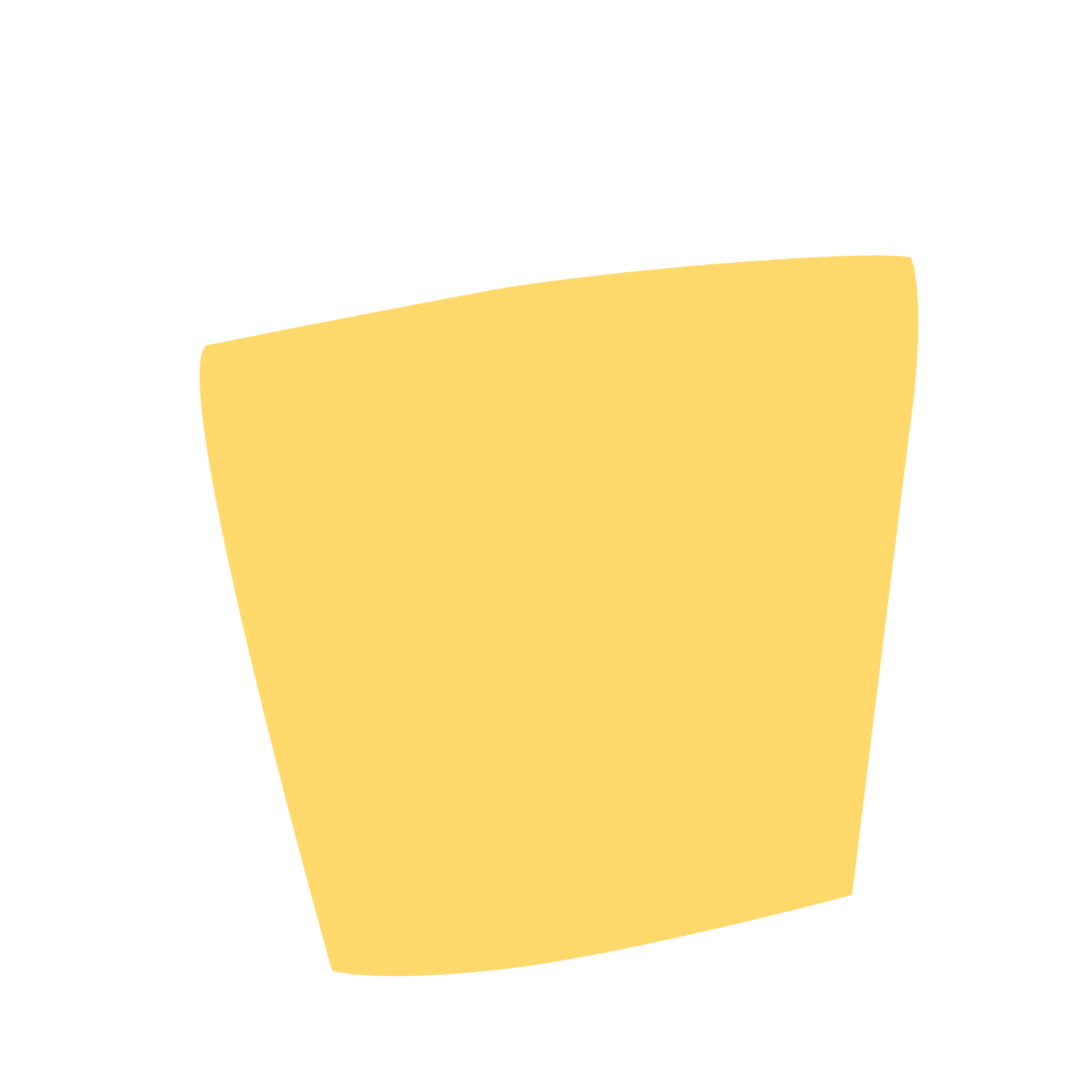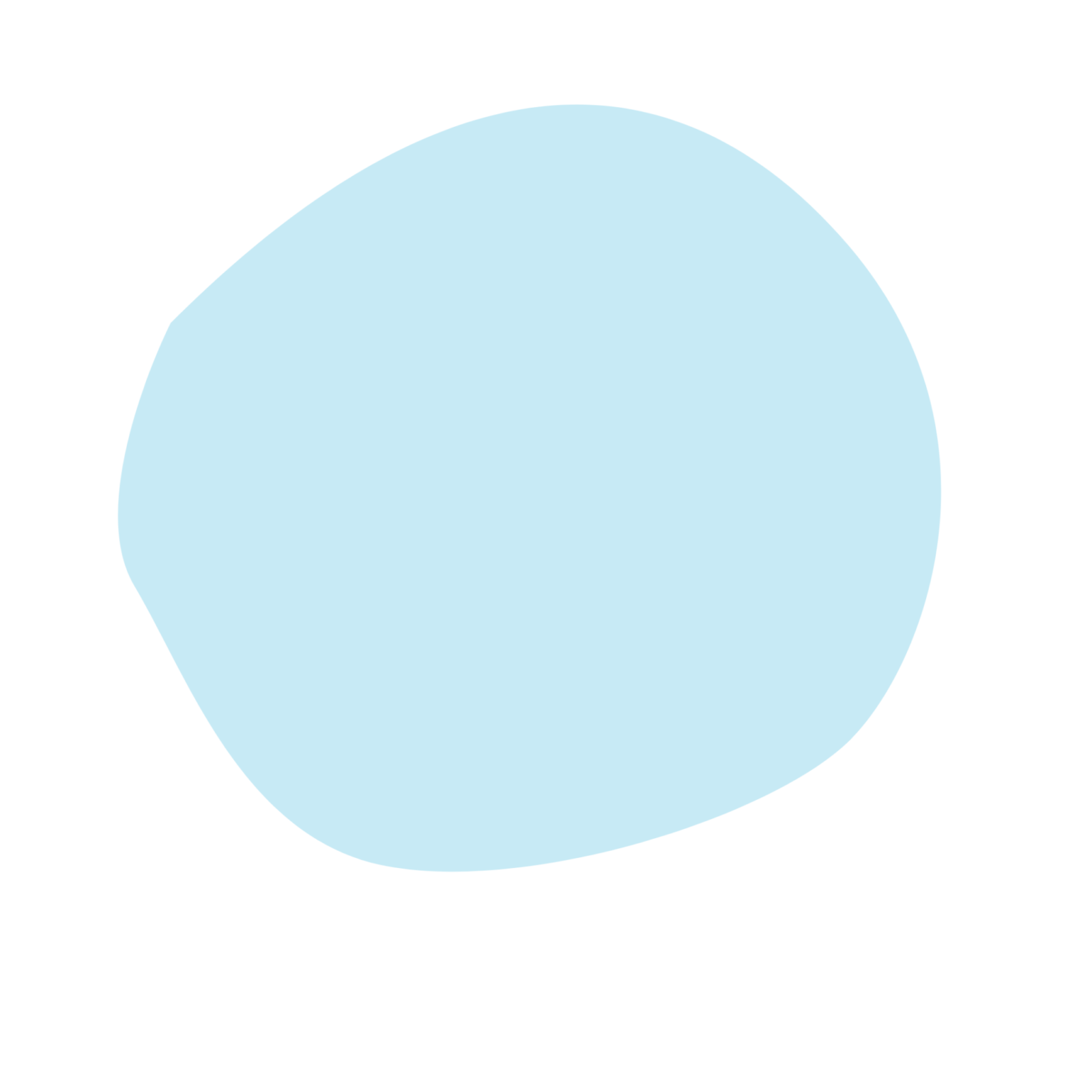How We Planned Two Virtual Events + Free Event Planning Workbook
Updated: October 23, 2023
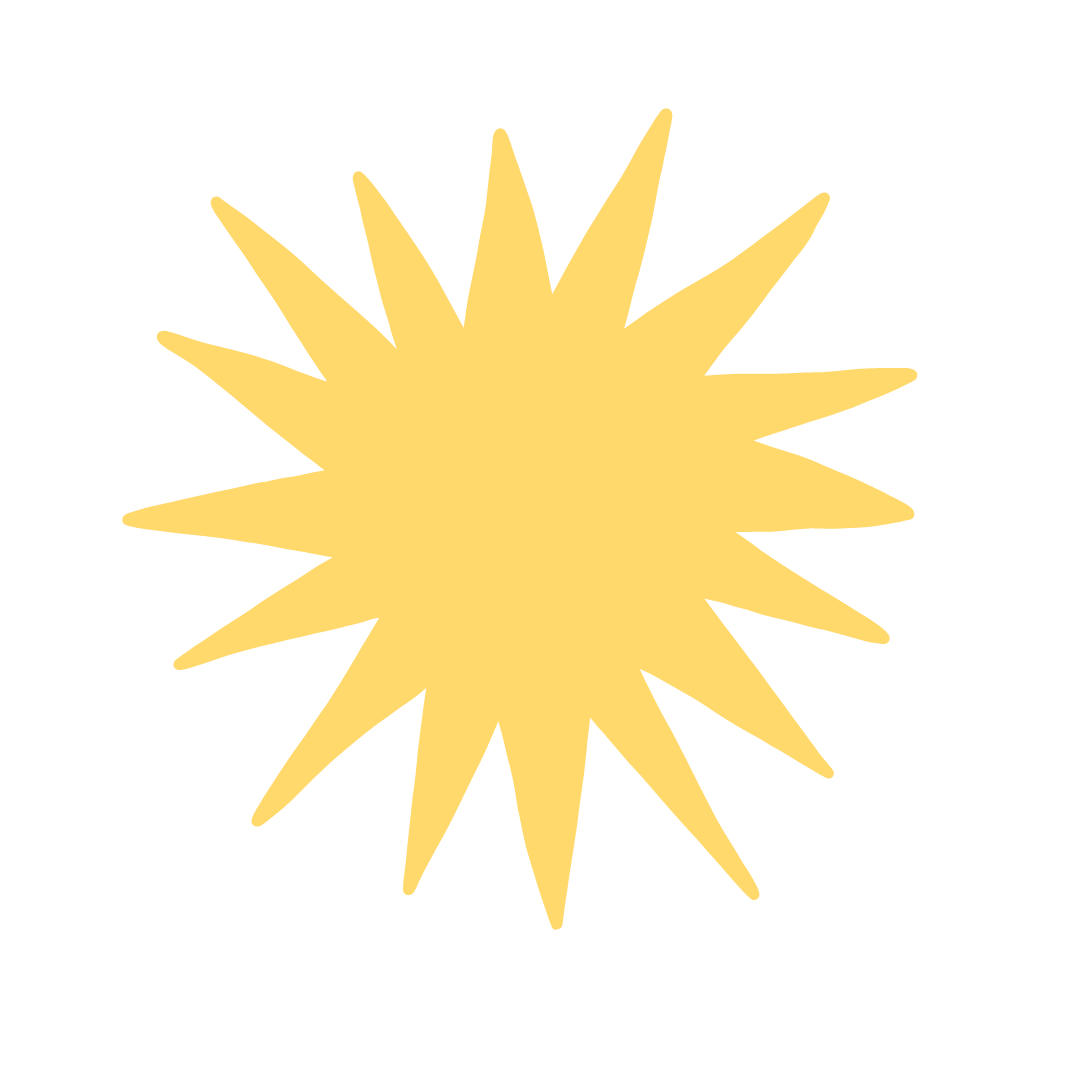
Like many other organizations, we had to pivot our in-person event called ACCESS to a virtual event this year. We hosted two conferences, both focused on addressing the challenges of virtual environments and accessibility.
Our goal with ACCESS is to spread awareness of digital accessibility and provide professionals with the tools and connections to thrive in a digital environment.
Today, we are spilling the tea on how we executed ACCESS to help you plan your next virtual event.
In-Person vs. Virtual: Which Has a Higher ROI?
There are many key performance indicators (KPIs) you can use to measure the success of your events, at 3Play we measure based on registration, attendance, new customers, and attendee feedback.
For virtual events, we also look into engagement during the event and post-event.
Registration & Attendance
Nothing beats the registration size quite like a virtual event. Compared to our in-person events, we had 10x more registrants from over 100 countries (normally, we get excited if someone travels from outside the state to attend our humble in-person event).
We also saw a 77% increase in registrations from our first virtual event in May to our Fall event. More than half of the registrants were completely new leads.
We attribute this increase of registrants to the following:
- Free Attendance: For registrants, there is zero-risk to registering for a free event. For us, our goal is to spread the accessibility message and continue to build the ACCESS brand.
- Virtual Environment: Simply put, a virtual environment gives people easier access to content and greater flexibility to attend.
- Relevant Content: We made sure that the topics covered addressed the challenges people are facing right now.
- Promotion Strategy: Email was our predominant form of communication. However, we also posted about the event to relevant forums, on social media, and used paid promotion on Instagram.
- Event Recognition: Our Spring event was a success, which we believe propelled word-of-mouth for our second event.
- Website Promotion: We created a website popup and added a button to register for the event on our homepage. This increased the event awareness and registration numbers.
- Speaker Promotion: We gave speakers trackable-links to promote the event and tagged them in every social post. This also helped bring in registrants.
There is always a caveat to free events. With a free event, people feel less obligated to attend and may prioritize other meetings or work.
It all comes down to simple psychology, people who pay will seek to get their money’s worth, and we will therefore have a higher rate of attendance.
However, for both of our free, virtual conferences, we stayed within the industry standard – around a 45% attendance rate.
How We Increased Our Attendance Rate
Increasing our attendance rate was a major goal for our second virtual event.
By utilizing email, Slack, and daily giveaways, we were able to increase our attendance rate by 22% for our Fall event.
Flexible Schedule
We made sure to accommodate all timezones and offer ample breaks in between sessions. With a virtual event, you are competing with other meetings, work, and internet distractions; spreading out your schedule ensures people can plan around the event.
We scheduled two-three sessions per day and offered 30-60 minute breaks in between. Our first session was always at 11 am ET, which allowed us to accommodate attendees in Europe. In the afternoon, we offered sessions from 2-3 pm ET and 3:30-4:30 pm ET.
To allow greater flexibility in scheduling, and avoid Zoom fatigue, we spread the event out across 3-days. We also tried to keep the same schedule throughout each day.
Add to Calendar & Daily Emails
Two weeks before the event, we allowed attendees to start adding sessions to their personal calendars. We also sent reminder emails one week before the event.
In addition, we provided daily emails with the full schedule and a link that went directly to the Zoom room.
Live and On-Demand Sessions
The majority of our sessions were live, and many of our speakers used this to their full advantage. We encouraged participation throughout the sessions via the Zoom chat and allocated 10-15 minutes of Q&A at the end of every session.
We also offered mini on-demand sessions, which attendees could access in between sessions.
Furthermore, we made sure to record every session.
Daily Prizes and Quizzes
Attendees who participated in live sessions were chosen at random to win Amazon gift cards. We communicated the competition in our daily emails.
We also created daily quizzes that covered materials from the live sessions.
Slack Channel Promotion
Within the ACCESS Slack channel, we integrated a Zoom extension to allow attendees to join directly when a session was about to happen. We made sure to use the @here tag to notify everyone in the channel.
Our Engagement Strategy
If you’re an event planner, then you are probably familiar with the struggle of fostering a community in a virtual environment – it’s not the same as it is in an in-person event. Networking is a big draw for event attendance, so we needed to get creative.
To foster a “similar” networking environment, we created an event-specific Slack channel where we posted questions, did giveaways, had topic-specific channels, and had post-session Q&As with speakers. We made sure to promote the channel in every email and live session.
However, this wasn’t a magic solution. Not all attendees joined and there were moments where we had no engagement. What would we do differently? Finding a solution that integrates the event platform and networking channel, we believe, will dramatically increase the engagement as attendees do not have to download a separate software or leave the event hub.
Did We Convert New Customers?
Running any event, whether in-person or virtual, is a huge undertaking. Was the effort worth it? Absolutely!
Not only were we able to spread the accessibility message and address challenges, but we were also able to add new 3Playas to our community.
32% of our registrants were “newly acquired,” and less than one month since the event, we’ve added 96 new customers.
Checklist: Post-Event Recording
Let’s Talk Money: How Much Does a Virtual Event Cost?
Compared to an in-person event, virtual events are much cheaper. Granted, we did not invest in a platform, though it is something we would consider as the event grows. We also already had a Pro-Zoom account due to our monthly webinars.
Our bill covered speaker fees, attendee prizes, speaker gifts, paid search (on Instagram), and live captioning (we used a human solution for maximum accuracy).
Overall, we spent 12x less than we do in our in-person events.
At the very top, we included a menu with all relevant links to the daily schedule, Slack channel, quizzes, and on-demand sessions.
For future events, we would like to consider a formal event platform. However, if you are just getting started with virtual events, it is completely possible to host an event without a formal platform!
For our live sessions, we utilized Zoom webinars.
Attendee Feedback
Attendees were given the opportunity to provide feedback throughout the event via the daily quizzes and in a post-event survey.
Here is what audience members enjoyed most:
- Format: “I loved how it was spread accross multiple days and times, it allowed me to fit sessions within my work schedule.
- Both on-demand and live content: “I liked having the on-demand sessions to enjoy in between the live sessions.”
- Session and speakers: “I appreciate how sessions accomodated all expert levels.
Another huge win was providing the slides ahead of time. Not only is this a good accessibility practice, but it also allows attendees to take notes. In addition, we made sure to send all links as they were being mentioned in the presentation.
When asked about where we could improve the event, attendees noted they would like to have an area to connect with accessibility vendors, have practice sessions to familiarize themselves with the Zoom platform and features, and receive certificates of attendance.
Checklist: Accessibility in a Virtual Environment
3 Lessons Learned from Our Second Virtual Event
If you are thinking of hosting your own virtual conference, we hope these lessons learned will help make your planning a little easier.
- Don’t assume everyone is familiar with the platforms you are using: While Zoom, Slack, and WordPress are all popular internet tools, not everyone is familiar with how they function. We provided an overview video for the Slack platform, but did not address Zoom or how to navigate the event website. For future events, we would like to offer tutorials around all the tools, so attendees can feel confident and prepared to make the most out of their experience.
- Include sponsors or partner with relevant vendors: Many people attend in-person conferences to discover new vendors who can help them solve their challenges. Virtual conferences shouldn’t be any different. As we learned from the attendee survey, people want to uncover new vendors.
- Find a way to stand out: There’s a lot of competition right now in the virtual event space, how can you make your event different? Our second event was structured to be a comprehensive course around video accessibility – and we embraced the “course” language. Instead of speakers, we had instructors. The agenda was called a course schedule. We also provided daily quizzes and certificates of completion upon request. We believe this contributed significantly to the value of the event and helped us build a strong agenda with incredible speakers.
ACCESS 2021
We are already underway to planning our next event in February, and we hope you can join us!
If you were unable to attend either of our events, check out our ACCESS at Home event in May, which focused on addressing accessibility in a virtual environment, and our ACCESS Fall course, which focused on video accessibility.
What lessons have you learned from planning your virtual conferences? Let us know in the comments!
Further Reading

Subscribe to the Blog Digest
Sign up to receive our blog digest and other information on this topic. You can unsubscribe anytime.
By subscribing you agree to our privacy policy.