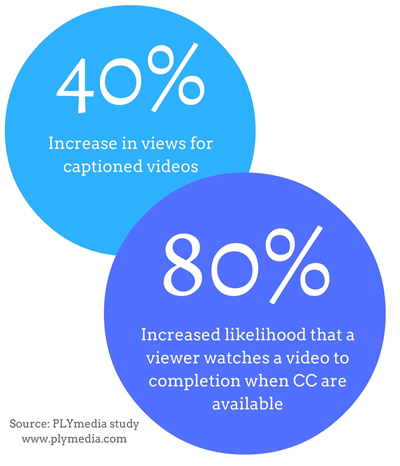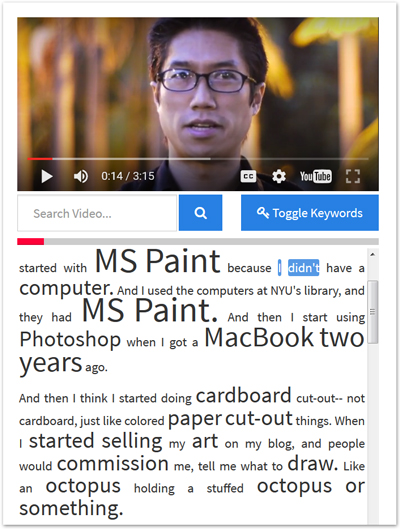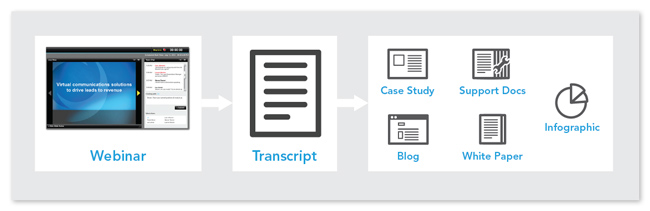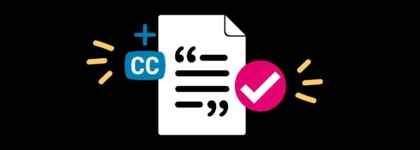7 Ways Captions and Transcripts Improve Video SEO
Updated: March 13, 2024
Looking to gain an edge in video SEO?
Video SEO is an extension of SEO. It marries the vibrant medium of online video with the on-page textual elements in order to maximize video discoverability and viewership. A study from Cisco predicts that by 2022, 82% of all Internet traffic will be video content. The question is, with online video becoming an undeniable force in many peoples’ marketing and content strategies, how do you position your video for maximum exposure?
While video SEO is similar in concept to traditional SEO, videos inherently require different tactics because there is very little written content associated with them. If you’re looking to improve your video SEO, one of the first strategies to consider is adding transcripts and captions to your video content. As video is obviously not text-based, building out a page with supporting text is important to inform Google what your video is about. Transcripts and captions allow Google to crawl everything that is said in your video, increasing not only your keyword density, but also your keyword diversity. This allows your video to rank for a multitude of relevant terms, instead of just the prioritized terms in your video description, title, and tags. In fact, adding transcripts and captions to your videos is a proven strategy for improving SEO, views, engagement, and search rank.Here are seven ways your video transcript and closed captions can help you climb up in search results.
Video Transcripts Increase Search Traffic
Transcripts are a textual representation of the spoken content in video and audio files. Search engines can’t watch a video or listen to audio, but they do index text. A transcript enables search engines to ingest your multimedia content and index it accordingly.
Consider the SEO structure of a news article. It has a title, byline, and body of text — all of which get indexed by Google. A video has a title and maybe a description, but the content remains invisible to search bots.
The simplest way to fix this is by placing a transcript on your video page that Google can crawl.
How do we know this works?
One study by Liveclicker compared 37 web pages before and after adding transcripts. Pages with transcripts earned on average 16% more revenue than they did before transcripts were added.
The radio show This American Life (TAL) enjoyed a similar boost. When TAL transcribed their entire audio archive and posted transcripts online, they found that 6.26% of all unique visitors who came from search traffic landed on a transcript page. Thus, adding audio transcripts increased overall inbound traffic.
More on the This American Life Audio SEO Study
Closed Captioned Videos Rank Higher in Search Results
Adding closed captions is another proven way to make your videos searchable.
Unlike the other content in your video, closed captions come from a text file that your video references as it plays. That text file is readable by search engine bots.
Note
While closed captions are indexible, there is no SEO benefit to adding open captions to video.
Open captions are encoded into the video file and therefore are not accessible to search bots.
If search engines can read closed captions, do they index them and weight them in search results?
Yes, they do.
Discovery Digital Networks (DDN) performed an experiment on their YouTube channel, comparing videos with and without closed captions. They found that captioned videos enjoyed 7.32% more views on average.
In that same experiment, DDN proved that the closed captions were indexed by search bots. They tested this by querying a phrase that appeared nowhere in the video title, description, or metadata except for its captions. The video showed up fourth in search results on YouTube.
More on the Discovery Digital Networks YouTube SEO Study
Closed Captions Increase Engagement
Once someone finds your video, you want them to keep watching.
Watch time is a critical metric for determining search rank in YouTube, with longer watch time correlating directly with higher SERP rank.
Closed captions increase viewership because they keep the viewer engaged regardless of their access to audio.
This is especially important in mobile video viewing environments where audio may be disruptive or inaccessible.
Again, the data backs this up. Facebook found that captions increased video views by 12% compared with uncaptioned videos.
A study by PLYMedia (unaffiliated with 3Play Media) measured an increase in 40% for views of captioned videos. They also found that viewers were 80% more likely to watch a video to completion when closed captions were available.
Paginated Transcripts Improve Off-Page SEO
A longer video typically produces a longer transcript. You can use that rich trove of text to your advantage by breaking up the transcript over several pages.
By housing your long-form transcripts on separate pages, you create opportunities to target additional keywords.
Each transcript page should have its own SEO keyword strategy based on the topics discussed at that point in the video.
Bonus: paginated transcripts add to your overall site size and provide internal cross linking opportunities. These factors increase SEO for your website as a whole.
Video Transcripts Align Your SEO Keyword Strategy
A video transcript can help you craft your SEO strategy when building each video page.
For example, if you are targeting the keywords “customized marketing logos” but “custom-made, artistic logos” is repeatedly spoken throughout the video, you should adjust your on-page video SEO elements to match this phrasing.
There are tools available to quickly analyze a transcript for prominent keywords.
This transcript viewing option enlarges frequently occurring keywords in your video (see image).
This makes it easy to scan a video to quickly get a sense of the topic.
Transcripts Make Content Creation Easy
One of the perhaps unexpected SEO benefits of transcripts is that they can provide lots of derivative content! Content marketing grew out of the popularity of SEO and the belief that informative, engaging, and unique content is the way to climb to the top of search results. Transcripts can provide content marketers with the beginnings of numerous derivative works that will help to further your site’s search presence, depth, and reputation. Consider a webinar: a simple business recording, transcribed, can yield not only a long-form transcript, but can also be used to create case studies, support docs, white papers, blogs, and infographics – all of which will boost your SEO. Transcripts are a great starting point for developing a robust, SEO-friendly content marketing platform.
Here are a few more ideas on how to milk your video transcripts for all their SEO juice:
- Write a blog post summarizing key take-aways from the video
- Publish an e-book that synthesizes key findings from several related videos
- Lift quotes from your video transcript to create shareable graphics
- Compile data and statistics mentioned in your video to make an infographic
- Create a PDF guide if your video is instructional in nature
- Use a clipmaker tool to create video montages
Transcripts and Captions Improve UX
While keyword optimization is still important, search engines are moving towards valuing user experience in determining page rank. After all, Google wants to optimize search for people, not for bots.
Providing a video transcript is a reliable way to improve user experience on your site. Think of all the ways that a transcript makes someone’s life easier:
- A student watching a video lecture can use the transcript as a study guide
- A journalist can report on recorded events, lift direct quotes, and ensure correct spelling of proper names
- A researcher can quickly find information on a specific topic even if it’s buried within hours of footage
- A person watching your video in a different country who’s primary language isn’t English
These are just a few examples of how transcripts can be indispensable in creating a great UX.
A big part of optimizing UX is making your content fully accessible to everyone.
A transcript makes audio content accessible to people who are deaf or hard of hearing, and closed captions vastly improve the video viewing experience for the same reason.
There are millions of deaf or hard of hearing people in the world for whom transcripts and captions are essential in making their multimedia experience worthwhile.
By providing equal access to your content, you’re broadening the number of people who will find and enjoy your video. That counts for a whole lot more than just SEO, and inclusive design is rewarded by search engines anyway, so it’s a win-win.
3Play’s SEO Embed
3Play’s SEO embed allows Google to properly prioritize your videos in search results.
The SEO embed injects your metadata – like the video transcript, thumbnail, title, and description – to the head of your page so Google can crawl and index your video.
The SEO embed is part of the 3Play plugin. Simply check the box to include it in your embed code.

Further Reading

Subscribe to the Blog Digest
Sign up to receive our blog digest and other information on this topic. You can unsubscribe anytime.
By subscribing you agree to our privacy policy.