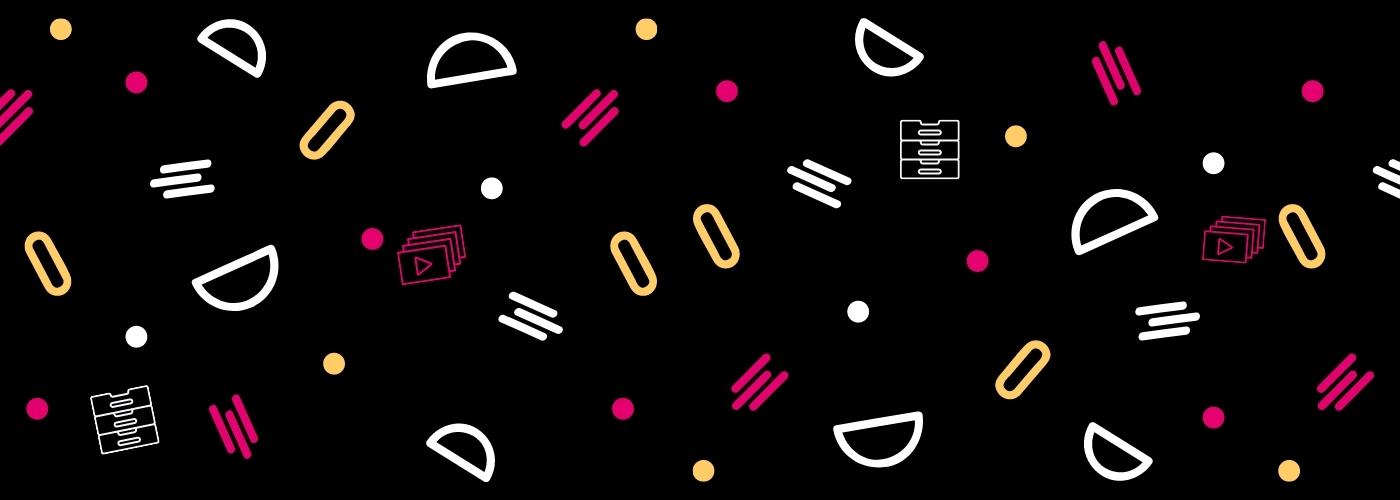7 Reasons to Make Your Video Archive Accessible
Updated: July 25, 2022
Download the [FREE] Video Accessibility Checklist
When organizations think about what it means to make their video content accessible, it typically applies to their current and future content. But what about your video archive?
What if we told you that prioritizing your archive video content is just as important as it is your current and upcoming content?
In an increasingly digital-centered world, accessibility is more important now than ever before. In order for your video content to be considered accessible, it more often than not should include the following tools: captions, audio description, and translations.
There are a plethora of reasons why you should make your video content – both current and archive – accessible. In this post, we’ll discuss the top 7 benefits of making your video archive accessible.
1. Accessibility
The benefits listed in this blog post don’t have a particular order, however, we would argue that accessibility is the most important reason why you should make your video archive accessible.
According to the World Bank, there are about one billion people, or 15% of the global population, with some form of disability. Video accessibility tools ensure your content is accessible to this group. An inaccessible video usually excludes people with sensory disabilities (i.e. hearing, motor, and vision loss).
The unfortunate reality is that much of the web today, including video, is inaccessible to users with disabilities. Just like physical locations need to be made accessible with ramps or automatic doors, the internet needs to be made accessible too – especially considering that our society is becoming much more reliant on technology to stay connected.
Did you know that 71% of people with disabilities leave a website immediately if it’s inaccessible? That means if a disabled viewer comes across your video archive and they don’t have captions or audio description, they will not engage with your content.
Inaccessibility does a huge disservice to your brand and organization so we suggest you ensure everyone, regardless of ability, has fair and equal access to your content. Not only is it the right thing to do, but it also significantly expands your reach.
2. Legal Compliance
That leads us to the next point. When you make your video archive accessible, you’re ensuring that your organization is in compliance with the major accessibility laws and standards.
There are several laws and standards in place that require the web and its contents (i.e. video) to be made accessible, including the Americans with Disabilities Act (ADA), the Rehabilitation Act, the 21st Century Communications and Video Accessibility Act (CVAA), the Federal Communications Commission (FCC), and the Web Content Accessibility Guidelines (WCAG). These laws and standards have been put in place so that our society is more equitable for people with disabilities.
Many of the laws require that videos published publicly are to be made accessible with tools like captions and audio description. For example, video accessibility requirements are written directly into Section 508 of the Rehabilitation Act. Many states have adopted this federal law into state laws, called “mini-508” laws, and they explicitly reference WCAG as a guideline for accessibility standards to meet.
Certain laws may impact your organization depending on what industry you’re in. However, regardless of industry, the number of accessibility lawsuits are on the rise. Organizations like Netflix, Harvard, and Amazon have all been sued for failing to make their content accessible.
According to UsableNet, ADA-based lawsuits reached over a total of 4,000 cases in 2021 alone. Based on the data they’ve compiled over the years, that number is projected to increase.
The best way to avoid an accessibility-related lawsuit is to be proactive and make your video archive accessible.
3. Search Engine Optimization (SEO)
Another benefit of making your video archive content accessible is for search purposes. Search engine optimization, or SEO, is the process of improving the visibility of your website and its contents on search engines. The better your SEO, the easier it is for people to discover your content.
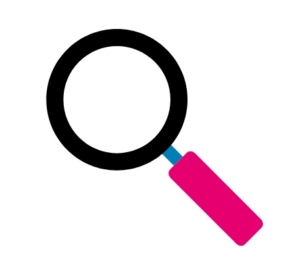
One important thing to note about search engine bots is that they can’t watch videos. If they aren’t able to detect what’s being said in the audio, your video won’t be indexed and featured in search results. A workaround for this is video accessibility. Yup, that’s right!
Bots may not be able to watch videos, but they sure can read text. If your video archive includes captions, they can crawl through the text and pick up on important keywords.
A video title and description can only do so much. You’ve put so much work into producing engaging and informative videos; you might as well ensure as many people can view it as possible.
A study by Facebook found that videos with captions have a 135% greater organic search traffic.
There’s a lot of competition out there. Viewers have many options when it comes to what videos they watch. An accessible archive helps your content stand out amongst the rest.
4. User Experience
Another important reason to make your video archive accessible is because video accessibility gives your audience a flexible viewing experience.
Studies have found that 80% of people who use captions aren’t d/Deaf or hard-of-hearing. This goes to show that people with disabilities aren’t the only group who enjoy, and benefit from, captions.
In particular, captions give viewers flexibility to watch videos in sound-sensitive environments, like a busy coffee shop or a quiet library – even when headphones aren’t available.
Without sound, your video archive becomes incomprehensible. If your organization’s archive relies on sound and it isn’t captioned, you can expect viewers to skip over it and watch something else.
Verizon and Publicis Media uncovered that 69% of viewers watch videos with the sound off in public settings and even 25% of viewers watch videos with the sound off in private settings, like in their homes. In addition to these findings, they also found that 80% of people are more likely to watch an entire video with captions.
Audio description also improves the user experience of your video content and you don’t need to have vision loss to benefit from it. It’s beneficial in eyes-free situations, like when you’re multitasking. For example, when you’re driving or cooking dinner you can still “watch” your favorite videos without needing to keep your eyes focused on the screen. The audio description will describe all of the key visual elements in the video!
5. Comprehension and Engagement
There is an overwhelming amount of evidence that shows that video accessibility improves viewer comprehension and engagement.
When you use two or more senses to learn something new, it becomes much easier to retain information. Oregon State University found that 52% of students found captions useful as a learning aid by improving comprehension. Captions are a great learning tool for viewers who are studying English as a second language, or wanting to improve their reading comprehension.
Audio description is also beneficial for learners. It improves learning outcomes, language development, and strengthens writing skills. It’s even helpful for people on the autism spectrum to understand social cues.
In a sea of millions of videos, accessibility helps your archived content to stand out because it keeps your viewers engaged. When there is difficult language, poor audio, or complicated information, video accessibility helps to clarify for the audience. This attracts viewers and keeps them engaged for longer.
Video accessibility even helps with brand engagement! A study by the Journal of the Academy of Marketing Science found that captions improve brand recall, verbal memory, and behavioral intent.
6. Repurpose Content
When you make your video archive accessible, you make it easier for your team to repurpose your videos into other forms of content.
With a video transcript, you can easily find quotable segments, and the best part is that the possibilities are endless with what you can do with them.
A lot of time and energy goes into coming up with new content ideas, so why not take some of the load off?
Here are a few repurposing ideas you can do with your video archive:
- Blog posts
- Podcast episodes
- Infographics
- Short social media clips (i.e. reels)
- Quotes for internal or external use
- Testimonials
- Outlines for a report
- Study guides
- eBook
The examples mentioned above can provide your content team with a number of derivative pieces of content that can help further your brand’s search presence, depth, and reputation.
7. Translate for an International Audience
When you caption your video archive, it makes it easier to translate your content into other languages.
Our world is becoming increasingly interconnected, which means that people from all walks of life will likely be consuming your content. Therefore, it’s imperative that your videos are accessible to foreign language speakers.
Considering that 80% of views on YouTube come from non-English speaking countries, it is merely not enough to have English captions; subtitles open up new worlds for your international audience and help them connect with your content.
The numbers don’t lie. When you make your video archive accessible with captions, it becomes easier to then add translations for other language speakers. Ultimately, this can get more people to watch and engage with your content.
How 3Play Media Can Support Your Archive Video Accessibility Needs
Video accessibility is worth the investment. An accessible video archive can help with organizing your videos and categorizing them for future and internal efficiency. With all of the benefits, it’s no wonder why more organizations are making it a priority.
With 3Play Media by your side, we can help your organization achieve an accessible archive that much easier. We provide nearly every service and feature needed to build a fully accessible video experience. That means if you have captioning needs, you can also order audio description and translations under one roof.
Our future-proof solution gives our customers a seamless and scalable video accessibility workflow. Through custom APIs, bulk upload options, various turnaround times, competitive pricing, and dedicated support, we can meet all your needs.
When you choose 3Play Media as your vendor, you’ll notice the “3Play difference”. Discover why we’re trusted by over 10,000 customers and how we’re helping them make video accessibility a breeze!
Further Reading

Subscribe to the Blog Digest
Sign up to receive our blog digest and other information on this topic. You can unsubscribe anytime.
By subscribing you agree to our privacy policy.