- Captioning
How To Add Twitter Video Captions and Subtitles
How To Add Captions and Subtitles To Twitter (X) Videos
To add Twitter (X) video subtitles and captions, compose a tweet with video content attached. Select the option to Upload caption file (.srt), and click Upload captions again in the pop up.
Choose the correct SRT caption file from your computer, and add it to your tweet. The language of your caption or subtitle file will appear in place of the upload command. Now you’re ready to post accessible video on Twitter (X)!
Here’s what it looks like to upload captions on Twitter (X):
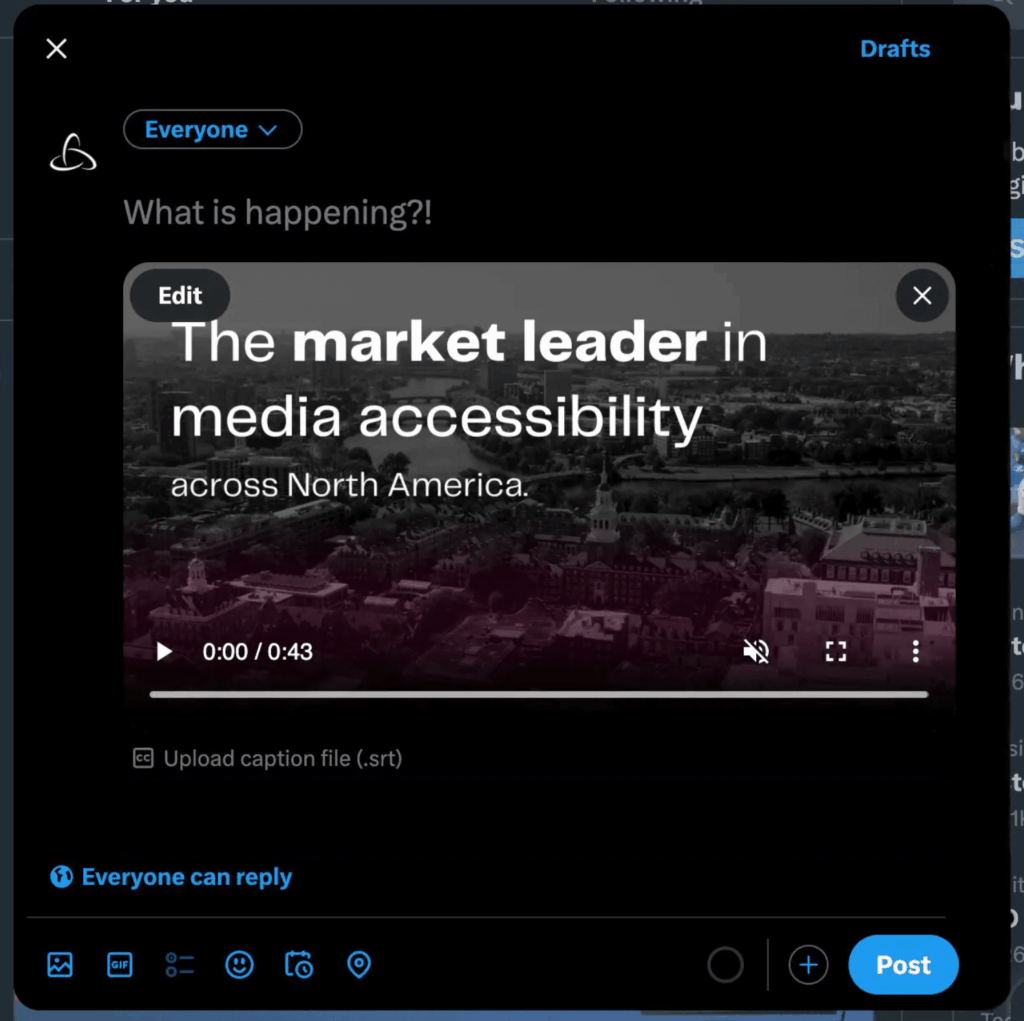
Filed under
Share this page
Related Resources
-
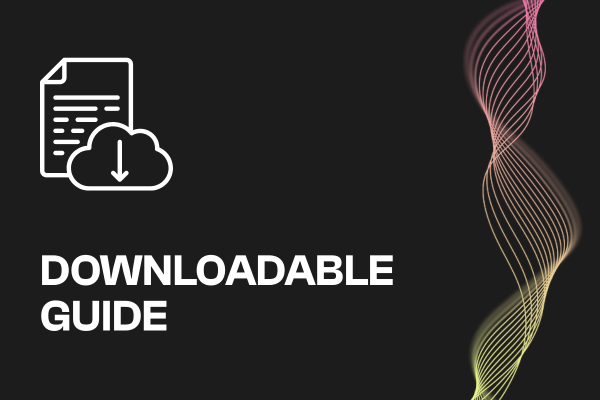 Read more: ADA Title II Compliance Checklist
Read more: ADA Title II Compliance Checklist- Whitepaper
ADA Title II Compliance Checklist
-
 Read more: Event Planning Workbook
Read more: Event Planning Workbook- Whitepaper
Event Planning Workbook
-
 Read more: European Accessibility Act (EAA) Checklist
Read more: European Accessibility Act (EAA) Checklist- Whitepaper
European Accessibility Act (EAA) Checklist


