Caption thousands of videos without lifting a finger.
With dedicated support and scalable solutions, we effortlessly match the growing demands of your content reach, so every video you create gets captioned.
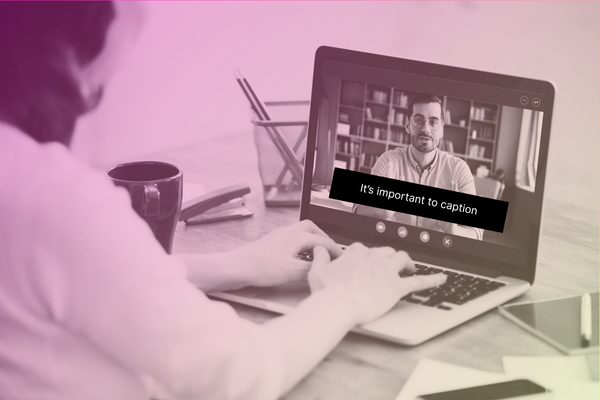

Industries
Captioning Solutions Across Sectors
Connect with our Team to Get Started
Sign up here
Captioning FAQs
Closed captioning is the time-synchronized, textual display of a video’s dialogue and all essential non-speech audio (like music or sound effects) that viewers can turn on or off, making video content fully accessible to the deaf and hard-of-hearing community. You can learn more in our article, The Ultimate Guide to Closed Captioning.
Yes, we offer both live professional captioning and live automatic captioning powered by automated speech recognition. Our live captioning services integrate seamlessly with platforms like YouTube, Zoom, Facebook, Brightcove, JW Player, and any RTMP stream.
We support captioning in 50+ languages, including Spanish, French, German, Italian, Portuguese, Chinese, Japanese, Korean, Arabic, and many more. View the full list of supported languages.
Predicted Caption Accuracy is a proprietary feature from 3Play Media that uses Artificial Intelligence (AI) to estimate the quality and Word Error Rate (WER) of a machine-generated caption file before a human has reviewed it. This allows you to set accuracy thresholds to either post back ASR or automatically upgrade to human review.
We offer automated and manual caption placement services to help you meet FCC requirements cost-effectively. Automated caption placement uses an algorithm to analyze the screen and determine the position of the caption frame. With manual caption placement, a transcript editor personally checks the placement of each caption frame, ensuring 100% that captions don’t block important visual elements.
Yes, we offer Automated Speech Recognition (ASR), or auto captions, with an option to add human review at a later time Click here to learn more about ASR.
We guarantee a minimum of 99% accuracy and our actual measured accuracy averages 99.6%. We achieve this level of accuracy the first time and every time, eliminating the need for review and rework. This article describes the effort we invest to make sure we always achieve at least 99% accuracy.
No. Many vendors chop up each video into micro segments that are split up among numerous transcriptionists. This creates inconsistencies and quality issues. We use a single transcriptionist to work on a file from beginning to end. This ensures that the transcriptionist has the full context of the content to better identify proper nouns and that the transcript contains completely consistent standards and spellings.
Our transcriptionists are a critical part of our process at 3Play Media, and are treated as such. All transcriptionists go through a rigorous certification process. They are unique individuals who are detail-oriented, have a strong grasp of English grammar, and are eager to help your content be the best and most accessible it can be.
If you need a flawless transcript, we offer a full review option. This typically increases accuracy to 99.9%. Another option is to review and edit the files yourself, using the caption editor.












