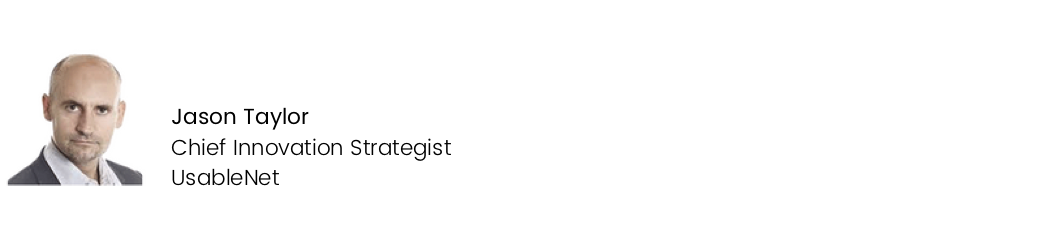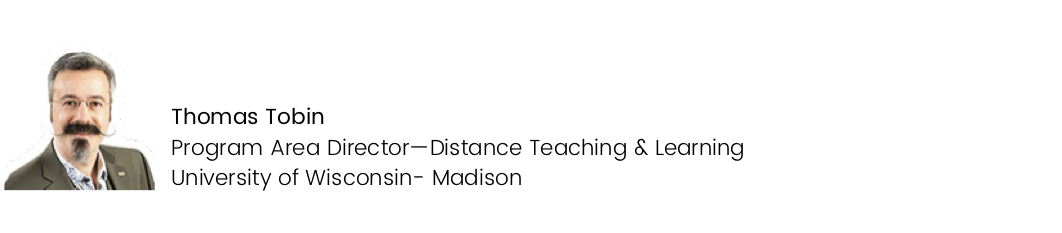View Recordings from All ACCESS Events!
View Age of Digital Inclusion (2022) View Post-Pandemic (June 2021) View Inclusivity (Feb. 2021) View Video (Sept. 2020)View Virtual (May 2020)
Watch the Recordings from our latest ACCESS: Age of Digital Inclusion
The World Beyond the Pandemic
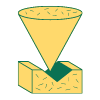
Kickoff: Video in a Post-Pandemic World
Taught by: Josh Miller, Co-CEO at 3Play Media
We take a look at how the pandemic shaped the use of captioning, audio description, and translation, then look at whether organizations will continue to practice video accessibility.
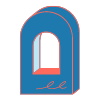
A Guide to Creating Accessible Hybrid Workspaces
Taught by: Casey Naiduk, Accessibility.com
Casey Naiduk is the Head of Content and Experience at Accessibility.com. In this session, Casey will share expert advice for ensuring your hybrid workspaces are accessible.
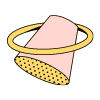
5 Expert Predictions That Will Shape Events in 2021 & Beyond!
Taught by: Devin Cleary, VP of Global Events, and Rachel Ruggieri, Director of Strategic Events at Bizzabo
The world of professional events is undergoing a profound change, and we have an exciting opportunity to re-image and re-invent how we plan and deliver personalized experiences. Covid-19 aside, there’s lots of talk about new technologies, the hybrid model, and accessibility. In this session, we’ll reveal the trends that will have the biggest impact over the next five years, and how you can maneuver to gain a competitive edge.
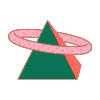
What The Winn-Dixie Case Reversal & Other Important Rulings Mean For the Future of Web Accessibility
Taught by: Ken Nakata, Principal at Converge Accessibility
Earlier this year, the courts reversed the landmark decision of the case Gil v Winn-Dixie. In this session, Ken Nakata, former Department of Justice attorney and Principal at Converge Accessibility, will dive into the significance of this decision for businesses that operate both digitally and physically.

Workshop: Inclusive Design Post-Pandemic
Taught by: Johan Verstraete, Inclusive Sensory Evangelist Design Strategist
In this interactive session, inclusive design expert Johan Verstraete will teach us how to use inclusive design for better sensory experiences. He will dive into how the pandemic will influence the future of design.
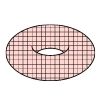
Accessibility Accountability in a Post-Pandemic World
Taught by: Dax Castro, Accessibility Compliance SME, Jacobs
In this presentation, accessibility expert Dax Castro will share how companies who don’t address web accessibility will struggle to transition back.

All About Live Captioning – Best Practices and What’s on the 3Play Roadmap?
In this session, we will dive into the best practices for live captioning, look at trends post-pandemic, accuracy in automatic captioning software, and provide an inside look into the 3Play roadmap.

Accessibility at Xbox and Microsoft - Fireside Chat
Taught by: Sean Jordan, Product Marketing Manager at Xbox, Anita Mortaloni, Director of Accessibility at Microsoft, and Lily Bond, VP of Marketing at 3Play Media
Lily Bond, VP of Marketing at 3Play sits down for a fireside chat with Sean Jordan, Product Marketing Manager at Xbox, and Anita Mortaloni, Director of Accessibility at Microsoft, to talk about accessibility, trends, and the future of the gaming industry.
Inclusivity in the Workplace
Back to Top
Advancing Disability Inclusion and Equality in the Workplace
Taught by: Becky Curran Kekula & Diana Codispoti, Disability: IN
In this session, you will hear how CEOs from the world’s biggest companies are creating inclusive workplaces and how you can use their lessons learned to create a meaningful workplace.

Creating a Dialogue Around Accessibility & the Importance of Internal Training
Taught by: Matt May, Head of Inclusive Design at Adobe
In this session, learn why employers should proactively talk about disability and the importance of internal training on accessibility.

Video Trends in 2021
Taught by: 3Play Media
A look into video and accessibility trends in 2020 and how they are influencing the videos we create. Get practical tips for ensuring your videos are on trend.

How to Increase Profitability, Productivity & Brand Reputation by Creating a Disability-Inclusive Culture
Taught by: Dr. Christin Bradley, CEO of Inclusive Community Home Care, and Founder of I Am Equal and Founder of the Inclusive CEO Coaching Program
In this session, you will learn why creating a disability-inclusive business culture is essential for business success.

Emily Yates – Journalist & Accessibility Consultant
Taught by: Emily Yates – Journalist & Accessibility Consultant
In this session, Emily Yates will share her personal story as a disabled person. She’ll dive into why access and inclusion are important, the spending power of disabled people, and the social model of disability.

The Five stages of Accessible Recruiting
Taught by: Sheri Byrne-Haber, Accessibility Architect at VMware
This session will cover best practices for job postings, application, interviews, and onboarding. It will also touch on AI bias against people with disabilities in applicant tracking systems.

Implementing Accessibility with No Dedicated Resources
Taught by: Lily Bond, 3Play Media
In this session, Lily Bond, Director of Marketing at 3Play Media, will share how 3Play has internally created a culture of inclusivity. She’ll share tips on getting leadership support, training employees, creating a task-force, and more.

Fireside Chat: Creating an Internal Strategy for Inclusivity and Accessibility
Taught by: Christopher Patnoe, Head of Accessibility Programs and Disability Inclusion at Google in conversation with Jennison Asuncion, Head of Accessibility Engineering Evangelism at LinkedIn
Many people understand they need internal accessibility, but sometimes outlining the why is hard. In this session, Jennison will discuss with Christopher how Google has been able to achieve this to create a culture that champions accessibility.

Making Access Accessible For All
Taught by Stacey A. Gordon, Rework Work
In this course, diversity expert Stacey Gordon helps you recognize and acknowledge your own biases so that you can identify them when making decisions, and prevent yourself from making calls based on a biased viewpoint.

How Inclusive DEI Programs Can Ensure Better Product Accessibility
Taught by: Natalie Tucker, Technical Program Manager at Dropbox and Lori Samuels, Accessibility Director at NBC Universal Media
Learn how diversity, equity, and inclusion are integral to creating better products for your customers.
Video as the New Norm
Back to Top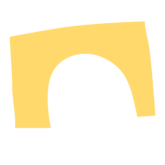
State of Video 2020
Taught by: Jaclyn Leduc, Content Marketing Specialist, 3Play Media
This session will dive into how video has been impacted by COVID, what it means for video accessibility and the state of captioning.
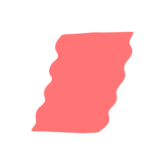
Accessiblity for Remote and Hybrid Classrooms
Taught by: Dawn Hunziker, Sr. IT Accessibility Consultant, and Barbie Lopez, Digital Accessibility Consultant, University of Arizona
In this session, Dawn Hunziker and Barbie Lopez from the University of Arizona will share best practices for creating an inclusive classroom. They’ll share tips they’ve learned from building accessible courses for the new era.
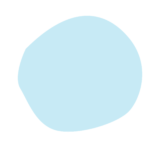
Audio Description: If Your Eyes Could Speak
Taught by: Joel Snyder, PhD, Director, Audio Description Project, American Council of the Blind
This session will provide a comprehensive overview of audio description and cover solutions for common challenges content creators face like how to implement, scale, and budget for audio description.
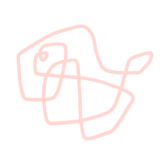
What is Accessibility and Why Does It Matter to Netflix?
Taught by: Krissie Barrick, Head of Digital Influencing, Scope
Learn what makes a platform accessible, the impacts of inaccessible streaming services, and how popular streaming services rank against web accessibility standards.
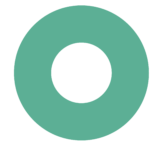
Live Auto Captioning Office Hours
Taught by: Georgia McGoldrick, Product Marketing, 3Play Media
Ask all your burning questions about captioning live events. The 3Play team is here to help answer anything from workflows, video platforms, to accuracy and best practices.
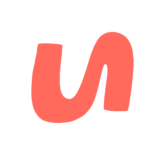
No Budget, No Time, No People—No Problem: Meaningful UDL on a Shoestring
Taught by: Thomas Tobin, PhD, MSLS, PMP, MOT, CPACC, Program Area Director, University of Wisconsin Madison
Hear real-world-tested strategies for folding inclusive design practices into your existing teaching-and-learning work.
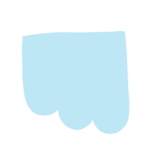
Captioning Best Practices for Increased Engagement
Taught by: Dax Castro, Certified Accessibility Trainer, Jacobs Engineering Group
Reach more people, get better market penetration and increased engagement by following the tips and techniques covered in this session.
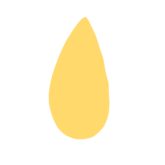
Creating a Culture of Inclusivity & Diversity
Taught by: LaMondre Pough, Chief Sustainability Officer, Ruh Global IMPACT
Learn what it means to create a workforce that values differences and makes everyone feel welcome – even while working remotely.
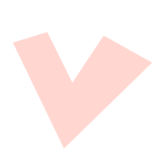
What Does Accessibility Mean for Multimedia?
Taught by: Carie Fisher, Senior Accessibility Consultant, Deque Systems
As a digital accessibility consultant and trainer, I often get asked about accessibility regulations and best practices when it comes to videos and live events – especially now that so many conferences and meetings have gone virtual. As we embrace our new normal – what should we consider when it comes to creating videos and live streaming events with inclusivity in mind? What does accessibility mean for multimedia?
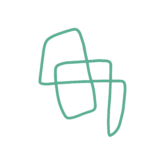
Incorporating Accessibility into Workflows
Taught by: Roni Chowdhury, Digital Accessibility Release Train Lead, CVS
Learn how to incorporate accessibility into your SDL workflows. Roni will provide a thorough overview to ensure all your products are accessible.
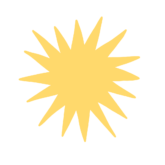
Webinar Success Tips
Taught by: Sofia Leiva, Marketing Programs Manager, 3Play Media
Learn how tips and tricks to running a successful webinar program. From getting a speaker to promotion.
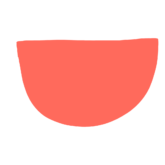
How to Avoid Zoom Fatigue and Stay Connected While Remote
Taught by: Elisa Edelberg, Content Marketing Manager, 3Play Media
Learn how to overcome Zoom fatigue, while staying connected in a remote environment.
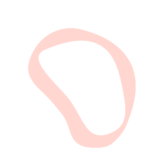
Remote Video Marketing
Taught by: Jaclyn Leduc, Content Marketing Specialist, 3Play Media
Learn how to take your marketing videos us a notch, while remote.
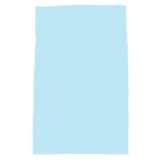
6 Ways to Increase Engagement in a Remote Environment
Taught by: Samantha Sauld, Content Marketing Specialist, 3Play Media
Use these 6 tips to increase engagement in the classroom, training, event, or meeting.
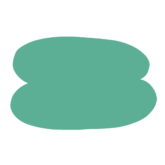
Remote Working Tips
Taught by: Derek Mei, Senior UI/UX Developer, 3Play Media
Create an efficient remote working environment with tips from WFH-expert Derek.
Virtual Environments
Back to Top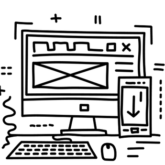
Video Accessibility Toolkit for Success in a Virtual Environment
Video has allowed us stay connected, share ideas, and get creative. But what does the future of video look like? And how are companies incorporating accessibility into their video production process?
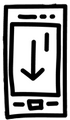
State of Digital Accessibility in 2020
Explore how different industries are responding to digital accessibility today. In this session, you will look at current trends in digital accessibility across all industries.
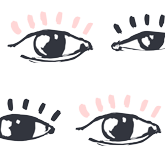
SPIE: Evolving the Conference Experience
Over the past 20 years, SPIE has evolved to address changes in our myriad constituents’ needs. With the impact of the current pandemic, SPIE has had to pivot again.
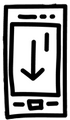
ADA Website Compliance: How to Start and Why it Matters Now
Improve the accessibility and user experience of your website. In this session, you will gain a deeper understanding of how to plan, execute and maintain a successful accessibility strategy for your digital channels.

Mitigating Risk of Website Accessibility Lawsuits
Accessible360’s Co-founder has been teaching CLE classes for several years, come learn what you can do now to make websites and apps available to more people, and how to reduce your risk.

Remote and WFH Video Production Tips
Learn how to look great on a webcam and how to make a video from home. Chris from Wistia will share tips about video gear to improve your camera, audio, and lighting setup in your home office.

How to Build an Accessible Presentation
What makes a presentation accessible? In this session, you will learn all the elements of building an accessible presentation.
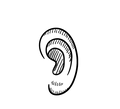
Your Leaders are Listening: Accessibility in the Time of COVID-19
This interactive, research-based session gives you meaningful tools to radically re-frame UDL away from a disability mindset and toward broader mobile-device access arguments about online learner persistence, retention, and satisfaction, to obtain advocacy and support from your campus and organizational leaders.
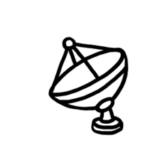
Everything You Need to Get Started with Live Auto Captioning
Learn how to add live automatic captions to YouTube, Zoom, and advanced streams.

Video Accessibility with 3Play Media
Learn how to get started with video accessibility. These sessions include information on audio description and plugins.

Biggest Video Accessibility Challenge
Group discussion on the biggest video accessibility challenges from buy-in, workflows, and shifting to online environments.
Video in a Post Pandemic World
We take a look at how the pandemic shaped the use of captioning, audio description, and translation, then look at whether organizations will continue to practice video accessibility.
📚Session Resources:
Presenter
Josh Miller, 3Play Media
A Guide to Creating Accessible Hybrid Workspaces
Casey Naiduk is the Head of Content and Experience at Accessibility.com. In this session, Casey will share expert advice for ensuring your hybrid workspaces are accessible.
📚Session Resources:
Presenter
Casey Naiduk, Accessibility.com
5 Expert Predictions That Will Shape Events in 2021 & Beyond!
The world of professional events is undergoing a profound change, and we have an exciting opportunity to re-image and re-invent how we plan and deliver personalized experiences. Covid-19 aside, there’s lots of talk about new technologies, the hybrid model, and accessibility. In this session, we’ll reveal the trends that will have the biggest impact over the next five years, and how you can maneuver to gain a competitive edge.
📚Session Resources:
Presenter
Devin Cleary and Rachel Ruggieri, Bizzabo
What The Winn-Dixie Case Reversal & Other Important Rulings Mean For the Future of Web Accessibility
Earlier this year, the courts reversed the landmark decision of the case Gil v Winn-Dixie. In this session, Ken Nakata, former Department of Justice attorney and Principal at Converge Accessibility, will dive into the significance of this decision for businesses that operate both digitally and physically.
Presenter
Ken Nakata, Converge Accessibility
Workshop: Inclusive Design Post-Pandemic
In this interactive session, inclusive design expert Johan Verstraete will teach us how to use inclusive design for better sensory experiences. He will dive into how the pandemic will influence the future of design.
Presenter
Johan Verstraete, Inclusive Sensory Evangelist Design Strategist
Accessibility Accountability in a Post-Pandemic World
In this presentation, accessibility expert Dax Castro will share how companies who don’t address web accessibility will struggle to transition back.
📚Session Resources:
Presenter
Dax Castro, AbleDocs
All About Live Captioning – Best Practices and What’s on the 3Play Roadmap?
In this session, we will dive into the best practices for live captioning, look at trends post-pandemic, accuracy in automatic captioning software, and provide an inside look into the 3Play roadmap.
📚Session Resources:
- Toolkit for Captioning Live Events
- Scaling Live Captioning
- Choosing a Live Captioning Vendor
- Choosing a Live Captioning Quality
Presenter
John Slocum, 3Play Media
Georgia McGoldrick>/strong>, 3Play Media
Stephanie Laing, 3Play Media
Accessibility at Xbox and Microsoft – Fireside Chat
Lily Bond, VP of Marketing at 3Play sits down for a fireside chat with Sean Jordan, Product Marketing Manager at Xbox, and Anita Mortaloni, Director of Accessibility at Microsoft, to talk about accessibility, trends, and the future of the gaming industry.
📚Session Resources:
- Xbox Accessibility Guidelines
- Gaming and Disability Player Experience Guide
- Xbox Accessibility Insiders League
- Xbox Accessibility support
- Disability Answer Desk
Presenter
Sean McIntyre, Xbox
Anita Mortaloni/strong>, Xbox/Microsoft
Lily Bond/strong>, 3Play Media
Advancing Disability Inclusion and Equality in the Workplace
In this session, you will hear how CEOs from the world’s biggest companies are creating inclusive workplaces and how you can use their lessons learned to create a meaningful workplace.
📚Session Resources:
Presenters
Becky Kekula, Director, Disability:IN
Diana Codispoti, Director of Corporate Stakeholder Engagement, Disability:IN
Creating a Dialogue Around Accessibility & the Importance of Internal Training
In this session, learn why employers should proactively talk about disability and the importance of internal training on accessibility.
📚Session Resources:
Presenters
Matt May, Head of Inclusive Design, Adobe
Video Trends in 2021
A look into video and accessibility trends in 2020 and how they are influencing the videos we create. Get practical tips for ensuring your videos are on trend.
📚Session Resources:
Presenters
Sofia Leiva, 3Play Media
Samantha Sauld, 3Play Media
How to Increase Profitability, Productivity & Brand Reputation by Creating a Disability-Inclusive Culture
In this session, learn why employers should proactively talk about disability and the importance of internal training on accessibility.
📚Session Resources:
Presenters
Christin Bradley PhD, Inclusive CEO Coaching Program
Emily Yates – Journalist & Accessibility Consultant
In this session, Emily Yates will share her personal story as a disabled person. She’ll dive into why access and inclusion are important, the spending power of disabled people, and the social model of disability.
📚Session Resources:
Presenters
Emily Yates, Accessibility Consultant, Journalist & Speaker
The Five stages of Accessible Recruiting
This session will cover best practices for job postings, application, interviews, and onboarding. It will also touch on AI bias against people with disabilities in applicant tracking systems.
📚Session Resources:
- Session Slides
- Ask Jan
- Joyce Bender
- Debra Ruh
- Microsoft Accessibility Center
- IBM Accessibility Center
Presenters
Sheri Byrne-Haber, Accessibility Architect at VMware
Implementing Accessibility with No Dedicated Resources
This session will cover best practices for job postings, application, interviews, and onboarding. It will also touch on AI bias against people with disabilities in applicant tracking systems.
📚Session Resources:
Presenters
Lily Bond, VP Marketing, 3Play Media
Fireside Chat: Creating an Internal Strategy for Inclusivity and Accessibility
Many people understand they need internal accessibility, but sometimes outlining the why is hard. In this session, Jennison will discuss with Christopher how Google has been able to achieve this to create a culture that champions accessibility.
Presenters
Christopher Patnoe, Head of Accessibility Programs and Disability Inclusion at Google
Jennison Asuncion, Head of Accessibility Engineering Evangelism at LinkedIn
Making Access Accessible For All
In this course, diversity expert Stacey Gordon helps you recognize and acknowledge your own biases so that you can identify them when making decisions, and prevent yourself from making calls based on a biased viewpoint.
📚Session Resources:
Presenters
Stacey Gordon, Rework Work
How Inclusive DEI Programs Can Ensure Better Product Accessibility
Learn how diversity, equity, and inclusion are integral to creating better products for your customers.
📚Session Resources:
Presenters
Natalie Tucker, Accessibility Evangelist
Lori Samuels, Accessibility Director at NBCUniversal Media
State of Video 2020
Video has allowed us stay connected, share ideas, and get creative. But what does the future of video look like? And how are companies incorporating accessibility into their video production process?
📚Session Resources:
Presenters
Jaclyn Leduc, Content Marketing Specialist, 3Play Media
Accessiblity for Remote and Hybrid Classrooms
Classrooms are changing – how do we adapt? In this session, Dawn Hunziker and Barbie Lopez from the University of Arizona will share best practices for creating an inclusive classroom. They’ll share tips they’ve learned from building accessible courses for the new era.
📚Session Resources:
- Inclusive design strategies
- Accessible Zoom meetings
- Accessible Presentation Techniques
- DRC Specific COVID-19 page
- Teaching Models
- IT Accessibility Captioning
- Wildcat WellCheck
COVIDWatch - Face Covering Guidelines
- Face Covering and Accessibility
Presenters
Dawn Hunziker, Senior IT Accessibility Consultant, University of Arizona

Barbie Lopez, Digital Accessibility Consultant, University of Arizona
Audio Description: If Your Eyes Could Speak
How do you implement, scale, and budget for audio description? What even is audio description? In this session, Joel Snyder, PhD, Audio Description Project, American Council of the Blind, will teach us the ins and outs of audio description, including its benefits, impacts, and implementation.
📚 Session Resources:
- How to Add Audio Description to Videos
- How to Select an Audio Description Vendor
- Ultimate Guide to Audio Description
- American Council of the Blind
- You Describe Project
- Visual Made Verbal book
- Spectrum Access App
- Picture This Podcast
Presenters
Joel Snyder, PhD, Director, Audio Description Project, American Council of the Blind
What is Accessibility and Why Does it Matter to Netflix?
Learn what makes a platform accessible, the impacts of inaccessible streaming services, and how popular streaming services rank against web accessibility standards.
📚 Session Resources:
- Big Hack Streaming Media research
- Accenture Research
- Contrast Ratio
- Hemingway App
- The Big Hack
- Web Content Accessibility Guidelines (WCAG) overview
- Big Hack Reporting Tool
Presenters
Krissie Barrick, Head of Digital Influencing, Scope
Live Auto Captioning Office Hours
Ask all your burning questions about captioning live events. The 3Play team is here to help answer anything from workflows, video platforms, to accuracy and best practices.
📚 Session Resources:
Presenters
Georgia McGoldrick, Product Marketing, 3Play Media
No Budget, No Time, No People—No Problem: Meaningful UDL on a Shoestring
Hear real-world-tested strategies for folding inclusive design practices into your existing teaching-and-learning work, even when your unit is one person, you have little to no budget, and your time is already stretched thin. You will learn interaction-program-, and enterprise-level strategies for increasing the persistence, retention, and satisfaction of your learners, clients, and customers—all on a shoestring.
📚 Session Resources:
- Reach Everyone, Teach Everyone
- About Universal Design for Learning (UDL)
- Lang’s Chronicle of Higher Education
- Session Chat
- Meaningful UDL on a Shoestring Handout
Presenters
Thomas Tobin, PhD, MSLS, PMP, MOT, CPACC, Program Area Director—Distance Teaching & Learning
Learning Design, Development, & Innovation (LDDI), University of Wisconsin-Madison
Captioning Best Practices for Engagement
In today’s digital world video has become a primary means of communication across social media platforms. Captioning is no longer just for the deaf. Reach more people, get better market penetration and increased engagement by following the tips and techniques covered in this session
📚 Session Resources:
- Ultimate Guide to Closed Captioning
- How to Add Closed Captions Using YouTube
- DCMP Captioning Key
- Video Accessibility Course
- Creative Pro Week
Presenters
Dax Castro, Certified Digital Accessibility Trainer, Jacobs Engineering Group
Creating a Culture of Inclusivity
Learn what it means to create a workforce that values differences and makes everyone feel welcome. In this session, you will learn how to create an inclusive environment, even while remote. He’ll breakdown disability etiquette and ensure you are treating everyone with respect.
📚 Session Resources:
- 5P Podcast
- 3DVU Podcast
- Ruh Global Impact
- Guide to Disability-Friendly Workplace by ExceptionalLives
- Debra Ruh YouTube
Presenters
LaMondre Pough, Chief Sustainability Officer, Ruh Global IMPACT
What Does Accessibility Mean for Multimedia?
Learn digital accessibility best practices for to producing and hosting live streaming events. As a digital accessibility consultant and trainer, Carie Fisher often gets asked about accessibility regulations and best practices when it comes to videos and live events – especially now that so many conferences and meetings have gone virtual. As we embrace our new normal – what should we consider when it comes to creating videos and live streaming events with inclusivity in mind? What does accessibility mean for multimedia?
📚 Session Resources:
Presenters
Carie Fisher, Senior Accessibility Consultant, Deque Systems
Incorporating Accessibility into SDLC Workflows
With Roni Chowdury, Advisor on Digital Accessibility, CVS
Webinar Success Tips
With Sofia Leiva, Marketing Content Manager, 3Play Media
How to Avoid Zoom Fatigue and Stay Connected While Remote
With Elisa Edelberg, Content Marketing Manager, 3Play Media
Remote Video Marketing
With Jaclyn Leduc, Content Marketing Specialist, 3Play Media
6 Ways to Increase Engagement in a Remote Environment
With Samantha Sauld, Content Marketing Specialist, 3Play Media
Remote Working Tips
With Derek Mei, Senior UI/UX Developer, 3Play Media
Video Accessibility Toolkit for Success in a Virtual Environment
Video has allowed us stay connected, share ideas, and get creative. But what does the future of video look like? And how are companies incorporating accessibility into their video production process?
Session Resources:
State of Digital Accessibility in 2020
Explore how different industries are responding to digital accessibility today. In this session, you will look at current trends in digital accessibility across all industries.
This session will cover:
- Drivers for accessibility
- How to create accessible videos – live and recorded
- Who owns accessibility
- Challenges faced by all departments
- Accessibility testing
Presenter
SPIE: Evolving the Conference Experience
SPIE – The International Society for Optics and Photonics – is primarily an event organizer and a publisher of conference proceedings for those who do science and engineering using light. Even in that simplistic description of the Society, SPIE serves many different constituencies, such as conference presenters, attendees, authors, researchers, exhibitors, and librarians. And the fields SPIE covers range from astronomy to medical imaging to defense and nanotechnology. As such, the Society serves many people’s needs that can differ greatly or even conflict. Over the past 20 years, SPIE has evolved to address changes in our myriad constituents’ needs. With the impact of the current pandemic, SPIE has had to pivot again.
In this session, you will learn:
- How SPIE turned their conferences online
- How SPIE incorporates transcription and captioning to engage their audience
- Benefits of online-only events
- Tips and tricks for running successful online events
Presenter
ADA Website Compliance: How to Start and Why it Matters Now
Improve the accessibility and user experience of your website. In this session, you will gain a deeper understanding of how to plan, execute and maintain a successful accessibility strategy for your digital channels.
In this session, you will learn:
-
- How the ADA applies to websites?
- How to approach website compliance
- Key considerations for roles and resources involved
- Real-life examples and best practices to follow
- Key documents needed
Presenter
Mitigating Risk of Website Accessibility Lawsuits
Attempts to enforce ADA website compliance continue and may be increasing in some business verticals with the effects of the pandemic and the push to an all-on-line era. The need to make your websites more accessible to all is not a matter of if, but rather when. Accessible360’s Co-founder has been teaching CLE classes for several years, come learn what you can do now to make websites and apps available to more people, and how to reduce your risk.
In this session, you will learn:
- What goes into a website accessibility lawsuit?
- How to achieve ADA compliance
- How COVID-19 is changing the legal landscape
Presenter
Remote and WFH Video Production Tips
Learn how to look great on a webcam and how to make a video from home. Chris from Wistia will share tips about video gear to improve your camera, audio, and lighting setup in your home office.
In this session, you will learn:
- How to collaborate remotely
- What gear do you need to record at home
- How to look good on camera
Presenter
Remote and WFH Video Production Tips
Learn how to look great on a webcam and how to make a video from home. Chris from Wistia will share tips about video gear to improve your camera, audio, and lighting setup in your home office.
In this session, you will learn:
- How to collaborate remotely
- What gear do you need to record at home
- How to look good on camera
Presenter
How to Build an Accessible Presentation
What makes a presentation accessible? In this session, you will learn all the elements of building an accessible presentation.
In this session, you will learn:
- Checklist for accessible presenting
- How to choose an accessible conferencing tool
- Benefits of online-only events
- Why accessible presenting matters
Presenter
Your Leaders are Listening: Accessibility in the Time of COVID-19
With the COVID-19 pandemic, access barriers to learning affect everyone. This interactive, research-based session gives you meaningful tools to radically re-frame UDL away from a disability mindset and toward broader mobile-device access arguments about online learner persistence, retention, and satisfaction, to obtain advocacy and support from your campus and organizational leaders.
In this session, you will learn:
- create executive-format messaging that describes learning interactions that save instructor
time, encourage innovative ideas, and lower drop-out and turnover rates - define evidence that shows how inclusive design gives learners more time and options for study and practice in their busy days
- re-frame conversations about UDL away from a disability mindset and toward the broad applicability of access via emerging technologies: learners on their mobile devices.
Presenter
Everything You Need to Get Started with Live Auto Captioning
Learn how to add live automatic captions to YouTube, Zoom, and advanced streams.
Video Accessibility with 3Play Media
Learn how to get started with video accessibility. These sessions include information on audio description and plugins.
Biggest Video Accessibility Challenge
Group discussion on the biggest video accessibility challenges from buy-in, workflows, and shifting to online environments.