Video Search
The captions plugin makes your video searchable and easier to navigate. The built-in video search bar lets users search through the captions and jump to any point in the video by clicking the text.
The captions plugin is a free tool that lets you add closed captions or multilingual subtitles to almost any video, even if it’s on someone else’s YouTube channel. It’s the easiest way to add captions to youtube videos you don’t own.
The captions plugin works out of the box with many different video players, even those that don’t support captions or subtitles.


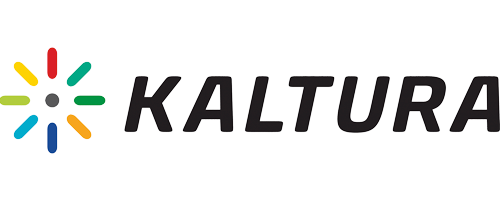




To install the captions plugin, log into your 3Play Media account and copy the embed code, which is dynamically generated based on your video player and the features you enable. After you paste the embed code in your web page, the plugin will automatically communicate with the video player. You can have multiple captions plugins working with different video players on a single web page. The captions data and search are hosted by 3Play Media.
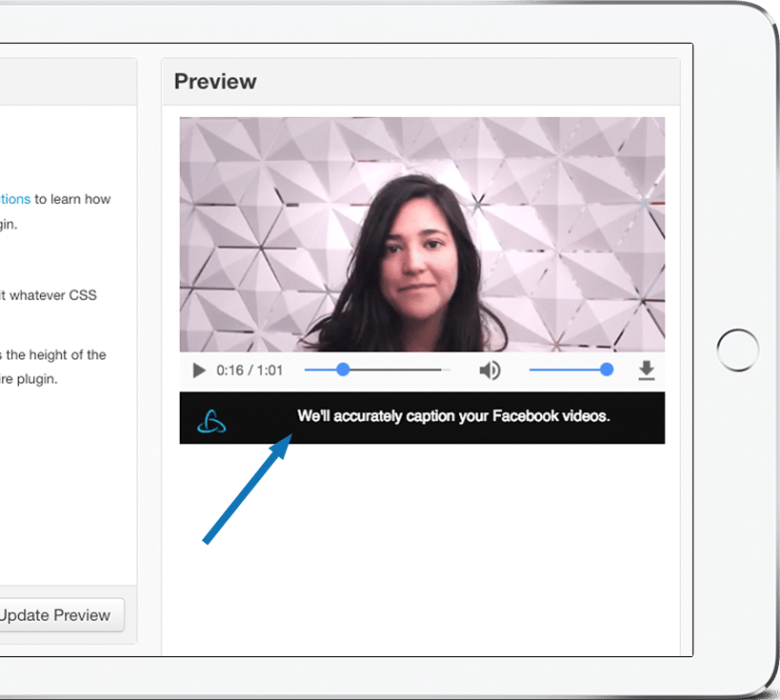
We offer a one click option for embedding YouTube videos with a captions plugin. This works for all YouTube videos, but is especially useful for YouTube videos you don’t own. Just click “Publish One Line YouTube Embed,” then copy the one line iframe to embed your YouTube video with a captions plugin!

The captions plugin makes your video searchable and easier to navigate. The built-in video search bar lets users search through the captions and jump to any point in the video by clicking the text.
The captions plugin supports multiple languages and users can select which language to display.
Visit the captions plugin gallery to see examples of how to implement, use, and customize.