Streamlined workflows
We integrate seamlessly to save you time – without compromising on quality or user experience. Custom APIs and flexible workflows are what we do.
3Play Media’s integration with YouTube makes your video experiences engaging and accessible, with an automated workflow that’s as easy as pushing a button.
Order from either platform and centralize your media accessibility requests – we’ll take care of everything else.

We integrate seamlessly to save you time – without compromising on quality or user experience. Custom APIs and flexible workflows are what we do.
Closed captioning
Interactive transcript
Live captioning
Subtitles
3Play fits into your existing media production experience so well, you might not even notice we’re there. We’re built for scale and optimized for ease-of-use.
Interested in setting up the integration?
Once your YouTube channel is linked, submit content for services via the 3Play app.
Enable postback for completed files to automatically appear with the corresponding video on your channel.
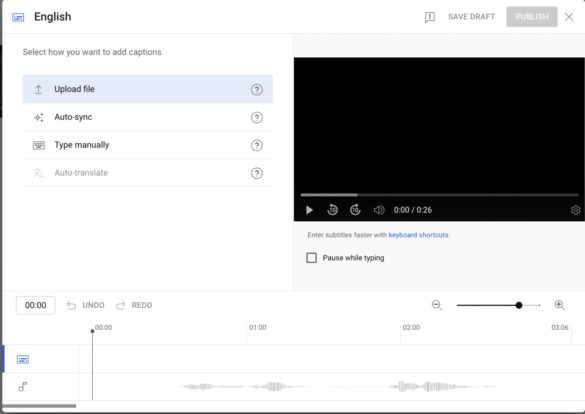
Easily schedule 3Play’s live captions for your YouTube events.
Our live automatic captioning and live professional captioning services streamline the traditional workflow by posting captions directly back to your YouTube stream in real time.
Learn more about live captioning
Interested in setting up the integration?
Our fully accessible media player integrates with YouTube to provide enhanced accessibility capabilities, including an interactive transcript.
Learn more about the Access Player
I am so impressed with the quality of the transcription. Some of our audio content is fast and includes specialized references—so it can’t be easy to convert to text.
Interested in the integration? Get in touch with our team to get started.
YouTube is an online video hosting service and social media platform with more than 2.5 billion users internationally. Founded in 2005 and rapidly becoming a global phenomenon, YouTube has become an integral part of internet culture, and revolutionized the way people consume and interact with video worldwide.
Visit YouTube
3Play Media is an integrated media accessibility platform with patented solutions for closed captioning, transcription, live captioning, audio description, and localization. 3Play Media started out of MIT and has been serving the higher education space since 2007. Their goal is to make real-time captioning and media accessibility as easy as possible via a user friendly platform, over 30 integrations, and automated API workflows. 3Play Media works with over 10,000 organizations in higher education, media and entertainment, government, and corporate.
Visit 3Play Media
Looking for support resources?