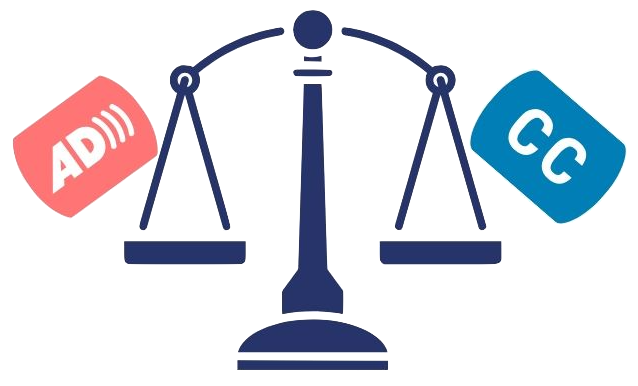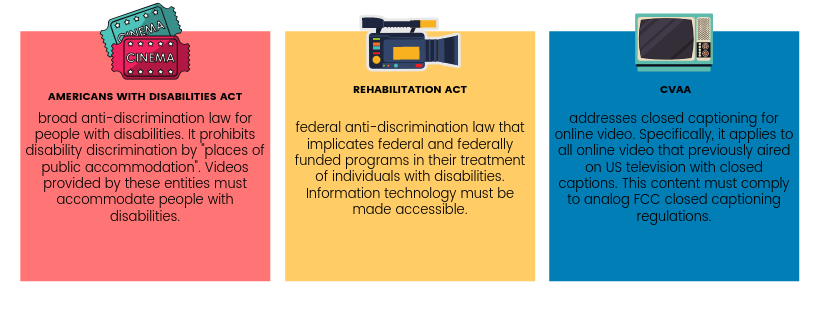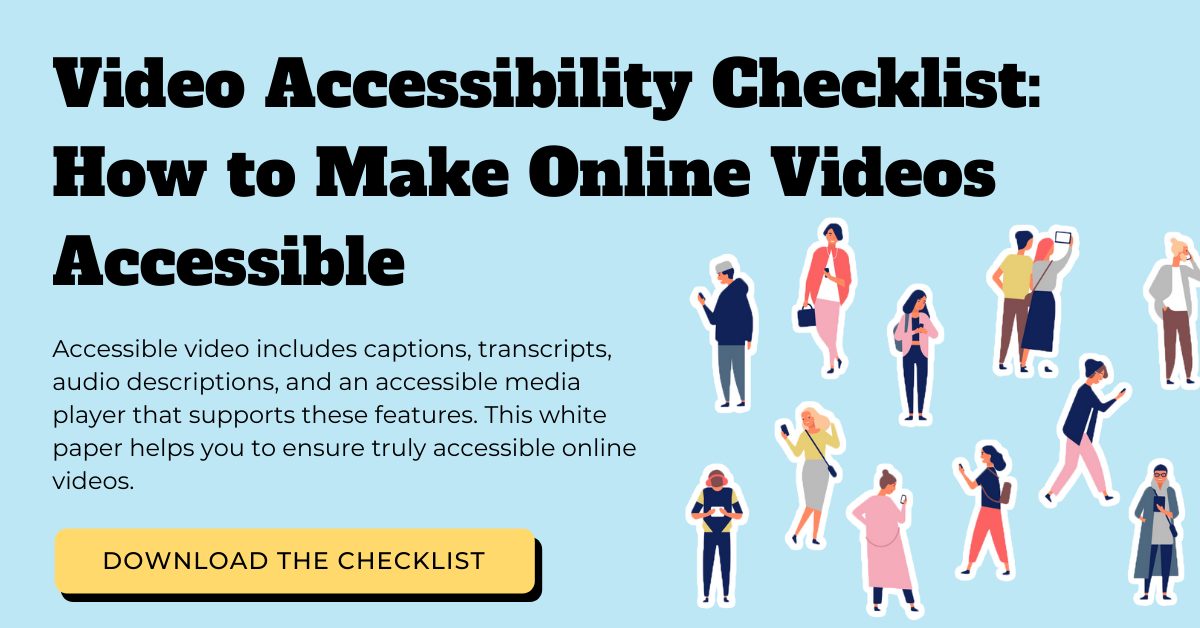Closed Captions and Audio Description: Why It’s Not One or the Other
Updated: August 30, 2023
Are you currently captioning with 3Play Media and looking to make your videos even more accessible?
Or maybe you understand the importance of captioning, but you’re still a bit unsure about other accessibility tools.
Don’t fret because this post is just you!
Captions are a great accommodation for viewers who are deaf and hard of hearing, but what about viewers with vision loss? That’s where audio description comes in.
Video Player Accessibility Checklist ➡️
What is Audio Description?
Audio description is an accommodation for blind and low vision viewers. The same way that closed captioning is essential to understanding the auditory information in a video program, audio description is essential to understanding the visual information.
Audio description narrates the crucial visual elements that would be necessary for comprehension without the ability to see the screen. It describes non-verbal cues like gestures, facial expressions, or eye contact, as well as objects or scenery that’s important to understanding the plot. In an educational lecture, audio description can be used to describe charts, graphs, and diagrams.
Do I Need Audio Description If I Already Have Captions?
When publishing video content, it’s imperative to accommodate all viewers. There are an estimated 285 million people with vision loss globally. Although captions are great for the viewers with hearing loss, without audio description, video becomes completely inaccessible to the blind and low vision.
Most experts agree that 70-93% of communication happens non-verbally. Therefore, if a person can’t see these nonverbal cues, they miss out on vital information that can’t always be conveyed through words alone, including captions.
When it comes to video accessibility, it’s not one or the other because captions and audio description don’t serve the same function. Instead, they work in tandem to provide an equal viewing experience for all audiences.
In addition, there are a number of major accessibility laws in place that require audio description.
The Americans with Disabilities Act (ADA)
The ADA is a broad anti-discrimination act that requires auxiliary aids in communications to ensure that people with disabilities can have access.
It is comprised of five sections, however, Titles II and III specifically tie into video accessibility. Title II applies to state and local governments. while Title III applies to places of public accommodation. Places of public accommodation include, but are not limited to, hotels, restaurants, universities, museums, and more. In both Title II and Title III, auxiliary aids are required.
Although the ADA does not specifically mention audio description in the law, it does mention that governments and places of public accommodation provide an equal experience for people with disabilities.
The Rehabilitation Act of 1973
According to the Rehabilitation Act, people cannot be denied participation in a program because of a disability.
The law has two sections, Section 504 and Section 508.
Section 504 applies to federal agencies and federally funded programs. Under this section, no person with a disability can be excluded from participating in or benefiting from any activity or program that receives federal funding.
On the other hand, Section 508 specifically applies to federal programs and requires that communications and information technology be made accessible to people with disabilities. In fact, Section 508 references WCAG AA standards, which requires audio description for all pre-recorded video content.
Another important fact to include on Section 508 is that similar legal standards may also apply to state schools or other state-funded programs through state accessibility policies, also known as “little 508s”.
The 21st Century Communications and Video Accessibility Act (CVAA)
Finally, the CVAA is regulated by the Federal Communications Commission (FCC) and addresses video programming in the U.S.
Title II of the CVAA specifically references audio description as a requirement for major broadcast and subscription television networks.
As of 2020, 100% of programs that have appeared on television must be described.
Audio Description Lawsuits
There are several lawsuits tied to audio description. One major one being the American Council of the Blind (ACB) vs. Netflix. The ACB sued Netflix for failing to describe its video content and failing to comply with accessibility laws.
As of today, Netflix now offers audio description for nearly all of its original titles and select movies and television programs which it licenses.
When to Use Audio Description
There is an art to audio description. Sometimes knowing when to describe and when not to describe can feel tricky.
It’s important to only describe what’s seen and what can provide visual information that is required for understanding. This can include things like on-screen text, change in speaker, facial expressions, customers, and scene changes.
The best way to add audio description is within the natural pauses of the content, otherwise known as standard description. This is so that the original audio content is not sacrificed by including the description, but rather, enhanced. When in doubt, if there is no space for the description, you can pause the video to allow more time for descriptions when needed. This is called extended description. You can learn more about the difference between standard and extended description here.
On the other hand, if the visual information, speaker(s), speaker changes, and audience participation are verbally conveyed, then audio description may not be needed.
Download the Video Accessibility Checklist
The 3Play Process
When you caption with 3Play Media, we make it super easy for you to add additional services such as audio description. Since captioning is the first step in 3Play Media’s audio description process, you’re already halfway there!
The timecodes created when your file goes through captioning are used in our audio description to determine where there are pauses within the transcript so that our describers know exactly where to insert the descriptions.
Traditional audio description can range anywhere from $15-$75 per minute. This is because you’ll have to hire human voice actors, pay for a recording session, and invest in expensive software and equipment. The costs can add up very quickly.
At 3Play, we combine both humans and technology to achieve high-quality descriptions – just like our captioning process!
Human describers create text descriptions. From there, we utilize synthesized speech for voice descriptions. Ultimately, this brings the cost down significantly.
One difficult element of traditional audio description is the ability to customize and edit descriptions once they’ve been created. We allow customers the flexibility to go back and make edits when needed at no additional cost.
Many video players and platforms don’t support audio description. If they do, the only ways to publish audio description are to add a second video asset with descriptions burned into the audio track or to use a secondary audio track that contains both the description and the original audio. We offer a variety of output formats, but in the event that a video player doesn’t support the descriptions, we’ve created another solution.
The 3Play Audio Description Plugin is a simple embed that references your video and plays the secondary audio description track with your video, making it a great option for video players that don’t support audio description in a usable way. It also allows users to obtain control of the description track. They can either turn the description track on or off or adjust the volume of the description.
Additionally, if you are familiar with our captioning process, then you know much we value quality and accuracy. For audio description, we follow the Described and Captioned Media Program (DCMP) to ensure high-quality descriptions.
The Benefits of Audio Description
There are many benefits to providing audio description. First and foremost, it makes your video content accessible to the blind and low vision community. It also ensures you’re complying with accessibility laws. But you may be wondering what are some other benefits?
Although it’s original intention was to serve as an accommodation, audio description has helped more than just viewers with vision disabilities. They also promote a new way of learning through auditory means and aid in language development, learning outcomes, and strengthens writing skills.
Audio description also helps individuals on the autism spectrum by providing more information on emotional and social cues. For someone who cannot interpret these cues, they may have difficulty understanding emotions such as a character feeling sad or angry.
Audio description can even be extremely helpful in eyes-free situations where you might be multitasking, like cooking while watching a program or even driving. When multitasking, it’s easy to miss the important visual cues since you’re not directing your full attention to the screen. However, with audio description, you won’t miss a beat. Think of it as an audiobook!
Further Reading

Subscribe to the Blog Digest
Sign up to receive our blog digest and other information on this topic. You can unsubscribe anytime.
By subscribing you agree to our privacy policy.