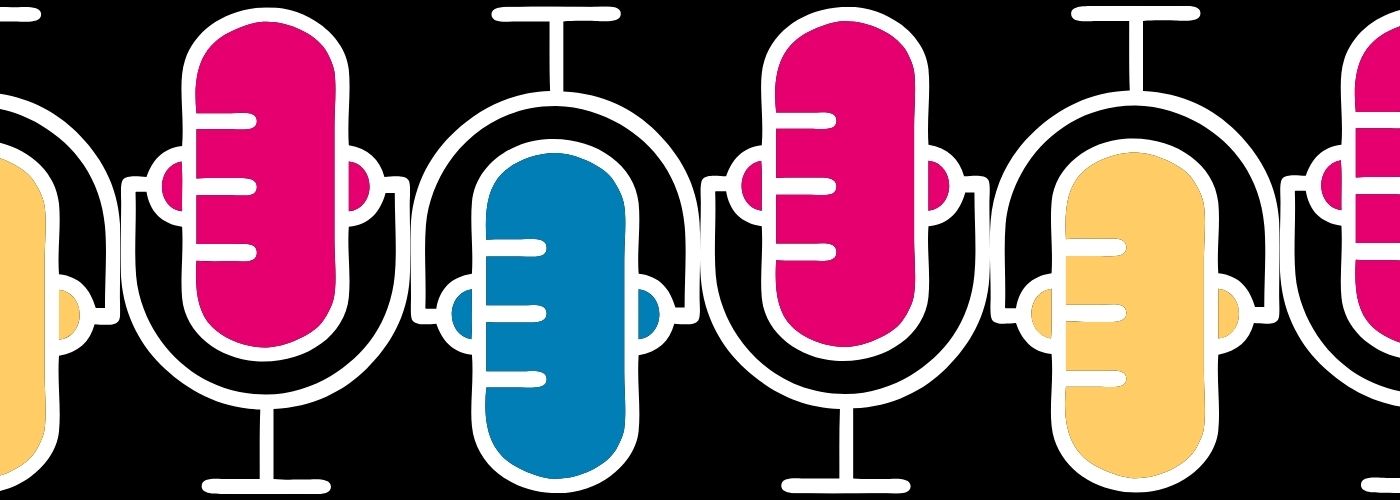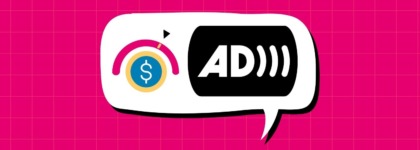When and When Not to Add Audio Description to Content
Updated: October 26, 2021
Audio Description Defined
Audio description is defined as “the verbal depiction of key visual elements in media and live productions,” and is meant to provide information on visual content that is considered essential to the comprehension of the program.
Audio description is created by interspersing snippets of description within the original content’s natural pauses. This is done to ensure that individuals utilizing this accommodation can benefit from the description without missing out on the information in the existing content.
When to Use Audio Description
The process of audio description can be considered somewhat of an art. Understanding when to describe, what to describe, and when not to describe can feel complex, and finding the right balance takes time.
It’s important to only describe the seen, and not the unseen. The job of the describer is to describe that which is physically observable and crucial to the viewers’ understanding, but not to offer the listener their personal assumptions, interpretations, or conclusions.
Audio description should be used when there is information being portrayed solely through visual means that is required for understanding. Things like on-screen text, change in speaker, facial expressions, costumes, and scene changes all give context that help us better understand and enjoy content. Imagine listening to a new TV show, movie, lecture, or performance being played on the radio. You would probably be confused by certain things unless someone familiar with the content was there to explain things to you. This is precisely what audio description is used for.
When adding audio description, it’s important to insert it into the natural pauses of the content. This is so that the original audio content is not sacrificed by including description, but rather enhanced. When creating the original content, pausing frequently throughout is vital so that there’s room for audio description to be added. Leaving room for description is especially important if there is visual content in your video that you are not able to include in the original audio source. This allows a describer to go in and add concise descriptions of the visual content where space allows so that a blind or low-vision viewer can have as close to the same experience as a seeing individual as possible.
What to Do If There Is No Space to Describe
One of the main obstacles in creating audio description is trying to fit a vast amount of information into a very short window of time (such as during pauses in the dialogue). Sometimes there is content that just simply does not have any room to add audio description. One way to get around this is by using extended audio description. While traditional audio description is added within the timeframe of the original content, with extended description, the video can be paused to allow more time for descriptions when needed. This Star Wars trailer is a great example!
If a movie has extended audio description, typically two versions of the movie will be provided – one with extended audio descriptions and a version without descriptions are available.
A second workaround for cases where there is not enough space to add description is to use a static text alternative. This method is considered an alternative to audio description, and is best used for media that doesn’t have important time based information. This technique would work best for “talking head” videos such as a press conference or lecture, where an individual is speaking in front of a static background and there are no important visual elements to describe. This technique is not suitable for a situation where there are several speakers, and where the identity of the speakers is not made clear in the audio track.
When Not to Use Audio Description
There are several best practices for creating accessible video for blind and low vision users. While following these guidelines can make implementing audio description easier, it can sometimes eliminate the need for adding audio description in post-production. The best practices include verbally covering all displayed visual information, identifying the speaker and speaker changes, explaining any participation by audience members, and taking frequent pauses.
Displayed Visual Information Is Covered Verbally
When creating content, it’s crucial to keep in mind the different abilities of all potential viewers. By verbally describing all relevant visual information, you are ensuring that even blind or low-vision viewers will have an equal experience to that of their seeing counterparts. One example of how to describe pertinent visual information when giving a lecture is – rather than saying “I’ve drawn lines on the board,” you can say “I am drawing two parallel lines about three inches apart from one another” which is much more descriptive and helpful to a blind or low vision individual. If the original recording covers all of the displayed visual information to the extent necessary for a blind or low-vision viewer to understand, audio description may not be needed.
Speakers Are Identified
Many blind and low-vision viewers are used to utilizing their other senses to fill in where other viewers might rely on their vision. For blind and low-vision users it can be helpful to have one person speak at a time. Additionally, identifying each speaker and noting speaker changes is helpful to maintain focus and understanding – even for those who are seeing. When creating content, you can vary the tone and level of your voice as well as the pace of delivery. This will help viewers gain a better understanding of context. If all of these measures are taken during the initial creation of the media, adding audio description may not be necessary.
Audience Participation Is Explained
If there is audience participation, such as asking the audience for a “show of hands,” be sure to describe that verbally as well. For instance, like this – Speaker: Raise your hand if you add captions and audio description to your online videos. Then he/she must relay the findings to the audience as well by stating: about a third of the audience members raised their hand.
When measures are taken to create accessible content, audio description may not need to be added post-production. However, when these practices are not followed, it is crucial to have audio description added so that the describer can explain, verbally, things which a blind or low-vision user may otherwise have trouble understanding.
__
Further Reading

Subscribe to the Blog Digest
Sign up to receive our blog digest and other information on this topic. You can unsubscribe anytime.
By subscribing you agree to our privacy policy.