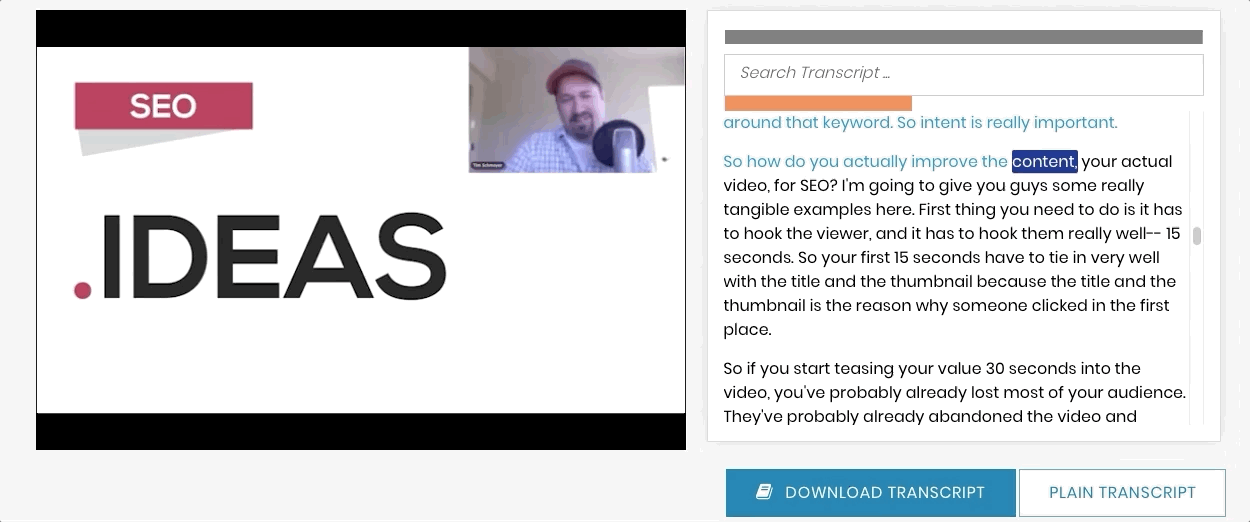Video Accessibility and Universal Design for Learning
Updated: March 16, 2021
Universal design for learning, also known as UDL, is the design of products and environments to be usable by all types of people without the need for adaptation or specialized design.
UDL is all about giving learners options. Students are composed of different characteristics, abilities, and learning styles. Therefore, it’s important that instructors design learning interactions so that there are multiple ways for people to stay engaged, demonstrate skills, share ideas, and take in information.
Universal design for learning is arguably the most general and inclusive way to proactively approach accessibility because it gives students more than one way to interact with content, materials, other students, instructors, and assignments.
Video accessibility, on the other hand, ensures that all viewers can equally and enjoyably access online video. Similarly to UDL, video accessibility is about giving people different viewing options to keep them engaged.
A common misconception about UDL and video accessibility is that they solely benefit people with disabilities. Of course, they are a great accommodation, however, they benefit all learners, regardless of ability.
Universal design for learning and video accessibility go hand-in-hand to not only make content more accessible, but to make sure online learners stay engaged. In this post, we’ll discuss three video accessibility tools that can improve universal design for learning and positively impact all students.
Tips About Accessibility for Online Learning Instructors
#1: Closed Captioning
Closed captions are a textual representation of the audio within a media file. They assume a viewer cannot hear the audio so they’re a great accommodation for viewers who are d/Deaf or hard of hearing.
There are more than 466 million people worldwide with some form of hearing loss, many of whom are students. In most cases, online courses have a variety of students with unique learning styles. When online learning video content is accessible with captions, it gives all students equal access to the course material.
Disabilities like hearing loss are considered invisible disabilities, and oftentimes it’s not obvious that a person is d/Deaf or hard of hearing until it’s disclosed. Instructors should take the proactive approach and apply the principles of universal design for learning by providing captions for online courses.
The benefits of captioning don’t stop with students with disabilities. All students can greatly benefit from captions. Captions have been proven to increase engagement and focus. According to a study conducted by the University of South Florida, St. Petersburg (USFSP), 42% of students use closed captions to help with focus.
Captions also help students when there is difficult language, poor audio, or complicated information because they help clarify information. When information is both seen and heard, it makes retention much easier. A research study by the University of Iowa found that people recalled information better after seeing it and hearing it.
Thanks to technology, we are living in a more globalized world where all learners, regardless of the country of origin, can access information – as long there’s an internet connection. More and more students of different nationalities are taking online courses in other countries. This makes learning more convenient because students don’t necessarily have to travel to another country for their education.
In online courses, there’s a strong chance that there will be students who speak English as a second language (ESL). When captions are provided, ESL students can see the spelling and hear the pronunciation of certain words. But, this doesn’t only help ESL students, captions also help native English speakers clarify spelling as well. For courses with more technical information, like an advanced physics lecture, captions help students understand technical terms.
#2: Audio Description
Audio description is an audio track that narrates the relevant information in a video. It assumes the viewer cannot see, therefore, it depicts the key visual elements that are necessary for understanding video content. It’s a great accommodation for viewers who are blind or low vision.
According to the World Health Organization (WHO), at least 2.2 billion people have some form of vision loss or blindness globally. Similarly to students who have hearing loss, there’s a strong chance that in your online courses, there will be students who are blind or low vision. When your online videos are described, you make your courses accessible to these students.
Audio description also helps students who don’t have vision loss because it aids learners with different learning styles. For example, some students are strong auditory learners and retain information by listening to audio.
When an instructor is teaching a course, they may not always be able to fully describe the important visual information. Oftentimes, there are charts, graphs, and diagrams that are key to understanding a particular concept. With audio description, these key visual elements will be described in detail, reinforcing what may not have been understood by the students.
By incorporating audio description with online lectures, it helps learners process a greater amount of new information. Research shows that there are two channels for processing information – auditory and visual. When the brain uses both channels, it can accommodate more information. Furthermore, audio description is particularly useful for individuals to acquire new information and develop skills in the following areas:
- Language development
- Auditory processing
- New media literacy
- Writing and speaking
Audio description even helps students on the autistic spectrum by giving more information about emotions and social cues. For example, it may be difficult for someone on the spectrum to comprehend non-vebal communication. Since audio description provides purely visual information, it helps reinforce these cues.
Lastly, audio description is great for a student who multitasks. If they’re working on multiple things at once, it can help relay the important visual information without the need for looking.
Strategies to Create an Inclusive Online Environment ➡️
#3: Interactive Transcripts
The last video accessibility tool that positively improves universal design for learning is an interactive transcript. An interactive transcript is a time-synchronized transcript that highlights the words as they’re being spoken in a video. It is connected to the video player and delivers an interactive viewing experience for learners. With an interactive transcript, viewers can search a term within the transcript and jump directly to the point in the video where the term is spoken.
Interactive transcripts benefit all students, including those with disabilities, because it makes video content more accessible to a wider range of students.
Just like captions, interactive transcripts allow students to follow along to the words as they’re being spoken, aiding in focus and comprehension of course materials. According to a research report conducted by USFSP, 38% of students use interactive transcripts to help with information retention.
In addition, MIT OpenCourseWare conducted a study with hundreds of users based on a couple of courses that had interactive transcripts. The results were clear that the searchability enhanced the viewing experience. 97% of students said that interactive transcripts help improve the viewing experience.
In terms of comprehension, having the text available as a consumption aid can be extremely powerful. In fact, many people do better with text as a learning device than audio or visuals.
Plus, if a student is in a gym, a library, or an office, they may not have access to the audio. Interactive transcripts are helpful for students in sound sensitive environments to understand what’s being said without the need for sound.
—
The bottom line is that universal design and video accessibility work together in tandem to deliver students with the best learning experience possible. Based on a number of studies, it can no longer be assumed that accessibility and UDL solely benefit students with disabilities. All students can benefit from more accessible video content, and when video accessibility and UDL are prioritized, it makes for an inclusive and engaging learning environment.
Watch the full webinar 👇
Further Reading

Subscribe to the Blog Digest
Sign up to receive our blog digest and other information on this topic. You can unsubscribe anytime.
By subscribing you agree to our privacy policy.