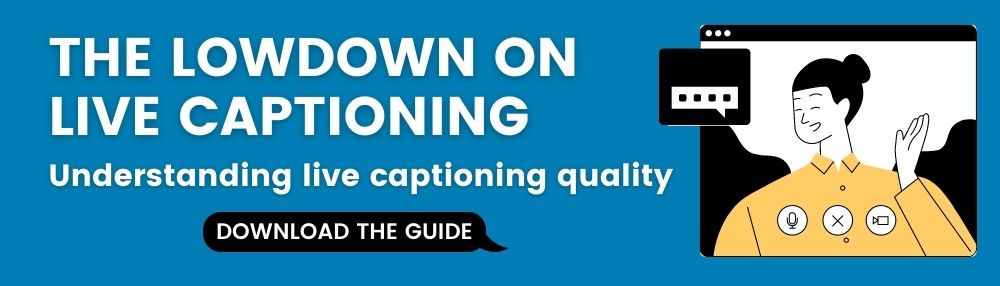Reliable Live Captioning With Stream Reconnect Wait Time
Updated: January 26, 2022
Understanding Live Captioning Quality
At 3Play Media, we’re proud to guarantee our customers peace of mind. But what does this promise really mean?
Until recently, peace of mind meant offering five-star support, measured and top-notch accuracy, quick turnarounds, legal compliance, and more. Now, we also offer a unique live stream resiliency feature for our live captioning service called Stream Reconnect Wait Time. Read on to learn more about our innovative new setting and why it’s essential for our customers’ peace of mind.
What is Stream Reconnect Wait Time and Why is it Important?
Have you ever participated in or hosted a live stream and, all of a sudden, the stream disconnects? This can be a scary and confusing experience no matter the size of your audience.
Live events, which need automatic speech recognition (ASR) technology and/or a professional stenographer or voice writer to deliver captions in real-time, are one of the most common areas we see a need for troubleshooting. While the time required to figure out how to get a live stream running again can be significant, hosts can also face issues with live captioning services, which might not reconnect easily or at all, leaving audiences with an inaccessible event.
Our Stream Reconnect Wait Time is a setting that customers can use with our live captioning service to control the duration, in minutes, that 3Play will wait for a customer’s stream to reconnect before considering the live stream completed and stopping service.
This feature helps customers get streams up and running again quickly without needing to reschedule and connect a new live captioning event. Instead, we simply wait for a default of 5 minutes or for the duration of time the customer has specified. When the primary stream resumes or fails over to a secondary stream, captions pick up again without unnecessary delay.
Customers can adjust the default Stream Reconnect Wait Time to a value between zero and 10 minutes. The setting can be adjusted as a project-level default, giving every stream in a project the same wait time, or set individually for each event.
Not all live captions are equal. Learn more in our guide ➡️
Reliable Live Stream Features Designed For Your Peace of Mind
Although our Stream Reconnect Wait Time is our newest feature, this setting works in conjunction with our other live captioning service features to give customers peace of mind and control over their streams.
- Stream Start Time: This setting represents the time at which 3Play will initiate a service to listen for a customer’s stream. Customers can select for Stream Start Time to begin well in advance of Event Start Time to ensure everything is connected properly.
- Stream Wait Time: When a customer’s event is starting, this is the duration 3Play will wait to initially receive a stream before initiating our services.
- Caption Start Time: This represents when the captions start for an event. This setting is not configurable.
- Event Start Time: This represents the audience-facing event start time.
- Maximum Stream Time: This setting is intended to serve as a failsafe in case a customer forgets to stop streaming. If a stream reaches the designated Maximum Stream Time, 3Play will terminate captioning.
Live Captioning the 3Play Way
At 3Play Media, our live captioning service allows you to schedule captions for any live event. We streamline the traditional live captioning workflow by integrating with many video platforms, including YouTube, Zoom, Brightcove, and more.
Our goal is to make video accessibility easy. With best-in-class ASR technology and custom features, we deliver a highly efficient and cost-effective captioning solution to make your live events accessible to all audiences.
Further Reading

Subscribe to the Blog Digest
Sign up to receive our blog digest and other information on this topic. You can unsubscribe anytime.
By subscribing you agree to our privacy policy.