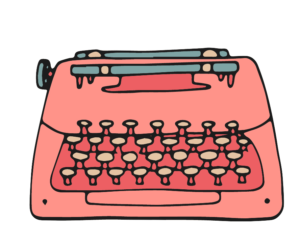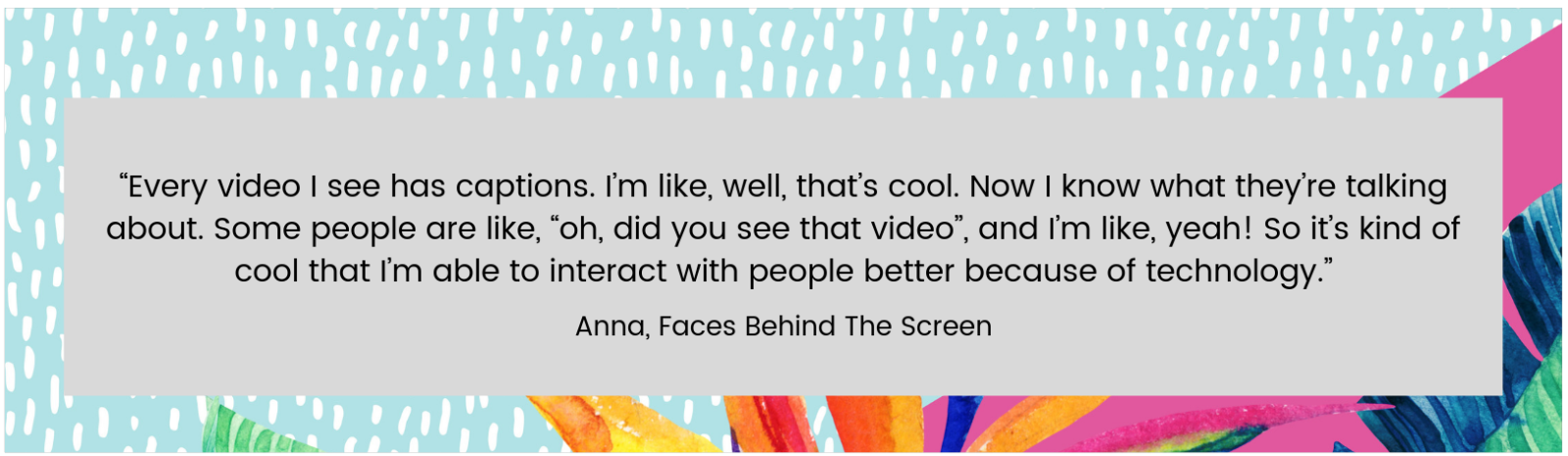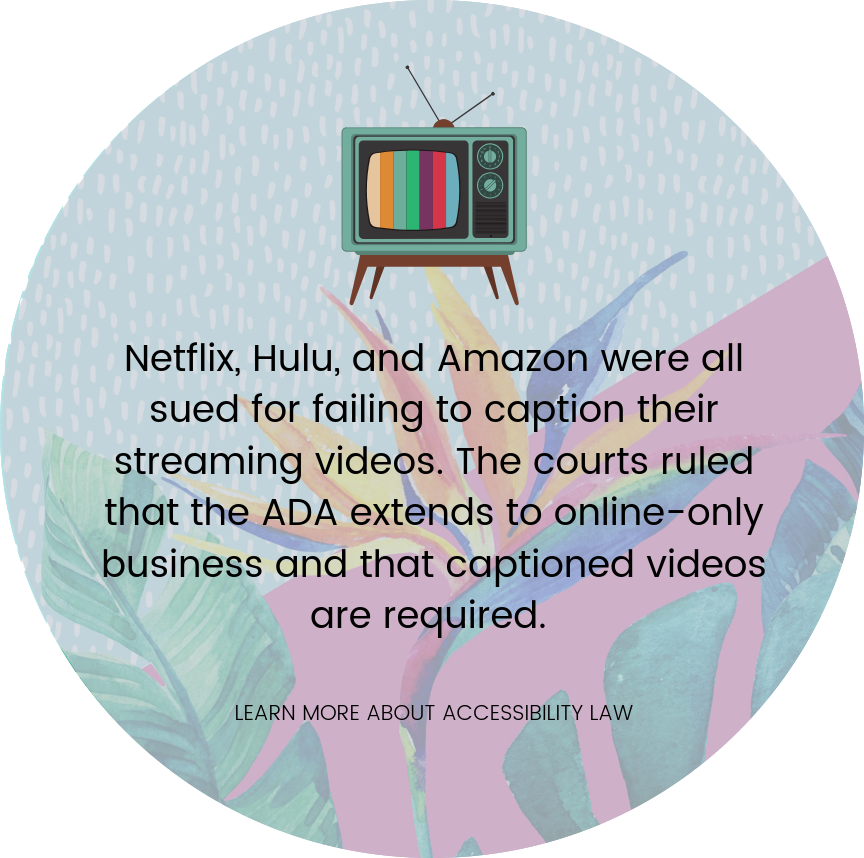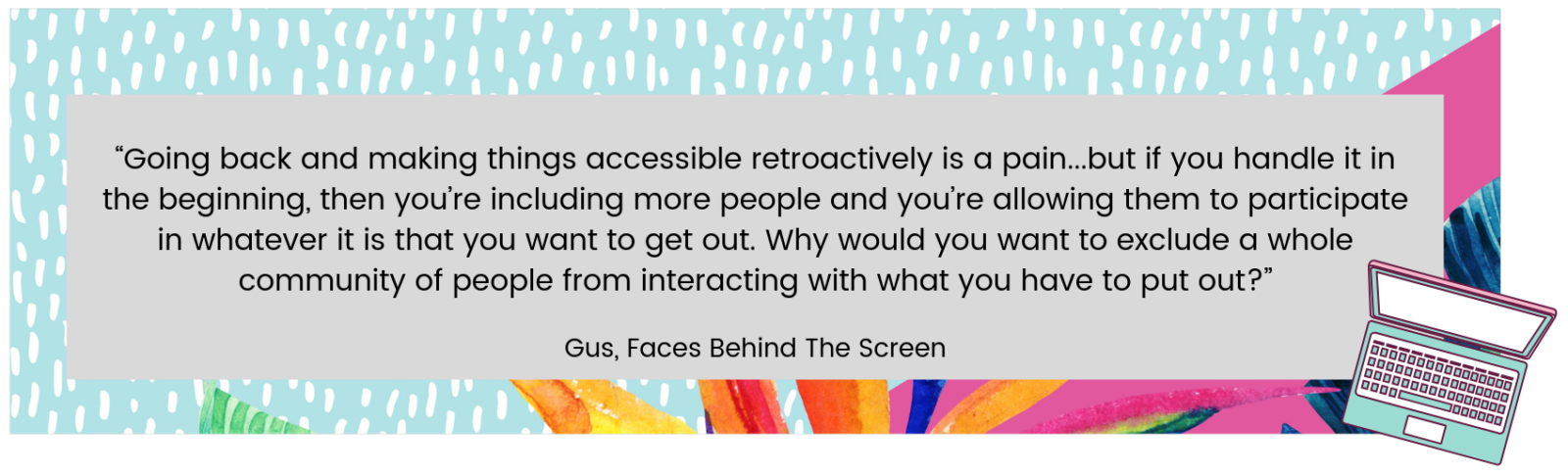Pros and Cons of Today’s Tech for People with Sensory Disabilities
Updated: June 1, 2021
Some Gen Zers may think it’s prehistoric, but it wasn’t long ago when we sent letters through the post office to keep in touch with a friend or scoured an encyclopedia to find answers to various topics.
Fast forward to the present. We can instantly send a message to a friend in another country or find the answer to virtually any question on Google. Modern technology is rapidly evolving, making it easier for people to access information and stay connected like never before.
As technology continues to permeate our world, it’s important that it’s accessible to everyone – including people with disabilities. Although technology has made huge strides, there are still some limitations for people with sensory disabilities. A sensory disability is an impairment to one of the senses, like deafness or blindness.
In this post, we’ll dive into today’s tech and learn how it’s helping and hindering the online experience for people living with sensory disabilities.
Making Video Content Accessible ➡️
Pros of Today’s Tech
Closed Captions
Captions are time-synchronized text of the audio spoken in a video and include non-speech elements. They assume the viewer can’t hear, so they’re useful for accommodating viewers who are deaf or hard of hearing.
There are 466 million people worldwide living with some form of hearing loss. Captions allow your content to reach the millions of people who otherwise wouldn’t have understood the audio without them.
When content creators and other video publishers proactively caption their content, it ensures that everyone, regardless of ability, can enjoy your videos.
Audio Description
Audio description is an audio track that narrates the relevant visual information in a video. For blind or low vision viewers, audio description is helpful since it depicts the key visual elements in order for the viewer to understand the content.
Even if blind or low vision viewers can’t see everything displayed in a video, with audio description, they’re still able to keep up with what’s going on. Online video has become increasingly popular, and audio description has been a game-changer for making content accessible.
Video Call
Apps like FaceTime and Skype have been very useful for alternative methods of communication. Not only do these apps allow you to connect with people from all over the world, but if you’re someone who is deaf or hard of hearing and is fluent in sign language, you can communicate without the need for sound.
Sign language is a very visual and gestural language. It’s filled with expressive movements using the hands, face, and body. Video calls are a great way for people who communicate with sign language to interact with others.
Text Messaging, Email, and Messaging Apps
I think everyone, regardless of ability, loves that we can instantly message anyone, at any time. Our smartphones allow us to connect with others all in the palm of our hands.
For people with sensory disabilities specifically, messaging apps means communicating autonomously. Before text messaging became popular, people typically communicated verbally with phone calls or voicemails. Some deaf people were still able to use these methods, but typically with a translator present. That can be very uncomfortable for someone, especially during private conversations.
Now, deaf people can independently have conversations with friends and family through messaging apps.
Alt Text
Alternative text, widely known as alt text for short, is used within an HTML code to describe the appearance and function of an image on a webpage. In order to have an accessible website, images must be described.
From an accessibility standpoint, people who are blind or low vision rely on alt text to understand the visual information of images. Screen reader programs can only read text on a webpage. Including alt text with your image will ensure all visitors have equal access to your content.
Screen Readers
A screen reader is a software program that uses synthesized speech or braille display to read the text displayed on the computer, tablet, or smartphone screen for blind or low vision users.
Using the keyboard, the user can instruct the screen reader to read or spell a word, read a line of text or a full screen of text, and much more.
By accommodating websites for screen readers, content creators are including the millions of people living with vision loss.
Cons of Today’s Tech
Uncaptioned Video
There’s no denying the power of online video. By 2022, online videos will make up more than 82% of all consumer internet traffic.
With more videos posted online daily, it’s not always accessible to the deaf and hard of hearing. Without giving viewers the option of watching videos with captions, content creators are excluding an entire group of people.
Many companies and organizations were sued for failing to caption their content, including Netflix, FedEx, and Harvard and MIT.
For many video producers, you’re legally required to caption content.
Federal laws like the Americans with Disabilities Act, the Rehabilitation Act, and the 21st Century Video Accessibility Act, protect people with disabilities from discrimination and require video to be accessible.
Beyond legal compliance, captioning your videos is the right thing to do in order to create an inclusive viewing experience for everyone.
Video-Based Social Media Apps
Love it or hate it, one of the most popular online activities is social media. It gives people the ability to connect with like-minded people all over the world.
With the rise of smartphones, social media usage has increased. Did you know? There are 3.2 billion daily active users on social media, which is about 42% of the global population. That’s a whole lot of people!
Despite its popularity, many video-based social media apps don’t always include everyone. Platforms like Instagram and Snapchat aren’t fully accessible. A handful of videos posted on these apps don’t have captions, making it incomprehensible to someone who’s deaf or hard of hearing.
Poor Web Design
A common word among the tech community is user experience or UX. Simply put, UX is the process of designing a website that is easy and delightful to use. This means a website should be visually appealing, ensuring the layout is organized, clean, and easy to navigate.
A website has poor web design when it includes any of the following traits:
- Bad color contrast
- Poor navigation
- No alt text for images
- Long web pages
- Long load time
- Small font size
- Use of too many links
- Not accessible to screen readers
UX and accessibility go hand-in-hand. If you’re not thinking about users with disabilities, you’re not creating a delightful user experience. In fact, 71% of people with disabilities leave a website immediately if it’s not accessible.
Content creators should proactively approach accessibility. It’s much easier to build in accessibility strategy at the beginning of the design process, as opposed to afterward.
Technology is a huge part of our everyday lives. It has come a long way, but it’s evident that there’s still work that needs to be done. In order for everyone to have an inclusive experience, accessibility must be considered.
Is there anything you would add to the list? Let us know in the comments below!
Further Reading

Subscribe to the Blog Digest
Sign up to receive our blog digest and other information on this topic. You can unsubscribe anytime.
By subscribing you agree to our privacy policy.