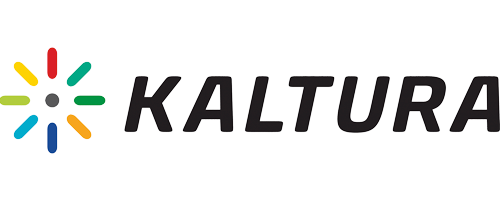SEO EMBED PLUGIN
Get the most out of your videos and transcripts with the SEO Embed.
Publish Your Video with the SEO Embed
Publishing the SEO Embed is easy! Once you’ve had your file captioned, simply click “Publish SEO Embed.” Simply copy the embed code and publish it on your site right under your video embed.
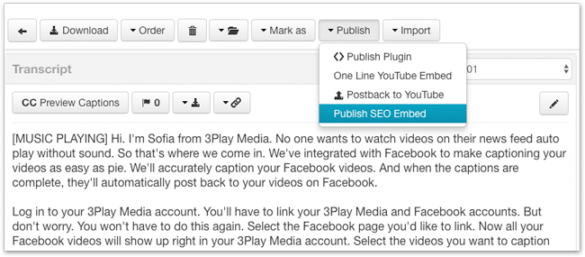
How Do You Know It’s Working?
The SEO Embed works by injecting metadata from your video into the head of your page. It’s designed to automatically boost the SEO of your video by utilizing linked data to drive traffic to your site.
Because Google can’t watch a video, the transcript, thumbnail, title, and description are critical in helping search engines correctly index videos on your site. The SEO Embed uses JSON-LD to present all of this metadata to Google as a single video object, helping your video rank.
You can make sure the embed is working by pasting a link to your page into Google’s structured data testing tool. This tool parses the code on your page to show you what Google sees. The SEO Embed will show up as a Video Object; when you click on this element, you’ll see your transcript, thumbnail, video title, and description.
Works Almost Anywhere
The SEO Embed works with all video players and platforms. Simply paste your video embed along with the SEO embed in the body of your HTML.