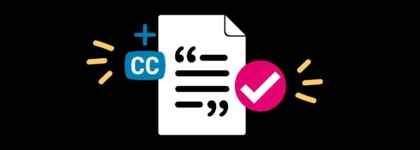How to Optimize Long-Form Video Transcripts for SEO: The Wrong Way and the Right Way
Updated: February 21, 2023
Time and again, online video publishers hear about the benefits of short-form video – simple and fun, yet engaging. When video moved online we favored this bite-size format for multiple reasons. Slow bandwidths made it easier to watch shorter videos. Also, from a production standpoint, marketers, media, and businesses were less intimidated by short-form video. After all, it’s far less scary to wade in the shallow end of the video content pool than dive in deep.
For our purposes, anything over 5 minutes is a long-form video. It’s a commitment to watch to completion. Long-form videos, like a webinar, TV show, or recorded event, provide viewers with more in-depth information, adds layers to our stories and are a medium that audiences react to. Recognizing this, advertising dollars have followed. Long-form videos can be quite lucrative with nine out of ten video ads completed. According to a recent Forrester report, video advertising budgets are expected to hit $102.8 billion by the year 2023.
Advertising, content, messaging: these are all considerations for online video. However, determining how online video will be found sometimes gets lost in the details. Numerous online marketing sites speak about SEO and video, and they might even briefly touch on the benefits of transcripts. Rarely, however, do these sites pilot the best way to position your transcripts for maximum impact. In our previous blog, 5 Ways to Utilize Video Transcripts for Short-Form Videos, we outlined several different methods and gave you a glimpse into emerging standards with schema.org and HTML5. As video SEO evolves and strategies still develop, methods need to be customized for differing situations. In this post, we take you through the best means for publishing your valuable long-form video transcripts to lift SEO.
Transforming Video SEO with Transcripts & Captions ➡️
How NOT to Place Your Video Transcript
Avoid placing transcript on the same page as the video
One reason to avoid placing an entire long-form transcript on a video page is that Google is likely to classify your page as a text page rather than a video page. A video page has the advantage of being displayed as a rich snippet with a thumbnail in search results, which drastically increases click-through rates.
Another reason is that a full transcript can slow the page load time, which is a critical new factor in Google’s algorithm. Search engines penalize slow loading pages because they create a bad user experience. Many video producers look to SEOMoz for advice. Their popular “Whiteboard Friday” places the full transcript on the page. Keep in mind however, these are short-form videos, often no more than 7 minutes in duration. Furthermore, while having some supporting text on the page is important for video SEO, a large amount of text dilutes the focus and potency of your keyword strategy. There’s a better way to keep your keyword strategy intact, which we will elaborate on soon.
Don’t use <noscript> tags
In a previous blog on short-form video transcripts, we described how to use <noscript> tags to publish a video transcript in combination with JavaScript interactive transcript plugins. For a long-form video, however, placing the full transcript between <noscript> tags increases the load time of a page. And as previously stated, Google rewards speedy page loads because they improve user experience. For this reason, we don’t recommend using the <noscript> tag approach for long-form videos.
Why a Long-Form Video Transcript Should Be Placed on Separate Pages
If you have properly set up your video landing page, site visitors should feel like they’re in a video environment (i.e. the video is the primary purpose of the page). It’s important for Google to classify your page as a video page rather than a text page. A video page has the advantage of being displayed as a rich snippet with a thumbnail in search results.
There are two main strategies to get a page classified as a video page. First, the video should be placed prominently at the top of the page. It should be one of the first pieces of content that loads. Also, consider setting up lazy loading to control the order in which content loads on your web page. Second – this is where transcript placement comes in – you should limit the amount of non-video content on your page. If you have too much text or images, Google is more likely to classify the page as a text page rather than a video page. For this reason, we recommend placing your long-form video transcript on a separate page. A simple link below your video player (e.g. “see the full transcript”) is desirable not only from a user experience perspective but also because of the way Google interprets the web page. Seeing several thousand words with a video sends the impression that perhaps the video is not the main point of this page, but supplementary. In sum, Google’s perception of your video page can mean the difference between displaying your search engine results as a prominent video thumbnail versus getting lost in the shuffle of text results.
Why It’s Important to Paginate Long-Form Video Transcripts
In SEO, a keyword strategy is important as Google search bots scan your pages to understand exactly what your site is about. As discussed in a previous blog, on-page SEO elements such as your page title, headings and content should all be focused around specific keywords. Google also looks for text links and uses these words to better understand your page as well as the destination page. These links are particularly important when it comes to your internal site structure. This is important to Google because it enhances the user experience, placing related subject matter in groups.
What do keywords have to do with paginated transcripts? Well, when you place a 10,000 word transcript (typical for a 1-hour video) on your video page, you dilute the keyword potency for that page. It is only natural that a long-form video will shift in topics as time progresses and subject matter goes deeper. So while titles and headings might match, your content isn’t as razor-focused as it should be.
Another benefit of paginated transcripts is that they add to the overall site size. When you break up your transcript into highly-targeted pages, you create fresh content, augmenting your site size and domain relevancy, as well as trust and authority. Websites with more indexed pages rank higher. For example, a site with 500 pages is regarded as having more authority than a site with only 100 pages for the same keywords.
How to Paginate Your Video Transcript
- Review the transcript for natural keyword breaks: Look for natural shifts in keyword themes. If you have followed an outline when creating your content this should be pretty easy. Create headings throughout your transcript where you notice these breaks, keeping them geared towards your SEO strategy. For webinars and slide show presentations with a voiceover, transcript breaks are often made at each slide.
- Place text into separate pages: Try to keep each page under 1,000 words, but don’t force it. Maintaining keyword focus on each page is more important than word count.
- Create titles and headings for each page: Let your previously created headings serve as the basis for building out appropriate on-page SEO elements. It is important to let these keyword themes evolve naturally and not engage in keyword stuffing. There doesn’t have to be only one heading per page either. Utilize H2’s and place several headings throughout the content if there is a switch in subject matter. Try to make the transcript page feel more like a blog article. After all, the blog format is engaging and allows you to scan the page to see what it is about. As visitors go from page to page in a transcript, keep the audience focused.
- Promote the video on each transcript page: The call to action on each transcript page should be the video. Prominently place a video thumbnail linking to the video landing page to grab more viewers.
- Keep all pages connected: Place page links at the top and bottom of each page similar to this:
< Previous 1 2 3 4 5 6 7 Next > - Link to relevant content: Secure your video within your site structure by linking to relevant content at the beginning, end, and in the margins of your transcript pages. Suggest related videos, blogs, whitepapers, and other content. Also, link relevant keywords throughout the transcript to other pages on your site, as well as external resources. All of these should be linked with short, descriptive anchor text.
Learn How to Implement A Video SEO Strategy 🎥
SEO Benefits and Tips for Paginating Video Transcripts
In some ways, you can think of SEO as a raffle. By creating numerous pages grouped thematically, you’re more likely to have your number called when someone searches a specific keyword. Also, Google gets the signal that your website is relevant to this subject matter because you have now presented 15 unique pages pertaining to similar or related keywords. This creates more access points and links boosting your off-page Video SEO.
As we discussed in this and other blogs, paginating your video transcripts results in numerous benefits.
Paginated Transcripts:
- Help Google classify your page as a video page vs. a text page
- Maintain your keyword strategy
- Increase audience engagement
- Create link building opportunities
- Improve off-page SEO
- Add indexed pages and target additional keywords
Automating Transcript Pagination
Depending on which CMS you use, it may be possible to automate the pagination of your video transcripts. For example, WordPress has a pagination feature basically built-in but requires a bit of customization to make it work for transcripts.
Transcript Pages Should Be Included in Your Video Sitemap
It’s essential that your newly created transcript pages each have a separate entry in your video sitemap, so they can be properly indexed by search engines. Many CMS’s have plugins that automatically generate video sitemaps, but double-check that your sitemap generation tool crawls the derivative transcript pages as well.
Conclusion
Sites utilizing SEO best practices want more traffic, that’s a given. But every good video SEO strategy needs to be tailored to fit factors such as video length, platform, and audience. The benefits of long-form video are significant, with more brands utilizing this medium and technology, putting more viewers in front of computer screens than TV screens. Housing your transcript on separate paginated pages will augment your search presence, keep your audience engaged, and improve user experience. While it may seem like a lot of extra work, paginated transcripts are well worth the effort and amplify the return on your investment in video content.
Further Reading

Subscribe to the Blog Digest
Sign up to receive our blog digest and other information on this topic. You can unsubscribe anytime.
By subscribing you agree to our privacy policy.