What Is the Video Clip Captioner?
As of January 2016, the FCC now requires video clips of full-length TV shows to have closed captions when published online. Our patent-pending technology automatically generates closed captions for clips by extracting them from the full-length video captions. This scalable process is extremely cost-effective and avoids the need to recreate closed captions that already exist for the full-length video.
How Does it Work?
The video clip captioner analyzes the audio to identify the in/out points of the clips and extracts the corresponding closed captions. Simply upload your full-length video along with its closed caption file (3Play Media can create the full-length captions, if needed). When you upload your video clips, closed captions become available for your clips minutes later in any major format. The process works for single excerpt clips as well as montages or mashups.
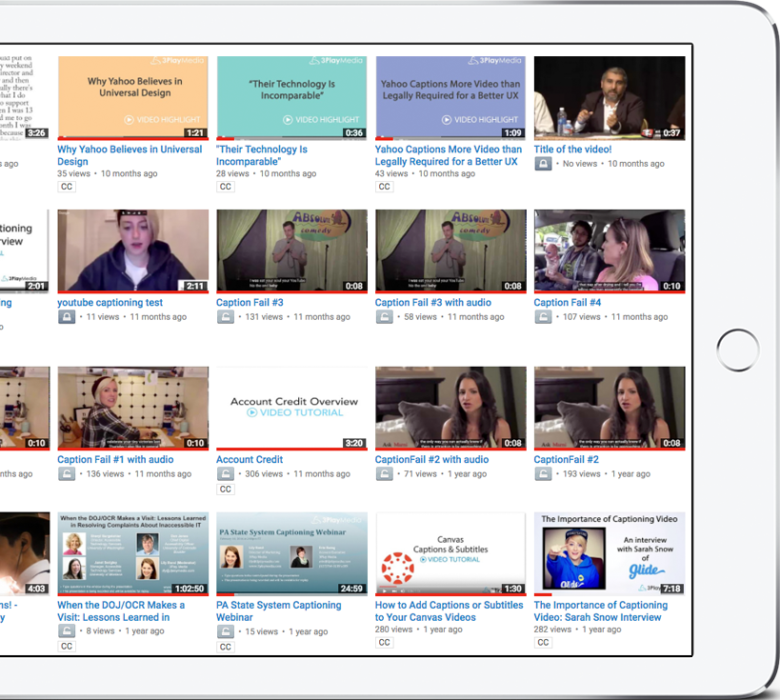
Workflow
You can interface with the video clip captioner using your 3Play Media account or with FTP. You can also automate the workflow using our API. You can opt to receive notifications on completion and a detailed report on each file.
Video Clip Captioner is the fastest, least expensive way to create closed captions or subtitles for your video clips.
The price is based on the per-minute duration of the video clips. Video clip captioning is only available with a Pro account. See the complete pricing details.

Supported Languages & Turnaround
We currently support English, Spanish, and English/Spanish mixed content.
The video clip captioner produces closed captions or subtitles almost instantaneously.
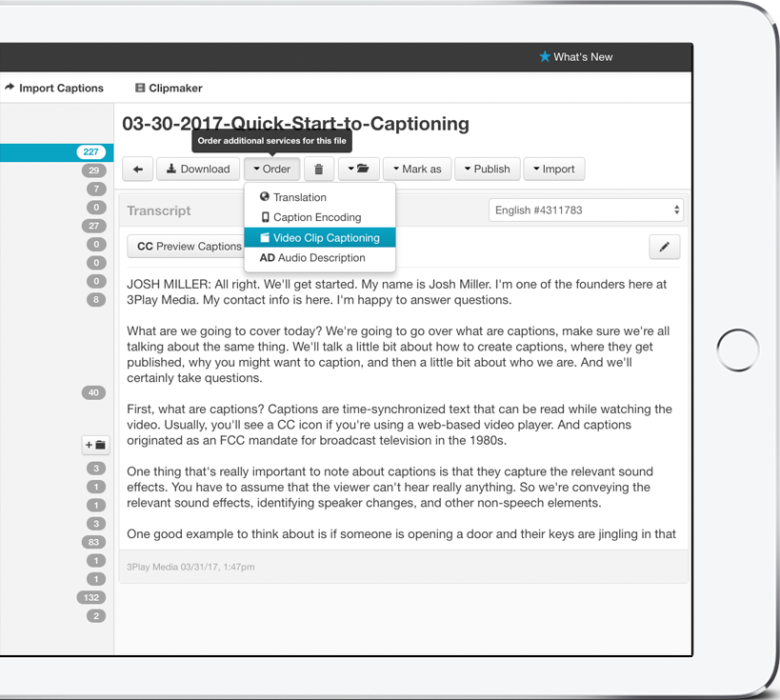
Supported Formats
We support most video formats, as long as they don’t use a proprietary codec. As a general rule, if a file can be played in a standard media player, we can probably process it. You can import captions or subtitles in any of these formats: SRT, DFXP, WebVTT, SCC, STL, SMI, CAP, QuickText, or SBV. Once your clips have been processed, you can output closed captions or subtitles in most broadcast or web formats.


