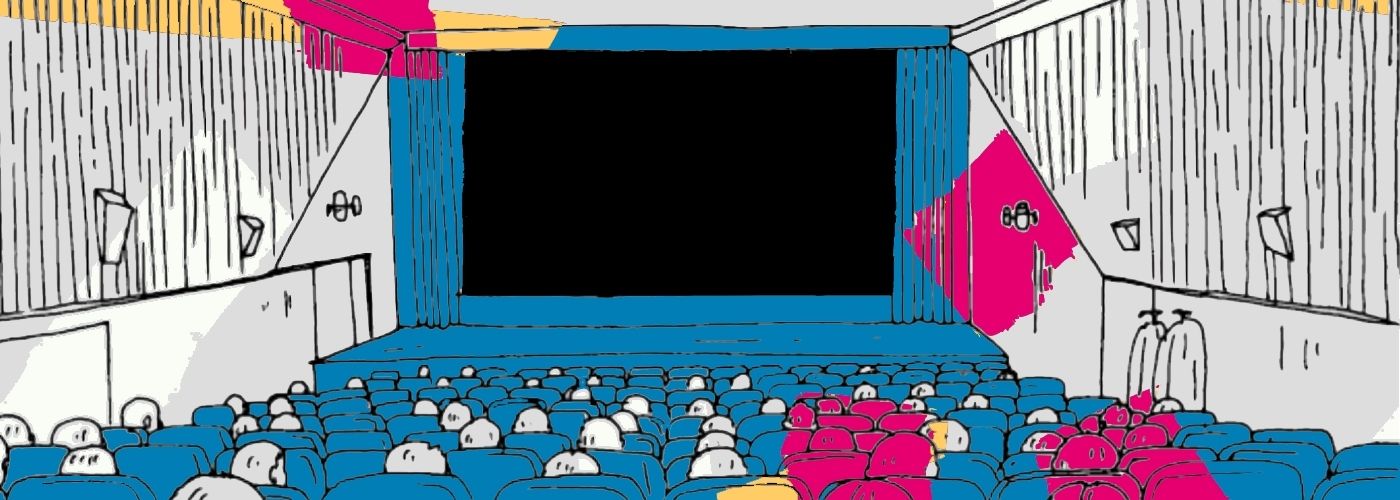How Drop and Non-Drop Frame Timecodes Affect Closed Captions
If you’ve never heard of drop frame (DF) timecode or non-drop frame (NDF) timecode, that’s no problem. After reading this blog, you’ll have the knowledge you need to utilize DF and NDF for captions and to even teach others about it.
First, you should know that video is measured in invisible units called frames, and the frame rate is the rate at which a video plays back frames. If you are using an SMPTE-based timecoded caption format, then you may need to take into consideration specific frame rate settings. SMPTE-based captions are most commonly required for the digital distribution of broadcast media.
Let’s begin by explaining SMPTE timecodes in more detail.
Captioning Best Practices for Media & Entertainment ➡️
What Is SMPTE Timecode?
SMPTE timecode is a standard for labeling frames of video or film. The standard was developed and defined by the Society of Motion Picture and Television Engineers (hence the name SMPTE) and allowed for accurate editing, synchronization, and identification of media.

Frame rate is important for SMPTE timecode because it dictates how many frames per second (fps) appear in the media. The final part of the SMPTE timecode reflects the frame number; this number can only go as high as the frame rate. For instance, if your frame rate is 29.97 fps, the timecode after hh:mm:01:29 would be hh:mm:02:00.
The following chart reflects the frame rate standards developed by SMPTE (as well as the European standards developed by the European Broadcasting Union, EBU):
| SMPTE (Society of Motion Picture and Television Engineers) | ||||
|---|---|---|---|---|
| 29.97 fps | NDF | Color | 60Hz | Non-Real Time |
| 29.97 fps | DF | Color | 60Hz | Real Time |
| 30 fps | NDF | Black & White | 60Hz | Real Time |
| 59.94 fps | NDF | Color HD | 60Hz | Non-Real Time |
| 59.94 fps | DF | Color HD | 60Hz | Real Time |
| 60 fps | NDF | Color HD | 60Hz | Real Time |
| EBU (European Broadcasting Union) | ||||
| 25 fps | NDF | Color | 50Hz | Real Time |
| 50 fps | NDF | Color HD | 50Hz | Real Time |
| Film | ||||
| 24 fps | NDF | Color | N/A | Real Time |
| 23.98 fps | NDF | Color HD | 60Hz | Non-Real Time |
Keep in mind that a faster frame rate during shooting will produce slower motion during playback.
Learn about closed captioning for TV and film 🎬
The Origins of Drop Frame Timecode
Initially, black and white video ran at 30 fps. When color video was introduced, the frame rate slowed to 29.97 fps to allow color television to run on black-and-white receivers. This created a disparity between real-time and video time, as a fraction of a frame cannot be produced in one second. This means that for every 100 seconds, there will be 2997 frames instead of 3000, creating a lag between video time and real time. For example, after 60 real-time minutes, a video playing at a frame rate of 29.97 fps will only read 00:59:56:12.
Drop frame (DF) timecode was introduced in an attempt to make 29.97 fps video indicate real-time to alleviate this disparity. DF does not actually remove any frames from your video; instead, it effectively drops a frame number every time the remaining .03 of a frame adds up to a full frame (once every 33.33 seconds).
In one hour, the difference between a 30 fps video and a 29.97 fps video is 108 frames. So, within that hour, DF video removes 108 frame numbers so that a 29.97 fps video will finish at 01:00 instead of 00:59:56:12. Two frame numbers are removed per minute, except every 10th minute, to make the video 108 frames shorter, allowing the video to end in real time.
Drop Frame vs. Non-Drop Frame Captions
Not all 29.97 fps video is drop frame. Some videos are non-drop frame (NDF), which means that the timecode does not account for the difference in video time vs. real time.
If you are captioning your video, it is important to know whether your video file is drop frame or non-drop frame so that your captions are accurately synced with the timing of the media. At the end of a real-time hour, a DF video will have run 01:00, while a NDF video will have run 00:59:56:12. If you caption a DF video with NDF captions, the captions will not be synced with the video and will get more and more out of sync as time goes on.
Another difference between DF and NDF is that NDF files are written with all colons (hh:mm:ss:ff) while DF files are written with either a semi-colon or a period between the seconds and frames (hh:mm:ss;ff or hh:mm:ss.ff).
How to Download Captions with the Correct Frame Rate Settings
For captioning, you must determine the frame rate of your video timeline. Next, you must determine whether your project’s timeline is DF or NDF so the timing of your captions matches the run time of your video. You should also note the starting timecode of your video file.
- Log in to your 3Play Media account, select your file, and click Download. You will be prompted to select caption file formats. Caption formats with asterisks next to them are SMPTE-based caption formats that include timecode and frame rate options.
- Click Next. If you have selected an SMPTE-based caption format, you will see the option to edit your SMPTE settings. Set the starting timecode of your file and select the appropriate frame rate from the Frame Settings dropdown.
- Click Next and download your caption files! Piece of cake.

This post was originally published by Lily Bond on October 21, 2014, and has since been updated.