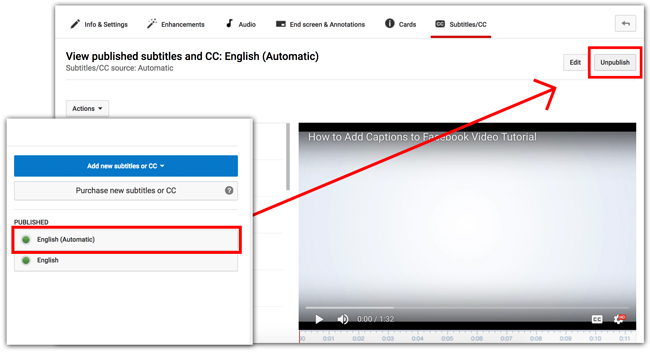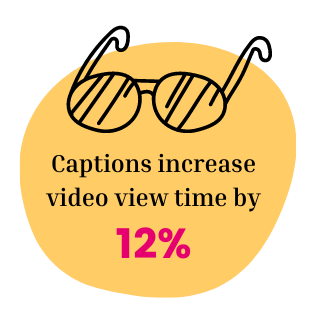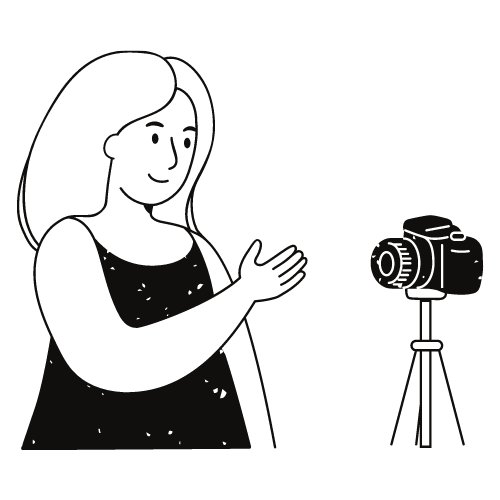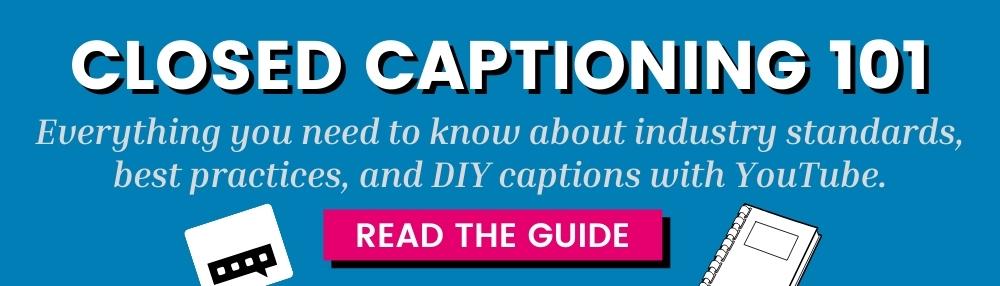How to Remove YouTube’s Automatic Captions
Updated: December 6, 2021
After uploading a video to YouTube, you may notice that YouTube’s automatic captions are turned on. Regardless of whether you’ve uploaded your own captions or have created captions with YouTube’s transcription interface, the platform will still display auto captions as an option for your video viewers.
YouTube itself confesses that their automatic captions are not the most accurate (with one study estimating 60-70% accuracy), but inaccurate automatic captions can also be a detriment to your video’s search engine optimization (SEO) and viewing accessibility.
Learn about web accessibility 🤓
How to Replace or Hide Automatic Captions
So, can you remove YouTube’s automatic captions? Technically you can’t remove them, but you can upload your own (more accurate) captions and hide the automatic captions:
- Go to your Video Manager and click Edit next to a video
- Select the Subtitles/CC tab
- Select English (Automatic), or whichever language is used
- Click Unpublish
If you haven’t done so already, you can replace the automatic captions with your own caption file. You can upload your own caption file, create captions in YouTube, or submit your video for captioning using a third-party vendor to add accessible, compliant, and SEO-friendly captions instead.
How to Replace an Uploaded Caption File from YouTube
If you added your own captions and for some reason want to remove this file (maybe it’s inaccurate, or maybe you uploaded the wrong file by accident), you can delete uploaded caption files.
- Go to your Video Manager and click Edit next to a video
- Select the Subtitles/CC tab
- Select English, or whichever language is used
- Click Unpublish.
- Select Upload from the Actions menu to add a new caption file
Editing YouTube’s Automatic Captions: A Word to the Wise
While you can edit YouTube’s automatic captions, doing so will create a copy of the automatic captions that will overwrite any caption file that you may have uploaded. Be careful if you choose to do this!
Our recommendation is to upload or create a new caption file and hide the automatic captions. This will provide your video with accurate captions that improve accessibility and SEO.
Why Shouldn’t You Use YouTube’s Automatic Captions?
As mentioned above, YouTube’s automatic captions are incredibly inaccurate. They can hurt your branding, credibility, and user experience.
Key Stats:
- Captions increase view time by 12%
- 45% of people watch more than an hour of YouTube videos per week
- 80% more people are more likely to watch an entire video when captions are available
Inaccurate captions are not accessible
Both Harvard and MIT were sued for using automatic captions on their videos. The courts ruled that inaccurate captions do not provide an equal experience for deaf or hard of hearing viewers, therefore caption accuracy is an essential element of accessibility.
Inaccurate captions hurt your video SEO
Google rewards helpful search results and penalizes spam. Part of the definition of spam is “automatically generated gibberish” — which is an apt description of most automatic caption files. By uploading or using inaccurate captions, you risk being labeled as spam and losing search rank for your whole YouTube channel.
Inaccurate captions are incomprehensible
Errors affect the reading comprehension of your content. Misspellings and incorrect words can be misleading to readers.
Caption quality is especially important in educational videos. Mistakes in the caption file can easily misinform a student.
The Age of Video
Caption quality matters. More and more people are opting to watch videos with captions – not just for accessibility reasons.
Having accurate captions is just a small investment for the large returns it can bring to your channel in the long run.
This blog post was originally published by Sofia Enamorado on July 7, 2014 and has since been updated for accuracy, clarity, and freshness.