- Captioning
Spotlight Chat: Developing a Centrally Supported Captioning System with Utah State University
This event occurred on July 6, 2023 • Virtual • Free
Watch the recording:
Session Information
Join us for a spotlight chat with Utah State University (USU) as they share their remarkable journey in developing a centrally supported captioning system across their statewide university campuses. This engaging webinar will delve into the various aspects of their captioning initiative, highlighting the challenges they faced, the strategies they’ve implemented, and their progress so far.
In the past, the landscape of captions at Utah State University was fragmented and inconsistent. However, through dedicated efforts and a collaborative approach, they embarked on developing a new standard for captions, ensuring that every individual within the university community has equal access to information and educational content. Gain valuable insights into how they garnered buy-in from leadership, demonstrating the importance of accessibility, and the benefits it brings to the entire institution.
During the session, you will learn about the various strategies employed by Utah State University, including the automation of reports to track and measure their progress. Explore the innovative automation and tracking solutions they implemented, ensuring a streamlined and efficient captioning workflow. Discover their effective communication strategies that facilitated collaboration among stakeholders and fostered a culture of accessibility awareness.
Session Resources
USU Captions Page
Share this page
Related Resources
-
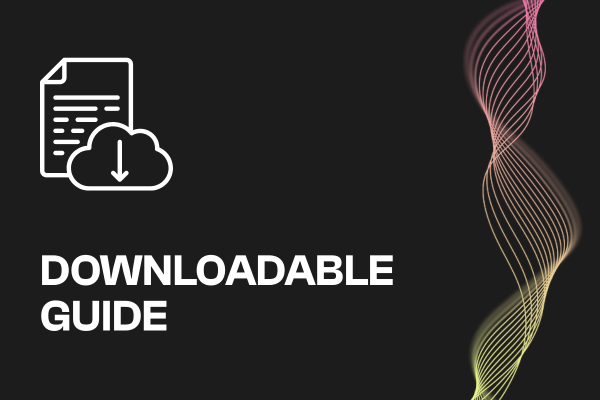 Read more: ADA Title II Compliance Checklist
Read more: ADA Title II Compliance Checklist- Whitepaper
ADA Title II Compliance Checklist
-
 Read more: Event Planning Workbook
Read more: Event Planning Workbook- Whitepaper
Event Planning Workbook
-
 Read more: European Accessibility Act (EAA) Checklist
Read more: European Accessibility Act (EAA) Checklist- Whitepaper
European Accessibility Act (EAA) Checklist


