LMS System and Video Player Compatibility
This plugin is compatible with all LMS systems, including Canvas, Blackboard, Moodle, and Desire2Learn Brightspace. It allows you to embed videos from YouTube, Kaltura, Brightcove, Vimeo, Wistia, and Ooyala.
Our LMS Plugin Embed allows you add videos with captions, interactive transcripts, and audio description to Learning Management Systems (LMS) like Canvas, Blackboard, Moodle, and Desire2Learn Brightspace.
Many LMS systems limit the types of code that can be used in course pages, which can make publishing videos with accessibility features difficult.
The LMS Plugin Embed bypasses this issue by providing a simple iframe embed that includes your video, captions, interactive transcript, and an audio description plugin.
Once you’ve transcribed your video, simply click “Publish Plugin > LMS Plugin Embed” and select the video platform with which your video is associated. Copy the iframe embed and paste it in your LMS system just like you would embed a YouTube video!
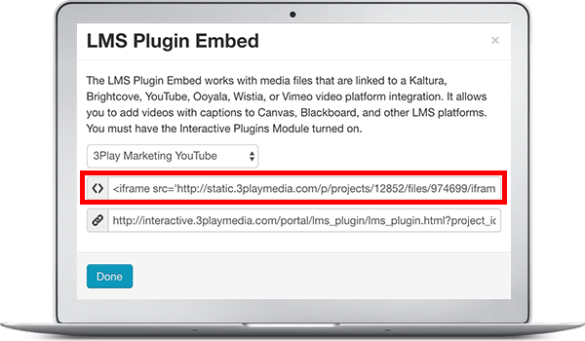
This plugin is compatible with all LMS systems, including Canvas, Blackboard, Moodle, and Desire2Learn Brightspace. It allows you to embed videos from YouTube, Kaltura, Brightcove, Vimeo, Wistia, and Ooyala.
If you don’t want to embed the video in your LMS system, you can instead provide a link to view your video with an interactive transcript and audio description plugin. Simply copy the link provided instead of the iframe embed and paste it in a new window!
The LMS Plugin Embed makes your videos searchable and interactive. Users can search within your video to find exactly what they’re looking for and jump to any point in the video.
If you want to embed a YouTube video you don’t own with an interactive transcript in your LMS system, you’ll want to use the YouTube One Line Plugin Embed. Simply order captioning by submitting a link to the YouTube video. When captioning is complete, select “Publish Plugin > One Line YouTube Embed.” Copy the iframe embed and publish it on your site!
The LMS Plugin Embed will look just like the example below. Note: If you haven’t ordered audio description for your file, the audio description plugin won’t be visible.
There is no extra charge for use of the LMS Plugin Embed.