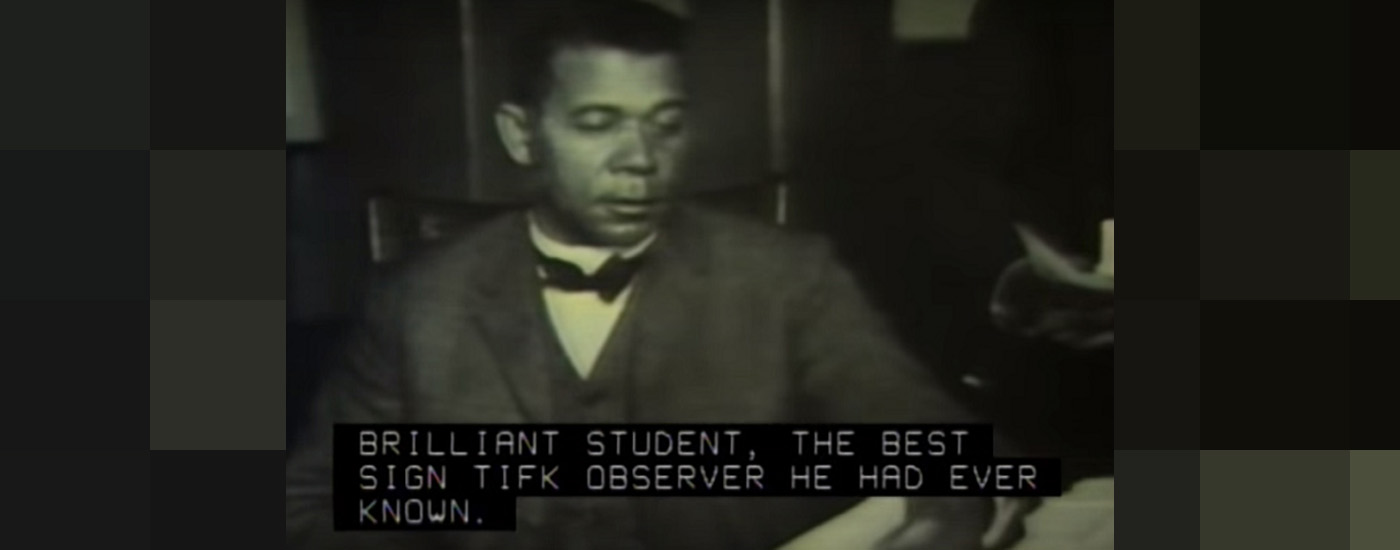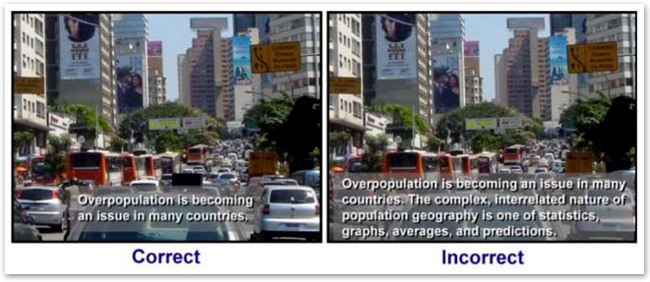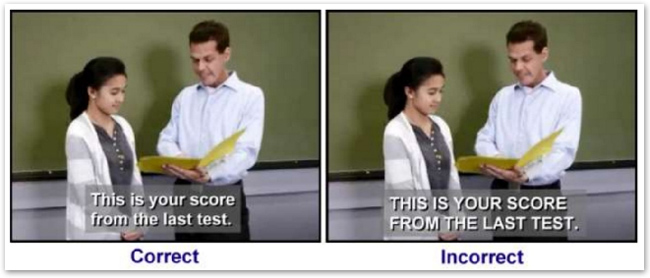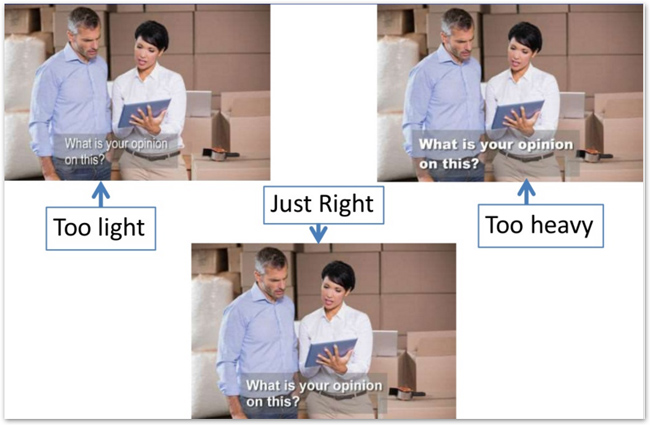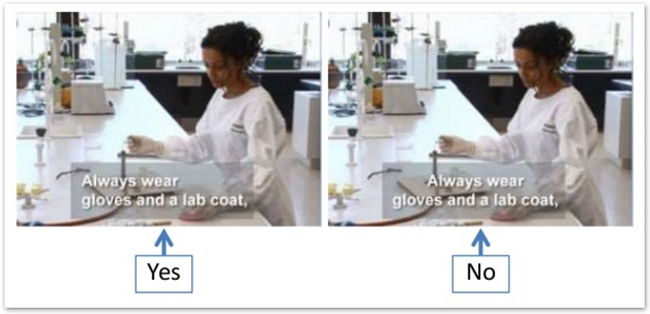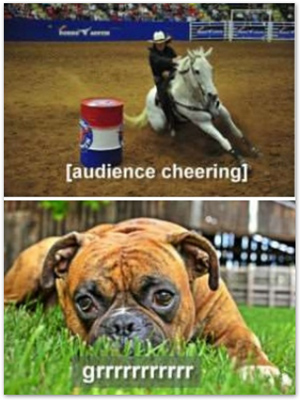DCMP Captioning Key: Standards and Guidelines
Updated: July 5, 2022
Watch the webinar: 3Play’s Quick Start to Captioning 🎬
Along with creating guidelines for closed captioning dos and don’ts, the Described and Captioned Media Program (DCMP) provides media designed for students with disabilities and leads as a resource for families and teachers to support the academic success of students with disabilities.
In 2015, 3Play Media invited Jason Stark – formerly a Project Director when he joined us for his presentation, and currently Chief Executive Officer of the DCMP – to present a summary of closed captioning guidelines and standards, known as the Captioning Key.
While the DCMP’s Captioning Key differs somewhat from 3Play Media’s closed captioning standards, it is a helpful resource for some captioning vendors and institutions that do their captioning in-house.
Keep reading to discover our insights from Jason’s presentation, or watch a recording of the webinar.
“ Captions relay not only what is said but also what is being communicated.”
What Are Closed Captions?
Closed captions are time-synchronized video text that captures both speech and other relevant sounds, with the assumption that the viewer does not have audio.
Captions relay not only what is said, but also what is being communicated. In other words, captions are more than a straightforward transcription of the spoken words.
Why Caption Quality Matters
When captions are not high quality – meaning they are not correctly synchronized with the audio, not properly formatted, or contain grammatical or spelling errors – an individual who is deaf or hard of hearing will not have full access to the video’s content.
An example of poor quality captioning:
Watch 3Play Media’s Quick Start to Captioning ➡️
To ensure that video captions are fully accessible to all viewers, the DCMP sets standards for closed caption quality in the form of the Captioning Key. These standards are not legal requirements, but rather guidelines to aim for.
Captioning Key’s 5 Measures of Quality
- Accuracy – Errorless captions are the goal. Correct grammar and punctuation are important to convey intended meaning (e.g., “Let’s eat, Grandma” vs. “Let’s eat Grandma”).
- Consistency – Uniformity in style and presentation of all captioning features is crucial for viewer understanding.
- Clarity – A complete textual representation of the audio, including speaker identification and non-speech information, provides clarity.
- Readability – Captions need to be displayed for long enough to be read completely. They need to be synchronized with the audio, and they must neither obscure nor be obscured by the visual content.
- Equality – Equal access requires that the meaning and the intention of the material are preserved as much as possible.
Captioning Key’s Formatting Guidelines
The DCMP Captioning Key also offers formatting and display standards – closed captioning guidelines that ensure maximum readability.
Recommendations include:
- Limit lines to 32 characters or less, including spaces.
- There should be no more than 1-2 lines of text per screen.
- Use sentence case capitalization instead of ALL CAPS.
- Use font that has ascenders and descenders – for example, where letters like y, g, p, and q extend below the baseline, and letters like t, h, l, b, d, and f extend above the topline of other letters.
- Use a font weight of average thickness, not too thin or too heavy.
- Text should be centered on the screen and left-aligned.
- Color contrast should be sufficient to stand out against (but are not visually disruptive to) the content.
Captioning Key’s Open Captioning Format Guidelines
Certain formatting options are only possible with open captions, which are burned into the video file. Compare this with closed captions, which can be toggled on and off by the viewer and whose formatting can be adjusted in the video player.
If you’re producing open captions, the DCMP recommends using white text on a gray, translucent background.
Grammar and Line Breaks
When creating a line break in a caption frame, the Captioning Key recommends these practices to preserve correct grammar and clarity:
Modifiers
Do not separate a modifier from the word it modifies.
| Correct | Incorrect |
|---|---|
| Mark pushed his black truck |
Mark pushed his black truck. |
Prepositional Phrases
Don’t break up a prepositional phrase.
| Correct | Incorrect |
|---|---|
| Mary scampered under the table. |
Mary scampered under the table. |
Name or Title
Don’t break up a person’s full name or title.
| Correct | Incorrect |
|---|---|
| Bob and Susan Smythe are at the movies. |
Bob and Susan Smythe are at the movies. |
| Suzy and Professor Barker are here. |
Suzy and Professor Barker are here. |
Conjunctions
Don’t add a line break immediately following a conjunction.
| Correct | Incorrect |
|---|---|
| In seconds she arrived, and he ordered a drink. |
In seconds she arrived, and he ordered a drink. |
Verb Phrases
Don’t separate an auxiliary verb from the word it modifies.
| Correct | Incorrect |
|---|---|
| Mom said I could have gone to the movies. |
Mom said I could have gone to the movies. |
Sentences
Never end a sentence and begin a new sentence on the same line – unless they are very short, related, 1-2 word sentences.
| Correct | Incorrect |
|---|---|
| He suspected that his face turned pale. |
He suspected that his face turned pale. He knew he |
Sound Effects and Music
Captions must accurately convey any sounds that are important to create an equal viewing experience without audio. DCMP recommends these practices for captioning sound effects:
- The source of the sound effect should be included within brackets, unless the source of the sound is clearly seen on screen.
- Sound can either be described or spelled out with onomatopoeia – or both.
- Sound effect captions should be in all lowercase letters.
- Offscreen sound effects should be italicized.
- Be as objective as possible in describing music in captions.
- If music has lyrics, caption the lyrics verbatim.
- When a song begins, lyrics should be introduced with the name of the vocalist or artist and the song title in brackets.
- Add musical note icons at the start and end of lyrics.
Speaker Identification
To maintain clarity, captions must establish the identity of who is speaking, both onscreen and offscreen. If someone is speaking from offscreen, you should use italics and [offscreen] to indicate this.
When someone starts speaking, their caption should begin with their name as a speaker ID. If their name is unknown, you can use another label such as “DOCTOR”, “WOMAN 1”, or “NARRATOR”.
Speaker IDs can be in all caps or in parentheses, but whichever you choose, be consistent.
Tone
Captions should preserve the speaker’s tone of voice when it is relevant for communication.
For example, if a character’s emotion is not evident visually on screen (maybe they are offscreen, or their face is obscured), but their voice shows that they are angry, include [angrily] in their caption. Same with tags like [whispering] or [shouting].
Note: when people are pictured speaking but there is no audio, make sure to include a [no audio] or [silence] caption so the viewer knows they aren’t missing anything.
Want to learn more about the basics of closed captioning guidelines?
This post was originally published on Nov 6, 2015 by Emily Griffin, and has since been updated for accuracy, clarity, and freshness.