Interview with Tim Schmoyer: Caption Certification for YouTube Videos
Updated: June 26, 2024
This is the final installment in a four video interview series with Tim Schmoyer, the YouTube personality behind VideoCreators and ReelSEO. In case you missed them, our previous interviews focused on the undervalued benefits of captioning your YouTube videos, easy ways to caption, and adding subtitles to reach a global audience. Tim is joined by Tole Khesin of 3Play Media, a video transcription and captioning company with the easiest, fastest way to add professional captions to YouTube videos. They focus on caption certification and whether users legally need to caption their YouTube videos in this final interview.
You can find the caption certification dropdown in the Advanced Settings of the editing section on YouTube. But what does caption certification mean? And do you need it? In order to fully understand, let’s take a look at the legal issues surrounding captioning.
How Captioning Law Affects Online Video
Captions originated in the 1980s as a result of an FCC mandate that now applies to all broadcast television in the US. However, captions were not required for online video until the enactment of the 21st Century Communications and Video Accessibility Act (CVAA) in October of 2010. The CVAA expanded the FCC captioning requirements to the Internet. Basically, any video that aired on TV with captions also requires captions if it is published on the Internet.
The CVAA also states that for Internet programming, the responsibility of captioning is on the video owner (not the distributor or provider, as with broadcast television). This means that when you upload a video to YouTube, they get the license to broadcast your video, but you retain ownership (so you are the one required to upload captions).
All of this means that if you upload a video but you don’t upload captions, you need to specify why not; that’s what the caption certification dropdown is there for.
 Which YouTube Videos Legally Require Captions?
Which YouTube Videos Legally Require Captions?
The good news is that most YouTube users are not legally required to caption their videos because most YouTube content is user-generated. However, keep in mind that there are a multitude of other reasons why captioning your YouTube videos is beneficial.
Most YouTube creators will specify the first option of the caption certification dropdown: This content has never aired on television in the U.S. Any user-generated content would fall into this category. If you are going to be posting a video that aired on television (assuming you have the rights), there are a few circumstances in which you wouldn’t be required to add captions. If the content aired on television without captions, you do not have to caption; or, if the content doesn’t fall within a category that the FCC mandates captioning for (including public, educational, and government television), you can select that option from the drop-down. You also won’t have to add captions if the FCC granted an exemption from captioning requirements for your content.
If you are putting a clip of a video that aired on television on YouTube, you will not have to add captions – caption laws do not yet apply to video clips. So, if you post a 2-minute clip from a 30-minute show (assuming again that you have the rights), you wouldn’t need to caption it. Note: this changes after January 1, 2016, when video clips will need to be captioned.
Tim asked whether or not you would have to caption a video that aired first on YouTube and was later aired on broadcast television. In this case, it would probably depend on whether or not the YouTube video was used in its entirety or whether it was used as a clip in a larger program. If the former is true, you will probably need to go back and caption the video on YouTube.
If you are looking to caption your videos, we discussed easy ways to caption for YouTube in a previous interview. If you are legally required to caption, keep in mind that YouTube’s auto-captions will not comply, as they are so inaccurate. Tim uses 3Play Media’s YouTube captioning service because he finds that it is the easiest way for him to caption his content: he just selects the videos to caption and then the captions automatically appear when they are finished.
What to Do When YouTube Videos Aren’t Captioned
Under the 21st Century Communications and Video Accessibility Act (CVAA), all videos that previously aired on television must be captioned when they appear online. This 2012 FCC ruling coincided with increased demand from individuals with hearing impairments to expand the accessibility of video content. YouTube users who post content that previously aired on television are supposed to complete the Caption Certification dropdown in their advanced settings; however, not everyone does so. In response, YouTube has thought of an interesting way to speed up captioning for these videos.
YouTube invites you, the viewer, to let them know when you see a video that should legally be captioned but isn’t. This information allows YouTube to keep track of potentially law-breaking material so that they can then contact the video publisher and either correct the mistake or remove the material.
Reporting Uncaptioned Content
Want to take the law into your own hands? It’s easy to report uncaptioned content to YouTube!
- Step 1: Watch a video that previously aired on television and notice that it doesn’t have captions.
- Step 2: Fill out this form to notify YouTube of the uncaptioned content.
It’s important that videos have captions for accessibility purposes, but captions can also provide many other benefits. By notifying the publisher that they haven’t captioned their videos, you’re providing them with a chance to increase their SEO and, consequently, the number of views on their videos. So really, you’re doing everyone a favor!
—
This post was originally published on April 30, 2014, by Lily Bond. It contains information from the former post, “How to Report Uncaptioned Videos on YouTube” published by Sofia Leiva. It has since been updated.


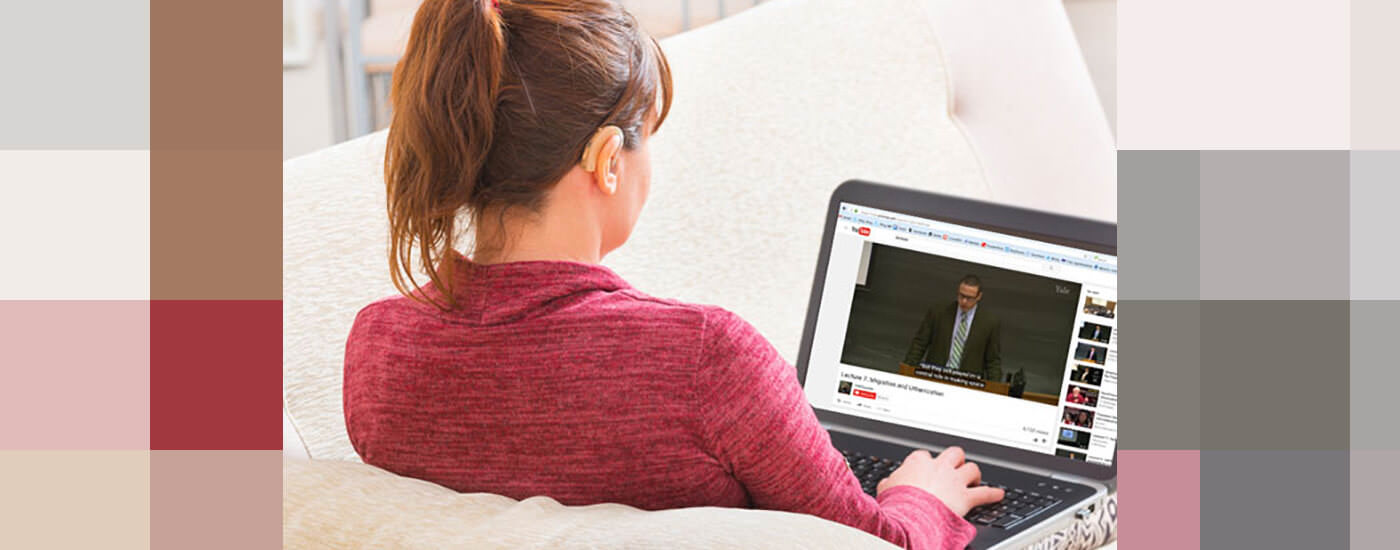

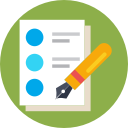 Which YouTube Videos Legally Require Captions?
Which YouTube Videos Legally Require Captions?



