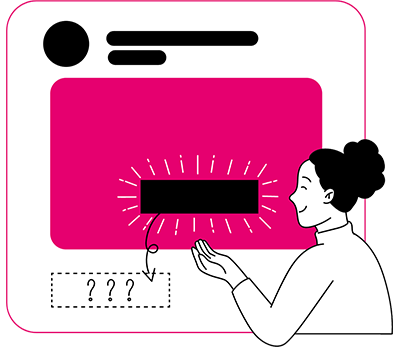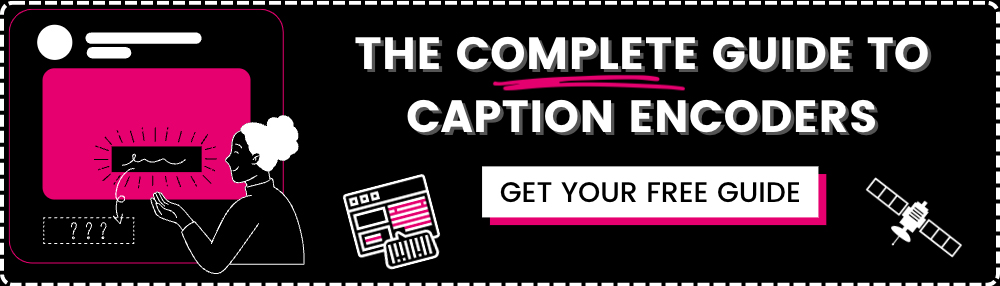What is an EEG Caption Encoder?
The Complete Guide to Caption Encoders [Free eBook]
Throughout the past few decades, caption encoders have allowed televisions to receive closed captioning transmissions, and they remain widely used for many broadcast and streaming workflows today. There’s several different types of encoder technologies available to help simplify caption delivery of your broadcast and streaming content; in this blog, we will highlight EEG caption encoders like iCap and give an overview of what encoding workflows look like.
What is a caption encoder?
Encoders let a broadcaster simultaneously receive and encode captions, allowing them to be displayed alongside a television program or video in real time.
Modern encoder technology took a big step in 1993, when the Federal Communications Commission (FCC) mandated that TVs include a decoder to receive caption signals, thus allowing a viewer to turn captions on or off on their television.
What is an EEG encoder?
An EEG encoder refers to a captioning encoder manufactured by EEG, such as iCap and iCap Falcon.
iCap encoders
These EEG caption encoders have iCap software for improved functionality, such as sending audio to the captioner, but can also be set up as IP connections if desired.
iCap-enabled encoders are manufactured by EEG, and with their direction, you can set up the encoder to feed both audio and video to the captioner, making it easier to monitor and caption effectively.
The video and audio are converted to a data stream on the iCap cloud which is accessible via an Access Code. Captions are routed through the cloud and into the encoder where it is married to the stream and ready for broadcast.
iCap encoders can be bought or rented for any type of event or broadcast. They are compatible with a number of broadcast networks, cable channels, OTT platforms, educational institutions, and more.
Access Code: TV2021
iCap Falcon
iCap Falcon is a virtual encoder offered by EEG. Virtual encoders are hosted in the cloud and require clients to connect their stream digitally. iCap Falcon functions similarly to a normal EEG encoder, but is hosted within the iCap cloud.
In general, virtual encoders like iCap Falcon are useful for events that are streamed online or singular events that don’t necessitate the purchase of permanent equipment. These encoders add closed captioning data and reroute the video stream to the desired platform such as YouTube, Facebook, or Vimeo.
What does a closed captioning encoding workflow look like?

Most closed captioning encoder workflows function like so:
- A caption provider transmits a caption feed to the encoder(s).
- The encoder collects the caption feed for transmission to the viewer.
- The encoder pairs the captions to the video on a specific data transmission line called line 21, which televisions are mandated to decode captions from.
The Complete Guide to Caption Encoders
This ebook serves as your comprehensive guide to caption encoders – what they are, when and why you need them, and which encoder to use – to help you create accessible and engaging video content.
How to know if you need a caption encoder
Not sure if you need a caption encoder? Here’s a rundown of situations that require one:
- Your program is going straight to broadcast or cable.
- You’re streaming your live program on Facebook or YouTube.
- Your video platform requires live captions to be embedded in the stream as 608/708 data.
- You want viewers who do not have a video player to be able to turn on captions.
- You want an offline captioning option.
- You’re captioning video for kiosks and mobile devices.
- You’re captioning video on social media platforms like Twitter or Instagram.
- You’re creating a self-contained captioned video that can be distributed as a single asset.
Caption encoding with 3Play Media
When you need caption encoding, 3Play Media has you covered. Simply upload your video file for captioning and transcription processing. If you already have a transcript, you can use the automated transcript alignment service. Once your file has been captioned, you can order the caption encoding service and choose the appropriate encoding profile. Upon completion, you will receive an email notification and be able to download an M4V video with encoded captions.
The video will work with any player or device that supports M4V videos, including QuickTime, iPad, iPhone, iPod, iTunes, JW Player, and Flowplayer. Because the captions are soft-encoded in the video, users will be able to turn them on or off using the video player controls.
The source video that you upload can be in almost any web format that doesn’t use a proprietary codec. When ordering caption encoding, you will have the option to select an encoding profile to optimize video playback for a certain device.
For example, the iPhone5 profile transcodes your video for a target width of 1136 pixels, 30 frames per second, and a frame rate of 3 Mb/sec. You can also use your original source video as long as the video encoding is H.264 and audio is AAC. The closed captions track will be added to the video and put in an M4V container.
Download a demo video with encoded closed captions – you’ll need to play it in a QuickTime or VLC player and make sure to enable the captions (subtitles). Please note that some versions of Windows Media Player do not support caption-encoded videos.
Note: For social media videos, you’ll need to upload your video in a format supported by the social platform (for example, Twitter takes MP4 videos). Then, order caption encoding > source with open captions.
Further Reading

Subscribe to the Blog Digest
Sign up to receive our blog digest and other information on this topic. You can unsubscribe anytime.
By subscribing you agree to our privacy policy.