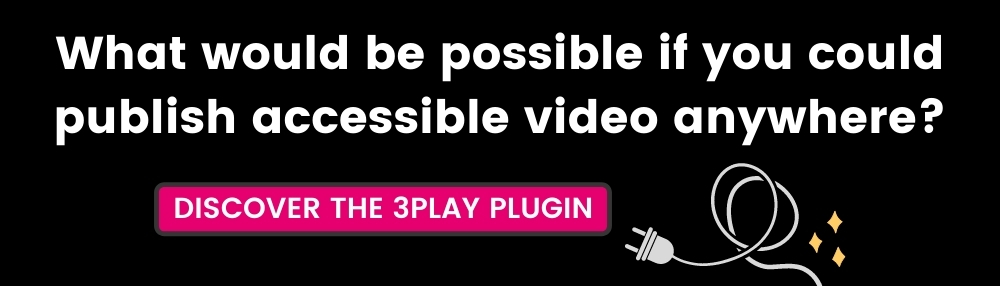The Ultimate Guide to Caption and Description Formats for Popular Video Players
Updated: December 6, 2021
Ever wondered what type of caption & audio description formats your video player will require? Here, we’ll break down the most popular video players and the formats they require to make video accessible.
Caption Formats
There are plenty of caption formats out there, which can be categorized in three ways: simple, intermediate, and advanced.
Understandably, simple caption formats are the most popular and widely accepted. Common formats include SRT and WebVTT files, which are also easy to create as a DIY captioning alternative.
Intermediate caption formats are primarily used in broadcast television and include SCC and SMPTE-TT file formats.
Fittingly, advanced caption formats are required by more advanced captioning needs like specific caption placement or stylistic preferences.
The caption format you use will depend largely on which format the video player accepts.
Learn how 3Play Media does captions 💭
Audio Description Formats
There are two types of audio description formats: text-based and media-based.
Text-based formats are just as they sound: text versions of the audio description, that typically look like transcripts with necessary visual descriptions inserted in between the text of the audio. Text-based formats can be downloaded as WebVTT, TXT, DOC, Merged TXT, Merged DOC, Stamped Doc, and Merger Doc (stamped).
Media-based formats only include the audio description without the original source audio. These formats include MP3, OGG, and WAV. However, it is still possible to download a track that includes both the description and the original source audio. These formats include MP4, MP3, OGG and WAV.
Although more and more video players are accepting audio description tracks, we still have a long way to go. If you use 3Play Media, you can always utilize the 3Play Plugin to add description to video players that don’t accept it.
Read the Ultimate Guide to Audio Description 📓
Video Players, Caption, and Description Formats, Oh My!
| Video Player 📹 | Caption Format 📺 | Audio Description Format 🎧 | Accessibility ⌨️ |
| Amazon Prime Video | iTunes Timed Text (ITT) SRT DFXP XML SCC |
Keyboard & screen reader accessible | |
| Brightcove | WebVTT SRT DFXP |
Accepts multiple audio tracks | Keyboard & screen reader accessible |
| Echo360 | WebVTT SRT DFXP |
||
| Ensemble Video | DFXP | MP3 or M4A audio file | Keyboard & screen reader accessible |
| SRT | Screen reader accessible | ||
| JW Player | WebVTT SRT DFXP |
M3U8 files | Screen reader & keyboard accessible |
| Kaltura | SRT | Screen reader & keyboard accessible, WCAG 2.0 Level AA compliant | |
| KnowledgeVision | JSON Transcript | ||
| Limelight | DFXP | ||
| MediaAMP | DFXP SAMI SMPTE-TT SRT |
||
| MediaPlatform | WebVTT TXT |
||
| Mediasite | SAMI SRT DFXP |
You can add description of slides through Mediasite’s Slides Editor | Keyboard & screen reader accessible |
| Netflix | TTML XML DFXP |
Keyboard & screen reader accessible | |
| Ooyala | DFXP SCC WebVTT TTML |
Allows multiple audio tracks | WCAG 2.0 compliant |
| TechSmith Relay | SRT WebVTT SBV SAMI TTML |
MP3 | Keyboard & screen reader accessible |
| Panopto | DFXP SRT WebVTT ASHX |
Keyboard & screen reader accessible | |
| Tegrity | QT (custom) TXT |
||
| thePlatform | SRT | ||
| SRT | |||
| Vidyard | WebVTT SRT TXT |
Mix Audio Description + Source Media Asset | WCAG 2.0 Level A compliant |
| Viostream | SRT VTT Transcripts: PDF, HTML, TXT, Word, RTF |
MP3 Support multiple audio tracks |
WCAG 2.0 Level AA compliant |
| VoiceThread | DFXP SRT SAMI SBV SCC |
Screen reader & Keyboard accessible | |
| Warpwire | WebVTT | ||
| Wistia | SRT | MP3, OGG, and WAV files | Screen reader & Keyboard accessible |
| YouTube | SRT .sbv or .sub .mpsub .lrc .cap SAMI RealText WebVTT TTML DFXP SCC |
Screen reader & Keyboard accessible | |
| YuJa | SRT | MP3 | Screen reader & keyboard accessible |
What If Your Video Player Doesn’t Accept Captions or Audio Description?
Sometimes, your video player of choice may not include captions or audio description natively. Here are a couple of workarounds you can try:
📺 If closed captions are not accepted:
- You can encode your captions directly into the video.
- Include a link to a transcript or paste the transcript in the description box (Note: transcription alone is not compliant for video content – learn more about the difference between transcription & captioning).
- Use the 3Play plugin!
🎧 If audio description is not accepted:
- Publish a secondary video with the description included within the audio.
- Include a text alternative which includes the audio description.
- Use the 3Play plugin!
This post has been updated for accuracy, clarity, and freshness.