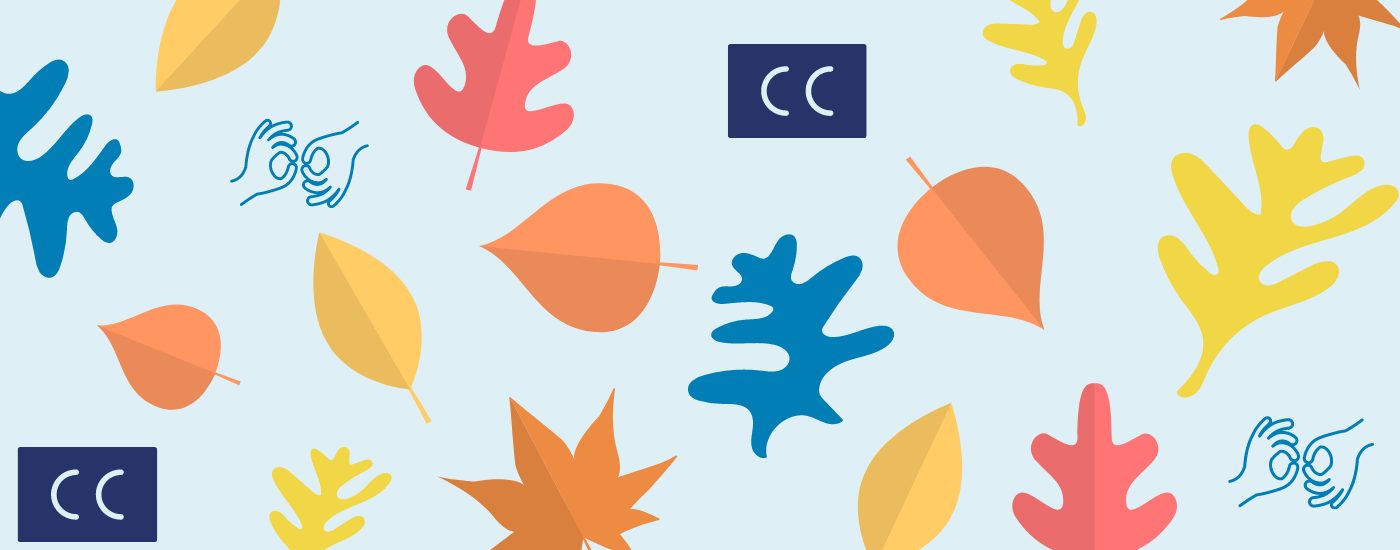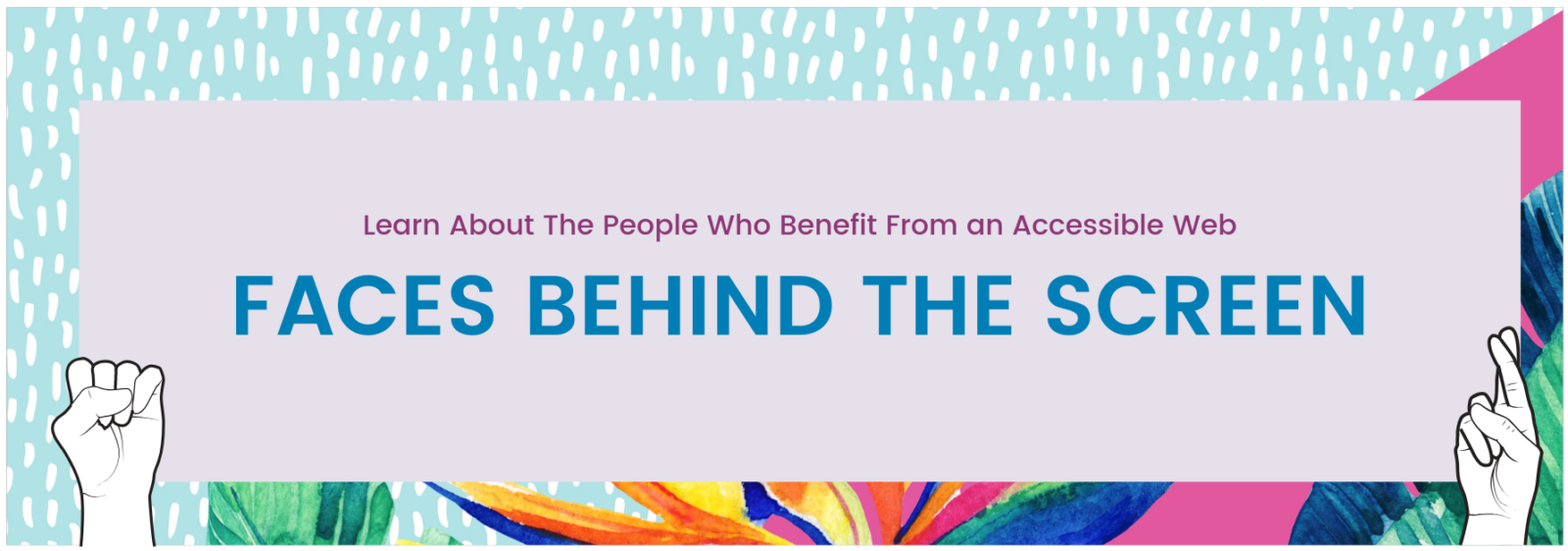Tips for Having an Accessible Thanksgiving Virtually
Updated: February 10, 2021
With COVID-19 shifting the world as we see it, many people aren’t going to be able to spend this Thanksgiving in-person with their loved ones, but rather will be connecting virtually. Aaron Pagan, who identifies as deaf, shared his thoughts with us to compile a list of tips for having an accessible Thanksgiving virtually.
Imagine it’s Thanksgiving Day. People are excited to gather with their friends and family, participate in conversations that will illuminate their evenings, and engage in activities that will stimulate their minds.
These are things that most people take for granted, at the holidays especially. Many of these things are done without worrying about missing a beat or feeling excluded from interactions that require two of the five senses: hearing and seeing. That is, unless you or a loved one has hearing loss.
There are a few rules of thumb when someone you care about has hearing loss. First, it’s critical to understand that deafness is a spectrum. Second, is to always keep in mind that their access to interactions is important, too. With those two things in mind, here are a few more tips for having an accessible Thanksgiving virtually.
Tip 1: Turn on Closed Captions
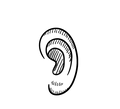
- At the bottom of the Meet window, click Turn on captions
or Turn off captions
.
- You might have to click More
first.
Learn More About Live Automatic Captioning✨
Tip 2. Ensure Good Quality Audio and Video
It is important to have good quality audio and video, as it allows for more clear communication no matter how you choose to do so – whether you’re speaking, signing, reading lips, or using captions.
To ensure good audio and video, first make sure that you have a strong internet connection.
Once this is out of the way, you can move on to the microphone and camera itself. If you are using a laptop, it’s ok to rely on the built-in microphone and camera as long as you adjust your surroundings according.

Try to keep background noise and side conversation to a minimum. If someone else is going to be cooking or watching TV while you are on the video, you may want to find another, quieter, space. Background noise can make it difficult for those with hearing loss, and can also impact the accuracy of the live captions.
Tip 3: Position the Camera and Microphone Thoughtfully
Although you may be gathering virtually, it’s possible there will be more than one person on each side of the camera. Always make sure that everybody is positioned towards the camera when speaking. If your laptop is on the table where you’re dining, make sure that glasses, food, or centerpieces are not blocking the view. It’s important to be able to rely on eyesight for communication, whether you’re lip reading, signing, or using captions.
Don’t speak from another room, while eating, or looking away. This will make it hard for the viewer to read lips and stay engaged in the conversation, but also will diminish the quality of captions.
Tip 4: Don’t Be Afraid to Ask and Communicate
These tips are all important things to consider if you are with someone who needs more accessibility. Above all of else, remember that we’re all just humans. It’s okay to ask if someone is comfortable and can follow along, because communication is key to an enjoyable and accessible Thanksgiving for everyone.
If a joke is being shared and you notice someone doesn’t seem to be laughing like everyone else, try to go the extra mile to make sure they are caught up.

Of course, you could never go wrong with learning some American Sign Language, or educating yourself on hearing loss tips.
Don’t forget to enjoy your food and equally enjoy your company. Happy Thanksgiving!