- Legislation & Compliance
Washington State Web Accessibility Laws
•

Did you know that Washington, along with several other states, has a state-wide web accessibility policy modeled after Section 508 of the Rehabilitation Act? Section 508 references the need for digital information, products, and services provided by the federal government to be fully accessible to Americans with disabilities.
IT Accessibility Policy 188
Washington state’s web accessibility policy consults Section 508, the Americans with Disabilities Act (ADA), and the World Wide Web Consortium’s (W3C) Web Accessibility Initiative for “best practices for procuring, creating, and maintaining accessible information technology.” The Washington state IT accessibility policy is hosted by the Office of the Chief Information Officer (OCIO). Accessibility policies, procedures, and guidelines are referenced in Policy 188.
The Purpose of Policy 188
What is the purpose of having an IT accessibility standard? The intent is to ensure equal access to IT information and data for people with disabilities.
As referenced in Standard 188.10, the minimum level of compliance for accessibility is Level AA compliance with Web Content Accessibility Guidelines (WCAG) 2.0.
All Washington state offices and their websites must be Section 508 compliant internally and externally. This includes state colleges and universities, which must ensure that all eLearning materials are designed inclusively. That means adding alt text to graphs, providing transcripts of audio recordings, and closed captioning online video, for a start. When a covered technology is not able to be brought into compliance, the system or content owner is responsible to provide individuals with disabilities equivalent access.
Setting the Stage for Accessibility
The University of Washington sets a strong example for other institutions of higher education around the country. Its state- and federally-funded DO-IT program — which stands for Disabilities, Opportunities, Internetworking, and Technology — is on the cutting edge of accessible web design for education.
UW Technology Accessibility Specialist Terrill Thompson presented alongside developers from YouTube, JW Player, and Video.js for the webinar The Future of Video Player Accessibility, where he showcased DO-IT’s custom multimedia player, Able Player.
Able Player was designed with accessibility in mind: it’s keyboard-accessible, it has good visual contrast for controls, and it accepts closed captions and audio description tracks, as well as a sign-language sidecar video as needed. Able Player is open-source and available on GitHub.
Other U.S. State Accessibility Laws
Click on the map below to learn more about captioning and web accessibility laws in other states.
[us_map]Companies everywhere are creating accessible videos, are you ready to join them?
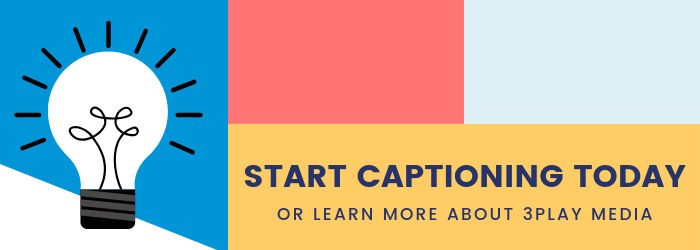
This post was originally published in November 2015 by Emily Griffin and has been updated for freshness, accuracy, and comprehensiveness.
Filed under
About the author
Share this page
Related Posts
-
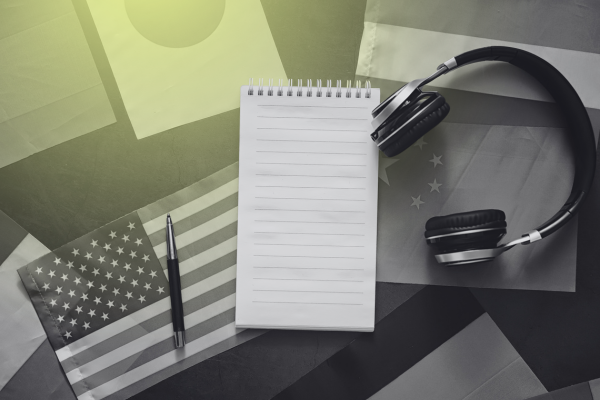 Read more: Which Languages Are Required for EAA Compliance?
Read more: Which Languages Are Required for EAA Compliance?- Localization
Which Languages Are Required for EAA Compliance?
-
 Read more: Accessibility Laws for Public Colleges
Read more: Accessibility Laws for Public Colleges- Legislation & Compliance
Accessibility Laws for Public Colleges
-
 Read more: How to Create Audio Description for YouTube Videos
Read more: How to Create Audio Description for YouTube Videos- Audio Description
How to Create Audio Description for YouTube Videos


