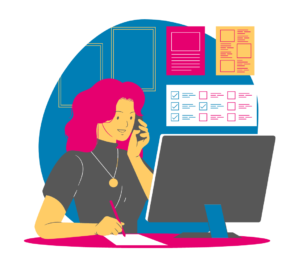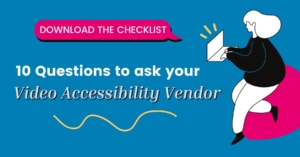A Guide to Hybrid Learning: Are You Prepared?
Updated: September 22, 2022
In the face of a global pandemic, just about every aspect of our lives was adapted to the virtual world: professional careers, free time with friends, and educational environments. As the fog of COVID-19 starts to lift and vaccines are distributed, virtual meetings are becoming less of a health and safety precaution, and more of a strategic convenience. As a result, enterprises and educators alike are rethinking what it means to “return to normal,” and it seems like hybrid models are here to stay, particularly hybrid learning models.
However, not all hybrid models are created equally – a true hybrid blends elements of the traditional classroom with online work, while remote and distance learning separates teacher and student by time and/or distance. Regardless of your class format, video is an essential tool. Whether it be video conferencing to conduct live classes, recorded lectures and review sessions, or supplementary materials for studying, video content is fundamental in hybrid education models. As video accessibility experts, we’ve compiled a guide to help educators better prepare for a hybrid learning environment that’s accessible to all.
Master the technology basics
The Global Online Academy (GOA) polled teachers on Twitter to ask what they’ve found to be helpful in taking their classes virtual, and the most common piece of advice? Know your tech. It seems simple, but regardless of what online platform(s) your institution chooses to use, be sure to troubleshoot it before classes actually begin. Mastering the basics – like projecting, screen-sharing, and using chat tools – means your class runs smoother and students can stay engaged!
Keep in mind, all of this technology comes with a learning curve for teachers and students! Consider hosting an orientation to familiarize students with the technology that will be used in the classroom, and start the school year with a low-stakes assignment that allows students to adjust to the format. Don’t forget to check in with your students periodically to confirm that they can still hear and see you, and that their tech is working properly.
Make your headquarters digital
Another recommendation from the teachers of GOA’s survey was to establish a virtual homebase. Whether your class runs synchronous or asynchronous, all of the videos, assignments, and instruction sheets you plan to use for your class should live in one place. Live classes can be recorded and uploaded online, which allows students to revisit and study concepts covered in class. Not only does having a centralized online headquarters helps educators and students alike stay organized, but it also works to make learning more accessible.
Closed captions can be added to uploaded video content, which benefits all of your students! According to a report by the accessibility committee at the University of South Florida St. Petersburg (USFSP), closed captioning was shown to improve student test scores, help maintain focus, and boost information retention. If you’re not sure how to add captions, don’t stress – 3Play Media offers integrations with classroom management platforms like Canvas and Blackboard that make it easy for educators to caption their content.
Connect your classroom
As more institutions adopt hybrid models, some offer students the flexibility to choose whether they attend a hybrid of in-person and online classes, or remain completely remote. In fact, some schools are implementing “Remote School Days” semi-permanently to function as a substitute for snow days or otherwise unexpected days off. This means that regardless of how your institution chooses to fuse in-person and online learning, there will always be a need for captioned content that’s accessible to all students, anywhere.
Because of the flexibility hybrid learning offers, your classroom could be made up of a mixture of students who may or may not be physically at school on a given day. To overcome this, set up the classroom for connection in order to encourage collaboration and involvement, so students can feel like participants instead of an audience. For students who may be entirely remote, teachers suggest scheduling periodic check-ins, or leaving extra time at the end of class to ensure any questions are answered.
However students choose to attend class, the most important thing is that they’re learning! When designing a hybrid course, the Cornell Center for Teaching Innovation recommends educators consider how online and in-person components “work together to address learning outcomes… allow students to engage with the course content [meaningfully], and lead to deeper learning.” Online activities can prepare students for in-class work, serve as a reinforcement of previously covered concepts, or vice versa.
Center collaborative work

Video conferencing software has become the new “way of the world,” and platforms like Zoom are certainly responding to the need (and then some). Recently, the company announced the expansion of its live transcription and automatic closed captioning, which are both features proven to positively impact student learning. Students may all log onto one video call to begin class, and breakout rooms can be used for small groups or partner work.
If possible, educators can project remote students onto a screen so in-person students can see and interact with them. Chat tools like Slack or Microsoft Teams can be used in instances where a video call may not be practical, but still allow students to talk and work together in real time.
Want to learn more about accessible video?
Further Reading

Subscribe to the Blog Digest
Sign up to receive our blog digest and other information on this topic. You can unsubscribe anytime.
By subscribing you agree to our privacy policy.