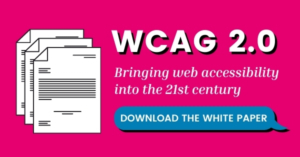Making Memes Accessible: How To Write Alt Text
Updated: February 10, 2023

It’s great the functionality is expanding in popularity, however, it’s also important that it’s being used properly. While most people may think of alternative text describing photos or social media graphics, one modern application of this accessibility tool is memes – funny images online that are quickly spread by a lot of users.
Keep reading to learn more about the basics of alternative text, and how you can use it to make even your memes accessible 😎
What is alternative text, anyway?
Alt text provides a written description of non-textual media content, and is most typically used by assistive technologies to make content accessible to those with visual or cognitive impairments. Additionally, alt text will display by default (when available) if an image file isn’t loaded properly.
Including alternative text with images can also positively impact a brand’s ranking on search engine results pages. Alt text allows bots to ‘read’ and better understand the content, similar to how they read closed captions on video content. This means your content can be better recommended to viewers, gain more exposure, and ultimately lead to increased site traffic.
But… how do you know what to write? What’s included in alt text descriptions depends largely on what the content is portraying, and can be adapted to anything from infographics to memes. Across the board, however, there are a few rules of thumb to write useful & descriptive alt text:
WebAIM Alternative Text Guidelines
Web Accessibility In Mind (WebAIM) is a nonprofit organization that creates & shares web accessibility resources, including guidance on how to write effective alt text. WebAIM says alternative attributes should typically:
- Be accurate & equivalent. Describe both the content and function of the image
- Be concise. Limit description lengths to 1-2 sentences
- Avoid phrases like “image of…” Users generally understand it’s an image, but the content of the image is what’s most important
- Avoid redundancy. Differentiate alt text descriptions from adjacent captions or body text
So, how do I write alt text?
Veronica Lewis is the author of the blog Veronica with Four Eyes, which publishes resources for visual impairment and assistive technologies. As a person with low vision herself, she realized there was a lack of resources on writing alt text for memes and set about remedying the problem herself.
In her blog post on How to Write Alt Text for Memes, Veronica discusses the basics of alt text & assistive technology, creates a style guide for alt text descriptions on memes, and provides further guidance on how to write alt text for specific types of memes.
One should keep the basics in mind when writing alt text, but Veronica outlines even more specific guidelines for writing useful descriptions on memes.
Include all image text
One of the first viral meme formats included top and bottom text to convey the joke, which assistive technologies aren’t able to read. Before anything else, the most important rule is to always write out any text that appears in the image.
Describe what is pictured
As Veronica puts it, a screen reader user won’t know what you don’t tell them. Give a brief description of what’s being shown (i.e. a dog, or Spongebob), as well as any changes in appearance (i.e. a dog with a bow on its head, or Spongebob in a caveman outfit).
Explain what the subject is doing
Remembering the 1-2 sentence limit recommended by web accessibility experts, explain what the subject pictured is doing. To aide in writing alt text, Veronica recommends imagining a friend just asked you what is in the image and you give them a brief reply. For example, the dog with a bow on its head is smiling at the camera or Spongebob dressed as a caveman is looking around wildly.
Tell the joke, if you need to!
Veronica says you shouldn’t be afraid to give the joke away – sometimes you have to! After misunderstanding a viral trend of pictures attached to rhyming song lyrics, she advises not to be afraid of sharing the joke or to expect your viewer to guess for themselves.
The alternative text description on this image of Spongebob follows the example above: “Spongebob dressed as a caveman looking around wildly.”
Want to learn more about web accessibility?
Further Reading

Subscribe to the Blog Digest
Sign up to receive our blog digest and other information on this topic. You can unsubscribe anytime.
By subscribing you agree to our privacy policy.