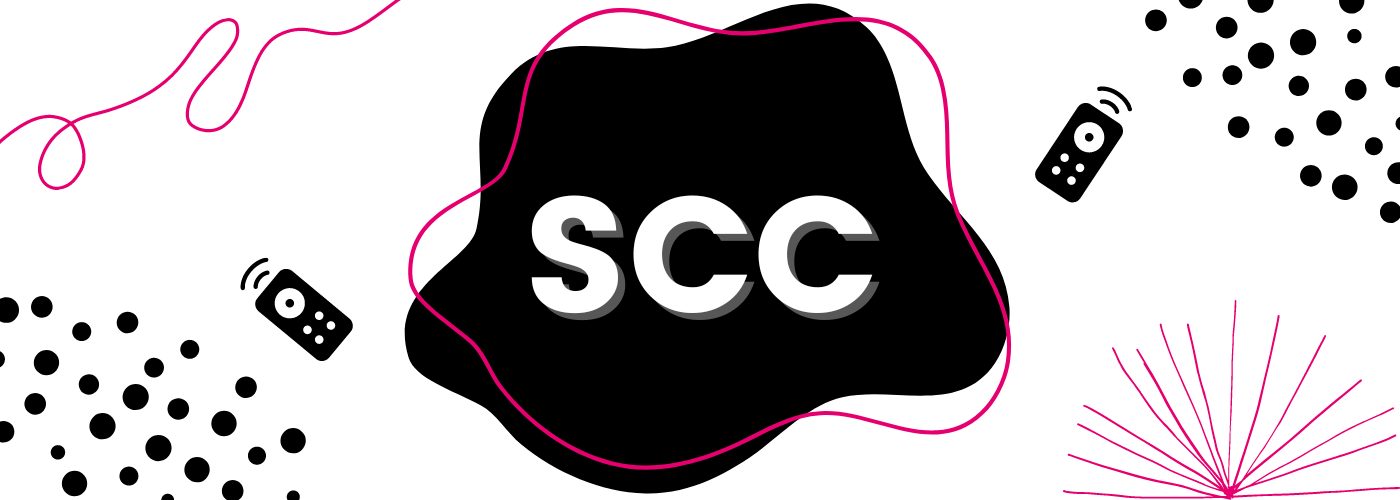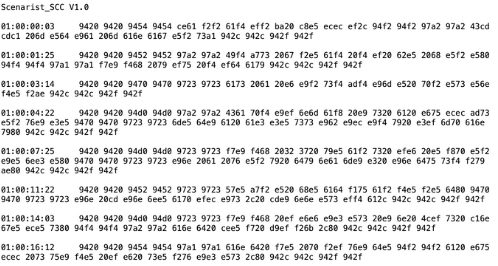What is an SCC File?
Closed Captioning Best Practices for Media & Entertainment [Free eBook]
For years, Scenarist Closed Caption (SCC) files have been one of the most commonly used closed captioning files on broadcast television. These closed captioning files hold CEA-608 captioning data in 29.97 drop (DF) and non-drop (NDF) frame rates, and were originally designed for usage with analog television, VHS, and DVDs.
Between the rising popularity of streaming and web video content over the past decade, CTA-708 closed captioning requirements, and the death of NTSC broadcast transmissions in the United States, it would be easy to write off SCC files as an outdated relic of broadcast’s past or dismiss their future usage in a digital landscape.
But this hasn’t been the case for SCCs. In fact, SCC closed captioning files have adapted to video content outside of traditional broadcast, like web and streaming, becoming an incredibly versatile closed caption file type used across platforms and industries. Below, we’ll take a look at the evolution and capabilities of SCC files and find out just what makes these caption files so special.
A Brief History of SCC Files
SCC files were originally developed by Sonic and hold 608 captioning information by design, meaning the files are transmitted via Line 21, a hidden data stream containing closed captions and V-chip data. The 608 closed captioning format was created for analog television, but remains in use alongside 708 data today. SCC files use hexadecimal values to encode captioning information which are deciphered by closed captioning decoders.
Broad Support for Stylistic Elements
SCC files contain the baseline text and timing information necessary for all closed caption files, but also support caption styling information such as positioning, italics, and music notes – all of which are valuable tools for expert captioners to visually convey audio elements, such as dialogue spoken off-screen and lyrics being sung. These stylistic captioning elements are particularly important when it comes to compliance with FCC requirements.
As with other CEA-608 formats, SCC files support a maximum of 32 characters per line for closed captions, and the stylistic elements of the captions must be implemented on the captioner’s end; they cannot be adjusted by the viewer unless the file has been converted to a 708 format.
| SCC Style Elements | Supported? |
| Positioning | Yes |
| Italics | Yes |
| Music notes | Yes |
| Special characters | Latin language characters supported |
| Line limits | 32 characters |
| Number of caption lines | Up to 4 per caption |
| Viewer can make adjustments | Only if file is up-converted to support 708 formats |
Everything you need to know about closed captioning for the media & entertainment industry 🎬
Versatility
SCC files are popular due to their flexibility and ability to conform to traditional broadcast video needs, modern video content platforms, web players, video editing softwares, and more.
How SCCs Support 708 Closed Captioning Data
SCC files only store CEA-608 caption data. These files are “up-converted” to include 708 data where appropriate when they are run through a decoder or used to embed caption tracks into a master video file. Common “up-conversion” workflows can include exporting into 708-supported formats, such as MacCaption Closed Caption (MCC) files.
Some broadcasters and streaming services will automatically “up-convert” SCC files as part of the post-production process; some may opt for an additional file type for delivery. If you’re unsure of whether your SCC file will end up supporting 708 closed captioning, reach out to your network or platform contact to clarify deliverable file types to ensure you are in compliance with their requirements.
How SCCs are used in Video Editing Softwares
SCC files are compatible with most video editing softwares, like Adobe Premiere Pro and Final Cut Pro, making them a favorite of post-production professionals and expert captioners who use the SCC for importing, exporting, and/or conversion to other caption file formats. If you’re looking for a caption file format that will work with your software, chances are that an SCC may meet your needs.
How SCCs are used in Streaming & Web Videos
Some of the most relevant and important mediums that SCCs have adapted to in recent years are web, OTT, and streaming platforms. SCC files are supported by multiple web video players like YouTube (it’s their preferred caption file type!) and Vimeo. SCCs are also increasingly used/accepted on a variety of popular OTT platforms such as Amazon Prime Video, PBS, and Warner Bros. Discovery (which counts HBO Max among its streaming services and networks.)
So how do SCCs work on non-broadcast players and platforms such as these? They function as sidecar files. While most standard streaming players are incapable of reading caption data that’s been embedded into a file, SCC files are set up to work as text files if the player is enabled to read and translate that data, much like it would for an SRT file or WEBVTT file.
The Decoding Process
Unlike a WEBVTT or SRT file, SCC files cannot be edited directly unless you have professional closed captioning software. This is because SCC files require decoding, no matter the destination of the video. If you were to open an SCC file in a text editor, you’d find raw data appearing in the form of numbers and letters arranged in such a way that is meant for robotic decoders to interpret, like so:
The timecodes of SCC files are in SMPTE format, and as previously mentioned, are always in either for 29.97 DF and NDF frame rates. These frame rates are indicated within the SCC file by utilizing a colon for NDF and a semi-colon for DF timecodes. The above example has a starting timecode of 01:00:00:03, meaning the file is timed to a 29.97 NDF frame rate. If the timecode was formatted as 01:00:00;03, that would make it a 29.97 DF frame rate.
When SCC files are exported in a frame rate that differs from drop and non-drop frame rates (at 23.98 or 25 frames per second, for example), the timecodes are supported via specialized timecode math that broadcast captioning software is designed to calculate, ensuring the caption file remains synchronized to the video.
While SCC files can technically be edited in a manual text editor, it is inadvisable to do so unless you are a closed captioning professional.
SCCs: the optimal caption file type?
The consistency and versatility of SCC files makes them one of the top choices of closed captioners, broadcast networks, streaming platforms, and people looking for a caption file that will work across a variety of video destinations. Though SCC files lack some advanced formatting features and character support, at the end of the day, they are most likely to meet many of your broadcast and/or web video accessibility needs and help you remain compliant.
Always check with your delivery contacts about exactly which files your network or platform supports before making the big decision about which closed captioning file(s) to go with. Not sure where to start? Our team can help you determine what’s right for you so that you can create accessible, searchable, and engaging videos for your audience.
Further Reading

Subscribe to the Blog Digest
Sign up to receive our blog digest and other information on this topic. You can unsubscribe anytime.
By subscribing you agree to our privacy policy.