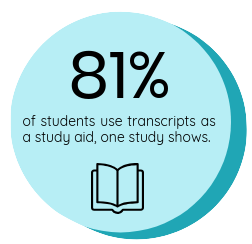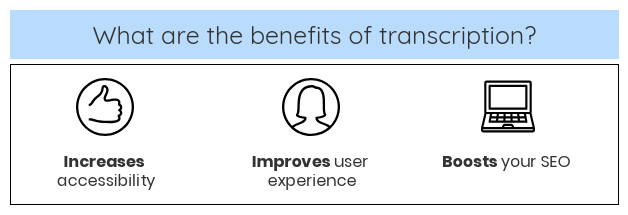What Is Transcription?
Updated: March 13, 2024

US adults spend 11 hours per day connected to media, and nearly 6 of those are spent watching video. Perhaps you’ve found yourself in a situation where you’re eager to watch a video or listen to audio, but it’s not the time or place to do so. Fortunately there’s another way to consume the content we want: transcription.
What is transcription?
Transcription is the process in which speech or audio is converted into a written document. Closed captions are time-coded to the video, while a transcript is just the text with no time information. Transcription is a great option to make audio-only programs, such as podcasts and radio shows, more accessible to d/Deaf and hard of hearing individuals. When it comes to video, transcription is a great complement to closed-captioning; however, it is not considered a substitute based on accessibility laws and standards.
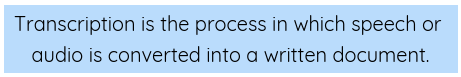
Verbatim vs. Clean Read Transcript
There are two main transcription practices: verbatim and clean read. Verbatim practice transcribes the text word-for-word, and includes all speech and utterances that the speaker conveys. Filler words, like “um,” speech errors, and slang words are included in the transcript. This is typically useful for scripted media, where everything is intentionally scripted and it is more than likely relevant to the message of the plot or storyline.
Clean read is a text format that excludes speech errors, filler words, and any other non-intentional utterances from the speaker. This practice is helpful for interviews, public speaking events, and other non-scripted media.
With any transcription, there are some best practices to stick to. Making sure that each transcript matches up against the audio, and that different speakers throughout the transcript are identified, will go a long way with your audience. When it comes to transcription, accuracy and clarity are key!
Now that we’ve answered the question, “What is transcription?,” let’s delve into more information that will help you in your journey to understanding transcription as a whole.
Transcript Formats

There are several transcript file formats, each with their own uses and benefits.
HTML
If you want your transcript to live on a web page, then this file format is for you. You can make your HTML transcript compatible with screen readers. Screen readers convert digital text into synthesized speech, and are helpful for blind or low vision audiences and individuals with a cognitive or learning disability. This format allows a screen reader to convert the digital text into synthesized speech.
Word (.doc) or Text (.txt) Document
While both word and text documents provide a plain text version of your transcript, a .txt document has no formatting at all. Unlike a text document, a Word document file is a formatted version of the text, and it can be edited or kept the same. Along with a simple Word document, you can also create time-stamped documents and SMPTE stamped documents.
PDF (.pdf)
Much like a Word document, a PDF is a plain text file with formatting. The main difference is that the end user does not have the ability to edit the file. PDFs are also easy to upload to the web.
How to Transcribe Video
Anyone can transcribe video. Based on your needs, you can decide to transcribe your content in-house or to reach out to a professional transcription service.
In-House Transcription
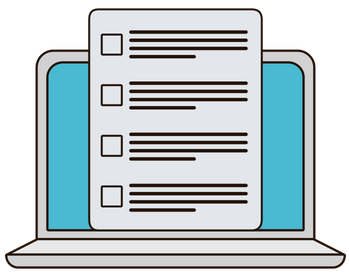
Believe it or not, transcribing video and audio in-house or on your own is quite simple. All you have to do is listen to the video or audio, and manually type the spoken content into a plain text editor. This is an inexpensive way to ensure all of your media is transcribed, but as you can imagine, it is a time-consuming process.
Luckily, there are certain tools that will lighten the burden a bit. Automatic speech recognition (ASR) software, such as Dragon or Camtasia, will kick off the process for you, though there will be many errors. The idea is that it takes much less labor to edit an inaccurate transcript than to start from the beginning on your own. You may even take it a step further and use transcription software, like Express Scribe, which is designed to make the transcription process more efficient.
Professional Transcription Service
For those who create or own large media libraries, and who don’t have the bandwidth to create transcripts in-house, a professional transcription service may be right for you. You’re media files will be returned to you in every output format, eliminating the need to manually convert files. Though there is a cost for this service, it will save you time and energy. You can sit back and relax or focus on other things while your video and audio is transcribed from afar.
Is Transcription Enough to Meet Legal Requirements?
While transcription is a great way to make videos more accessible to all audiences, on its own it’s not enough to meet legal requirements.
The Americans with Disabilities Act (ADA)
The Americans with Disabilities Act (ADA), is a broad anti-discrimination law for individuals with disabilities. It requires that, in regards to communication, an equivalent experience must be made available for d/Deaf or hard of hearing viewers. 
The Rehabilitation Act
Section 508 of the Rehabilitation Act requires compliance with WCAG 2.0 AA standards. In reference to this, closed captioning must be included for all pre-recorded and live video to be compliant with the law.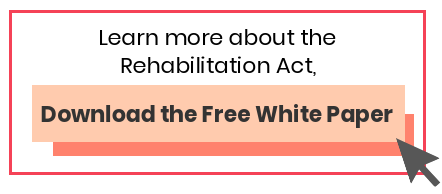
Accessibility laws make closed captioning mandatory, and a transcript alone does not meet the legal requirement. At the end of the day, the goal is to create equal access to content for all people.
Benefits of Transcription
There are three main benefits of transcription: Accessibility, user experience (UX), and search engine optimization (SEO).
Accessibility
For d/Deaf and hard of hearing people, a transcript is not enough to create an equivalent viewing experience. However, it can help to more clearly communicate a spoken message. For blind and low vision individuals, they can use transcripts to narrate the visual aspects of media. Both closed captions and transcripts work together to create accessible media for all. The great thing is, you can use video and audio transcripts to create closed captions.
User Experience (UX)
Transcripts create a better user experience, providing an alternative way for visitors to interact with your video or audio content. Media can be made more engaging by including an interactive transcript and playlist search. If the experience is better, then users will spend more time on your page or site, which positively impacts the page’s SEO.
Based on an Oregon State University national research study, transcripts are impacting student experiences in higher education. Over 99% of students take classes that have video included in the coursework, making video a part of their learning experience. The data shows that 81% of the participants use transcripts as a learning aid to help retain information, to find information, and as a study guide.
Search Engine Optimization (SEO)
Search engines cannot crawl or index video or audio content. With a transcript in place, it allows the search engines to do just that. Overall, this will make your video or audio content more searchable and easier for your audience to find. It will also help your page rank for more diverse keywords that may be included in your transcript.
Interactive Transcripts
Otherwise known as time-synchronized transcripts, interactive transcripts are another way for users to engage with your content. Each word of the transcript behaves like an individual link that, when clicked on, leads directly to the exact point in the video when it’s spoken. There is also an option to search the transcript, which makes finding certain keywords and topics easy.
Playlist Search
Playlist search is a feature that compiles videos together into a playlist along with their transcripts. A search bar allows users to search key terms within the entire video library. Incorporating this feature on your site has many benefits, like better user engagement, increased accessibility, and greater efficiency and organization of media.
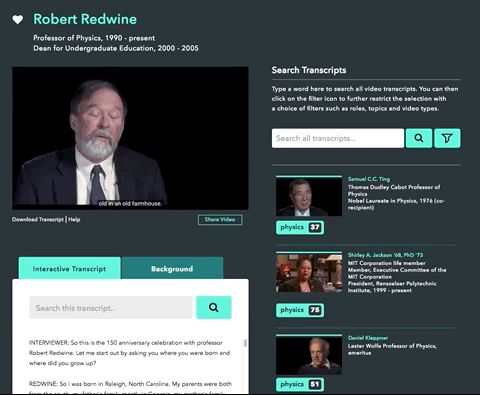
SEO Study: This American Life
This American Life (TAL) is a public radio show and one of the most popular podcasts. TAL broadcasts over 500 stations and has nearly 2.1 million users. The show puts a substantial emphasis on their website, providing free streaming of all shows to their listeners.
TAL set out to transcribe 100% of their audio library in order to increase inbound traffic and links, create a better user experience, and make their content more accessible.
After transcribing TAL’s entire archive, some impressive results were achieved. Inbound links increased by 3.89%, unique visitors increased by 4.18%, and organic search increased by 6.68%.
This American Life is a true testament of how transcription can contribute positively to your goals and growth.
Now that you know the benefits of transcription, you can start making your video and audio content more searchable, user-friendly, and accessible.