How-to Guides
Learn how to add captions or subtitles to your content on 60+ applications.

Adobe Premiere Pro Captions and Subtitles
Learn how to add closed captions or subtitles to video in Adobe Premiere Pro.

Audio Description How-To Guides
Learn how to order and download audio description in the 3Play Media account. Publish with the one-line embed plugin, and edit your descriptions from within the account.

Able Player
Able Player Captions, Audio Description, and Interactive Transcripts. Learn how to add captions, audio description, and interactive transcripts to Able Player.

Articulate Storyline Captions and Subtitles
Learn how to add captions or subtitles to Articulate Storyline courses and presentations.

Audio Recording Guidelines
Best practices for recording audio to improve transcription quality.

Avid Media Composer Captions and Subtitles
Learn how to add captions or subtitles in Avid Media Composer.

Blu-ray Subtitles or Closed Captions
Learn how to add subtitles or closed captions for Blu-ray or HD DVD.

Brightcove Captions, Live Captions, Audio Description, Subtitles, and Interactive Transcript
Learn how to add closed captions, audio description, live captioning, subtitles, or an interactive transcript to Brightcove.

Echo360 Captions, Transcripts, and Subtitles
Learn how to add closed captions, transcripts, or subtitles with Echo360.

Facebook Closed Captions and Subtitles
Learn the basics of adding closed captions or subtitles to Facebook videos.

Handbrake: Encode Open and Closed captions
Learn how to download SRT captions from 3Play Media and then encode open or closed captions into the source video using Handbrake.

HTML5 video captioning
Learn how to add closed captions, audio description, live captioning, subtitles, or an interactive transcript to Brightcove.

iPhone and iOS Captions and Subtitles
Learn how to add closed captions or subtitles for iPhone, iPad, iPod, iTunes, and Apple iOS using the QuickTime Pro software.

JW Player Captions, Subtitles, and Interactive Transcript
Learn how to add closed captions, subtitles, or an interactive transcript to JW Player.

Kaltura Captions, Subtitles, and Interactive Transcript
Learn how to add closed captions, subtitles, or an interactive transcript to Kaltura.

Mediasite Captions, Transcripts, and Subtitles
Learn how to add closed captions, transcripts, or subtitles with Mediasite.

Moodle Interactive Transcripts
Learn how to add videos with interactive transcripts to your Moodle courses.

OzPlayer Closed Captions and Audio Description
Learn how to add closed captions and audio description to OzPlayer.

QuickTime Captions and Subtitles
Learn how to add closed captions or subtitles to video using the QuickTime Pro software.

Twitter Open Captions and Subtitles
Step-by-step instructions for transcribing and adding open captions and subtitles for videos you want to post on Twitter.
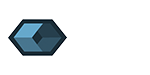
Video.js Captions, Subtitles, and Interactive Transcript
Learn how to add closed captions, subtitles, or an interactive transcript in Video.js.

Vimeo Captions and Subtitles
Learn how to add closed captions and multilingual subtitles with Vimeo.

WebEx Captions, Transcription & Subtitles
Learn how to transcribe and add closed captions or subtitles to WebEx recordings.

Wistia Captions, Subtitles, and Interactive Transcript
Learn how to add closed captions, subtitles, or an interactive transcript with Wistia.

YouTube Captions and Subtitles
Learn how to add closed captions or subtitles or to YouTube videos.

YouTube Live Auto Captioning
Are you hosting an upcoming live stream on YouTube? Do you want to ensure it’s live captioned? If so, these how-to guides are just for you!

Zoom Captions & Transcription for Video Conference Recordings
Learn how to transcribe and add closed captions to Zoom video conference recordings.

Zoom Live Auto Captioning
Are you hosting an upcoming meeting or webinar on Zoom? Learn how to add live auto captions with these how-to guides!
Filed under
Share this page
Related Resources
-
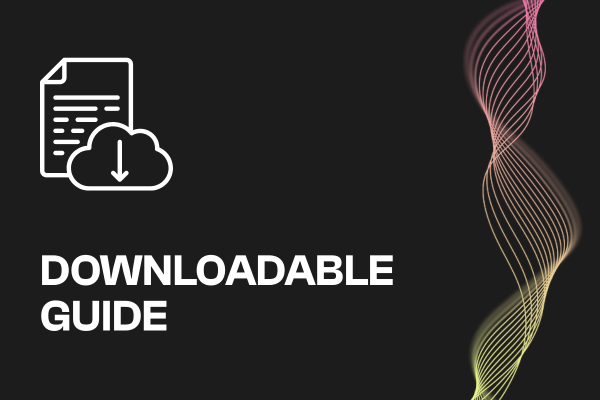 Read more: ADA Title II Compliance Checklist
Read more: ADA Title II Compliance Checklist- Whitepaper
ADA Title II Compliance Checklist
-
 Read more: Event Planning Workbook
Read more: Event Planning Workbook- Whitepaper
Event Planning Workbook
-
 Read more: European Accessibility Act (EAA) Checklist
Read more: European Accessibility Act (EAA) Checklist- Whitepaper
European Accessibility Act (EAA) Checklist



