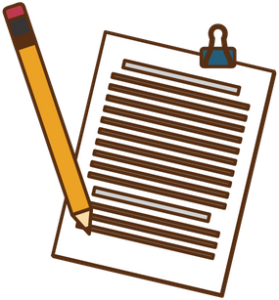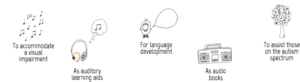3 Innovative Ways to Approach English Descriptive Audio
Updated: October 14, 2022
Discover Our Offerings for Your Accessibility Needs
3.5% of the world’s population live with vision impairment, making audio description – also referred to as English Descriptive Audio – an important component to our society’s fast-growing video content. A major barrier to audio description is cost, as traditional methods require hiring voice actors to record the audio in a studio. We’re sharing three innovative ways to approach English Descriptive Audio.
1. Synthesized speech
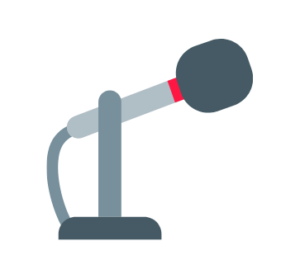
3Play Media takes this unique approach to description, using a combination of humans and technology. Certified human describers write high quality descriptions, then synthesized speech is used to vocalize these descriptions. Using a combination of human editing and advanced technology, the cost of audio description can be significantly decreased without sacrificing quality. In fact, synthesized speech has many benefits.
The sound of synthesized speech is familiar to most blind and low vision users who are accustomed to fast-paced and mechanized audio from using screen readers.
Additionally, with synthesized speech, the user is in complete control, as the synthesized speech will vocalize the exact description written by the human describer. Likewise, if you decide that you would like to make a tweak to the description, you can do so without having to re-hire and pay a voice actor for their time in the studio.
 2. Human voice narration
2. Human voice narration
There are a number of ways in which you can create audio description on your own. If you are creating a talking head video with a slide deck, for example, in a classroom lecture, you can narrate the visual information that’s contained in the slides or in the background of the video as they’re happening when you record the original video. If you thoroughly describe what is in the video while you’re recording, it will eliminate the need to go through afterwards and add in descriptions. This is a great way to cut costs.
Note that if you do choose to go this route, it’s important to consider the best practices for creating accessible video for blind and low vision users. These include verbally covering all displayed visual information, identifying the speaker and speaker changes, explaining any participation by audience members, and taking frequent pauses.
Unlock the power of accessible media 📲
3. WebVTT or text file
Even if you’re not creating a talking head video, there are still a few ways that you can create audio description yourself. For instance, you can create a text-only description, or essentially write a text version describing all of the visual information that’s happening in the video. While this is certainly easier, it does lose some of the cinematic detail for the viewer, and it doesn’t include quite the same amount of accommodation.
To make this slightly more accessible, you can create a text-only description that is time-coded, just like you would time code a caption file. When doing this, you want to be sure that the description fits into the natural pauses of the video. Next, you can utilize this document to create a WebVTT file, which is similar to captions, but for description. WebVTT files are supported natively in HTML5.
Similarly, you could also create a text-only merged transcript and description, which is a text doc that contains both the transcript of the audio and your video, and the description of the visual information in your video. This is really helpful for deaf-blind viewers as an accommodation, but it’s not time-synchronized, so it would be the equivalent of providing a transcript only for a video instead of providing captions.
Why Provide Description?
Further Reading

Subscribe to the Blog Digest
Sign up to receive our blog digest and other information on this topic. You can unsubscribe anytime.
By subscribing you agree to our privacy policy.



 2. Human voice narration
2. Human voice narration