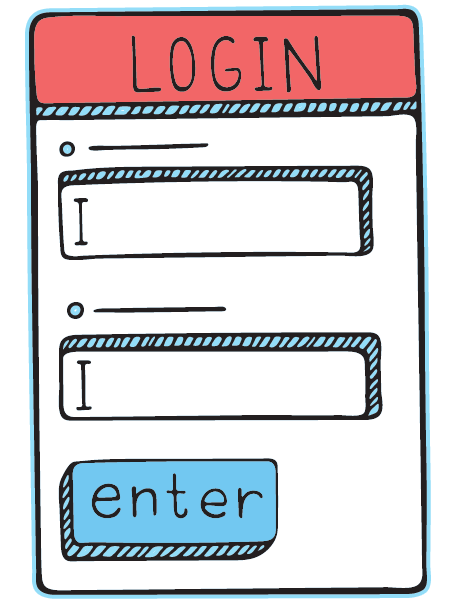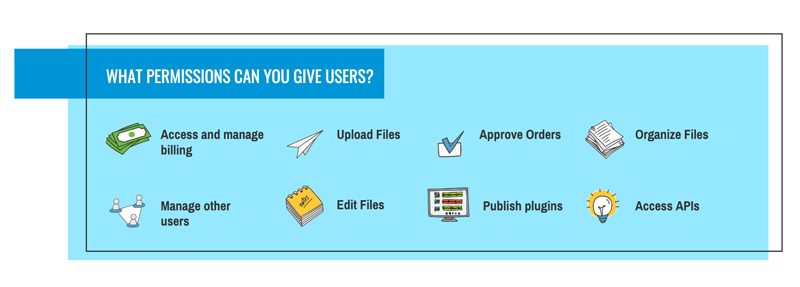Why 3Play is Better at User Management
Updated: October 23, 2023
A good captioning vendor lets you customize your account to your specific use case – user management is often one of those use cases.
With 3Play Media, you can easily manage multiple users under one account and set specific permissions for each user.
3Play Media & User Management
Many organizations seek a captioning solution that allows them to have multiple users under one account.
3Play allows you to manage and set specific permissions for every user you invite. Each user also sets up their username and password – so you don’t have to share your login information.
You can also choose which projects a user is allowed to access. If you need to give someone access to all projects, you can make them a Super User. Super Users can see all current and future projects.
Expiring Editing Link
3Play also allows you to give non-3Play users access to specific files, without having to make them a user.
The Expiring Editing Link allows non-3Play users to edit and review a specific transcript or translation for a defined period. Users are only given access to the caption editing interface of the chosen file via a link.
This link is useful for cases where you need someone to review your captions before publishing, but don’t want to make them a 3Play account user.
How is 3Play Media Different From the Competition?
At 3Play Media, we want you to customize your account based on your needs. Therefore, you have complete control over how you want to organize your user permissions.
- Flexible User Management: Limit access to projects on a user-by-user basis.
- Super Users: Give a user access to all projects in your 3Play account. These users will have access to all current and future projects.
- Sub Accounts or Sub Projects: Create and organize your files by accounts or projects, then assign which users have access.
- Expiring Editing Link: Allow non-3Play users to edit specific files for a defined period. All you need to provide them with is a link.
- Organize Billing: You can organize your billing by project/departments and decide who has access to this information.
Who to Choose?
Having the ability to manage users based on permissions and projects, gives you the flexibility to organize your account to meet your needs.
When choosing a captioning vendor, ask if they can handle multiple users and what permissions you can give each user.
Regardless of how many users you need, 3Play Media allows you to manage your users based on your specific needs. Want to learn more about 3Play’s account system? Click below to get started 👇
Further Reading

Subscribe to the Blog Digest
Sign up to receive our blog digest and other information on this topic. You can unsubscribe anytime.
By subscribing you agree to our privacy policy.