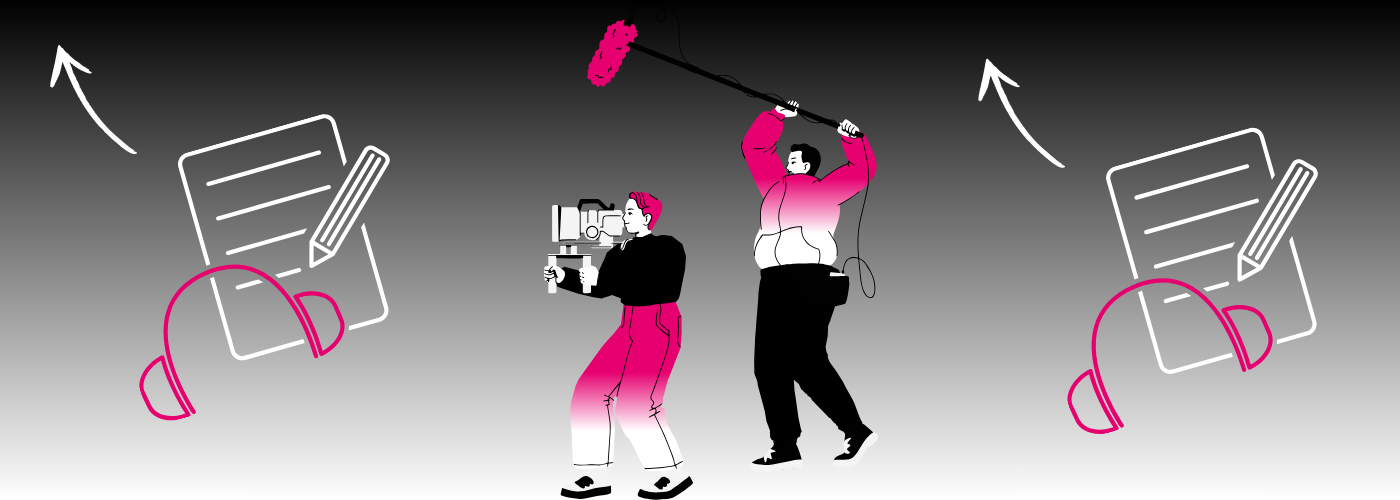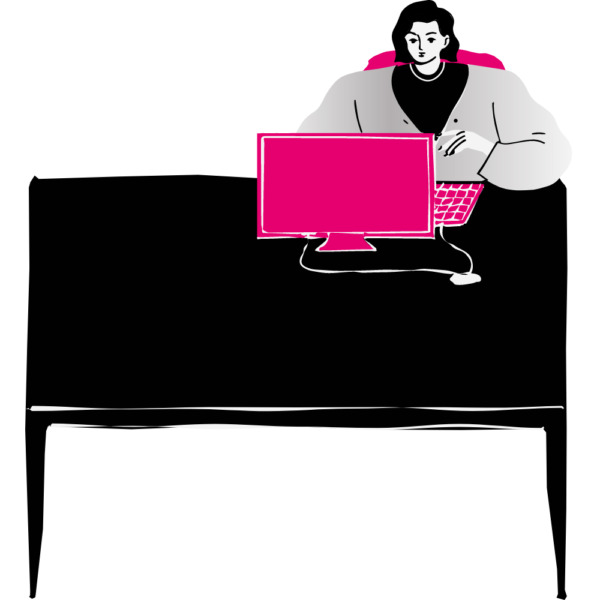Key Tips for Boosting Transcription Quality
[Free Report] Read the 2024 State of Captioning
Transcripts are proven to enhance accessibility, comprehension, translation and creation of derivative content, user experience, and search engine optimization (SEO). However, if you regularly provide transcripts for your audiovisual content, you may have noticed that not all transcripts are created equal in terms of quality and accuracy.
So how do you achieve high-quality transcription of your content consistently? It comes down to having the right tools, the right audio setup, and the right workflow.
In this blog, you will learn helpful tips for leveraging high-quality audio, proper equipment, and professional transcriptionists to boost the quality of your transcripts and achieve optimal accessibility and accuracy.
Take Time to Prepare and Plan for Your Media’s Transcription
Preparation and planning before recording your media goes a long way for transcription quality.
If you are recording content such as a presentation, speech, or talking head-type of video, prepare a script or detailed outline ahead of time to ensure that you are using clear and understandable language. When possible, do a practice run with the speaker to work out any potential issues with pronunciation, word choice, jargon, or specialized terminology.
Using a script or outline to plan out your recording ahead of time also provides the bonus of functioning as useful prep material for your transcription vendor. Scripts, outlines, lists of specialized terms, name spellings, and more gives the transcriptionist a better idea of what to expect and have a useful reference to ensure accuracy.
High-Quality Transcription Calls for High-Quality Audio
Transcription quality can only be as good as its source audio, and the best way to improve transcription quality is to consider audio quality from the start of the process.
Be sure to record audio in an environment with minimal background noise, echoes, or other ambient sounds when possible. Noise from trains, airplanes, dogs barking, lawnmowers, neighbors, etc. can be picked up by a microphone and significantly impact the quality of a video’s audio track.
In addition to avoiding the wrong noises, pay close attention to audio levels. The sound and volume of the audio should remain clear and consistent throughout the duration of the recording.
The Right Audio Equipment Makes a Difference for Transcription Quality
Now that you’ve got a great audio setup–there’s no background noise or sounds, and the levels seem consistent–how do you take it further?
With some high-quality equipment.
Microphone
Different microphones are ideal for varying environments and types of recording. For instance, you might consider different microphones depending on whether you want to capture just one speaker talking, or capture all the sound in a room. The three main types of microphones are dynamic, condenser, and ribbon. Each of these specializes in a different type of sound. Additionally, there are microphones that can be mounted to a camera, hung from above, attached to clothing, and more.
With so many options, it’s important to consider:
- What you are recording
- How many speakers you have
- Where you will be recording
- What the background noise level will be
- What direction the audio is coming from
Studio setup
In addition to using the right microphone, having the appropriate setting to record audio is essential for getting high-quality transcription.
A large room with high ceilings, soundproof walls, and concrete floors is an ideal environment to record in. However, many people do not have access to a perfect recording space. That’s where improvisation and DIY methods can come in.
Find a quiet space without echoing. This can be as simple as a home office or a small classroom. To make the space more optimal for recording, you can hang blankets or place a makeshift sound booth around your microphone to dampen the sound and minimize echos or other noises.
Software
The final step in ensuring high-quality audio comes down to editing and mixing.
There are many professional softwares available to purchase, but free programs and applications have come a long way over the last several years. Free audio mixing softwares like Audacity and Garage Band enable almost anyone to mix and polish their audio without professional tools or training.
Whichever audio mixing software works best for you, experiment with enhancing your audio to get maximum consistency and clarity for the highest quality transcription possible.
Use a Professional Transcriber During the Transcription Process
For high-quality and accurate transcription, it’s important to use a professional human transcriber during the process. While purely AI transcription solutions have improved significantly over the years, studies show that human input is still crucial to achieve accessible transcription and captioning.
Because of their extensive training, professional transcriptionists are best positioned to provide a high-quality transcript consistent with grammar, non-speech elements, speaker IDs, spellings, and abbreviations.
Professional transcriptionists often have knowledge and experience transcribing specific topics, which can help them to better understand the audio and avoid mistranscription. A professional transcriber will additionally proofread the transcript and provide a final spell check to eliminate errors and ensure maximum accuracy during a final pass.
This post was originally published on September 25, 2018, by Elisa Lewis as “5 Tips for Improving Transcription Quality” and has since been updated for comprehensiveness, clarity, and accuracy.
Further Reading

Subscribe to the Blog Digest
Sign up to receive our blog digest and other information on this topic. You can unsubscribe anytime.
By subscribing you agree to our privacy policy.