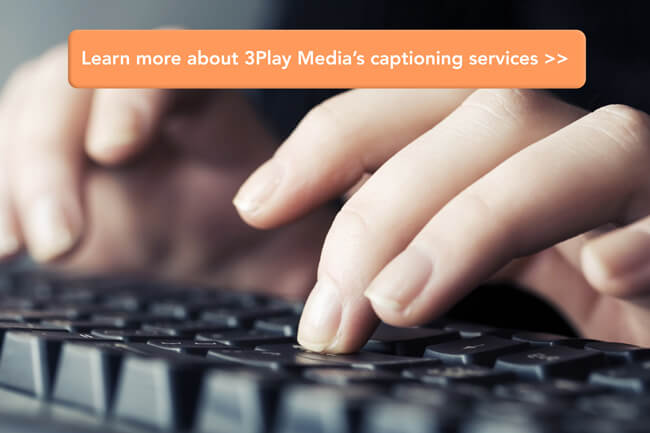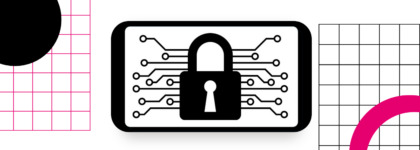5 Tips for Getting the Most out of Your 3Play Media Support Ticket
Updated: February 6, 2024
Customer support is incredibly important to us at 3Play Media.
In a survey to our customers, we discovered that support stands out to them as one of the things about 3Play Media they love the most.

In an effort to continue to serve our customers as well as we can, our support team has written this guest blog post with 5 tips for getting the most out of your support tickets.
Tip 1: Check the Knowledge Base First!
Some people may be unaware of our extensive Knowledge Base of support articles. Before writing a support ticket, do a quick search to see if we’ve written about your question. The Knowledge Base may just have the answer you’re looking for! There is even a handy search function that can make it easy to search for the issue/topic you may be looking for.
Tip 2: Provide the File ID
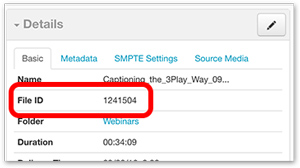
Tip 3: Help Us Replicate the Issue
If you are experiencing any unusual behavior with a file, such as an error or something out of the ordinary, please provide some repro steps (the steps you took up to the point of the error), so that we can try to replicate the issue on our end. Don’t hesitate to attach any screenshots – in fact, please do attach screenshots, if you have them – they help us out a lot!
Tip 4: Use the Right Email Address
If you are emailing support, please use the email associated with your 3Play account. This makes it easier and faster to locate your account.
Tip 5: Submit Separate Tickets
If you’re having multiple issues, please create a separate ticket for each issue instead of lumping them all into one ticket. This helps us to track stats of possible bugs/errors on our end. It also allows us to help you out with each issue faster.
Bonus Tip: Ask First!
If you’re unsure of what our system’s capabilities are, please ask us first before you try something that may result in more problems down the road.
Further Reading

Subscribe to the Blog Digest
Sign up to receive our blog digest and other information on this topic. You can unsubscribe anytime.
By subscribing you agree to our privacy policy.