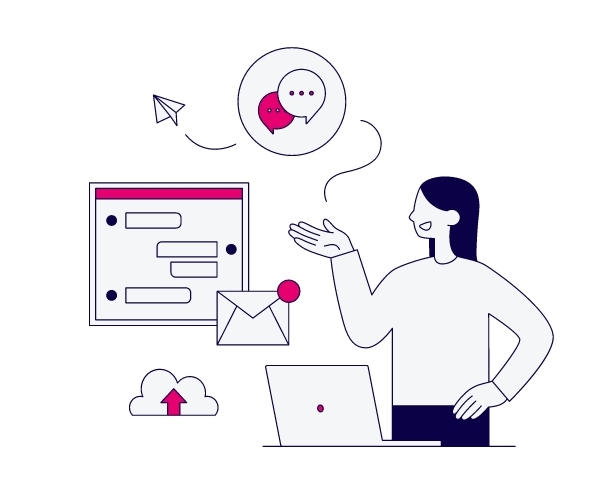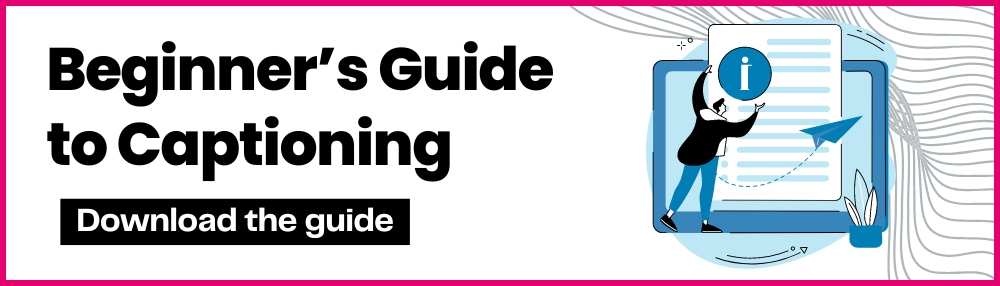Recommended Resources for Higher Education and eLearning Accessibility
Not all disabilities are visible – any physical, mental, or neurological disability that is not apparent from the outside is known as an invisible disability. In higher education and eLearning environments, the most commonly reported invisible disabilities include attention deficit disorders, hearing or sight impairment, and learning disabilities.
Accessibility aides like captions and transcripts are proven to benefit students with and without disabilities by improving focus and reinforcing retention, but a comprehensive, campus-wide accessibility policy encompasses much more than just captions. Here, we’ve compiled an industry resource guide on accessibility policy implementation and best practices for higher education and eLearning to best support your students with invisible or visible disabilities.
The basics
Invisible disabilities can often fly under the radar, but that doesn’t eclipse the need for accommodation. Check out some of these top resources to better understand the spectrum of invisible disabilities and how they could manifest in an academic environment.
- Invisible illness: More than meets the eye – Harvard Health Publishing
- Invisible Disabilities resource collection – DO-IT Center at the University of Washington
- Invisible Disabilities List and Information – UMass Student Life Resources
Legal requirements 101
A good portion of educational institutions and eLearning environments are subject to legal requirements regarding accessibility, which often form the foundation of further institutional policy development.
Sections 504 and 508
Sections 504 and 508 make up two parts of the Rehabilitation Act of 1973, a federal anti-discrimination law that implicates federal and federally-funded programs in their treatment of individuals with disabilities. This act originally emphasized equal employment practices, reasonable accommodations, and federally subsidized programming – with the advent of the Internet in 1998, Sections 504 and 508 were added to include equal access to electronic and information technology.
Americans with Disabilities Act (ADA)
Signed into law in 1990, the ADA is a civil rights statute created to limit discriminatory practices toward disabled individuals. Our ADA brief dives deeper into the law, including how it impacts large-scale online video and the implications for educational institutions.
WCAG 2.0 Guidelines
The Web Content Accessibility Guidelines (WCAG) are considered the industry standard on best practices for online accessibility, and are constantly being updated by the World Wide Web Consortium (W3C). While valuable, these guidelines can be quite dense and technical – for a more approachable breakdown, we recommend checking out 3Play’s comprehensive WCAG resources or Penn State University’s simplified guide to WCAG. These guides provide practical breakdowns of all things WCAG.
WebAIM Resource Library
Web Accessibility In Mind (WebAIM) is a non-profit organization that offers accessibility training, consulting, evaluation, and certification. The WebAIM resource library contains quick-reference checklists, tools, and more to cross-reference your web accessibility efforts.
Learn more about video accessibility laws 📝
Policy and procurement aides
One of the most useful resources for writing and implementing accessibility policies in eLearning and higher education is… other existing policies! Many large universities have already undergone the process of scaling accessibility, and documentation is often made publicly available to ensure campus-wide consistency and adherence to best practices when creating accessible online classes and course materials.
Below are just a few examples of well-documented accessibility policies in higher education. We recommend searching for similar resources from educational institutions local to your state, province, or region! For education professionals interested in accessibility, we also recommend the Section 508 Tools and Training website for more technical resources like evaluation tools and training playbooks.
Michigan State University
MSU offers a collection of tutorials that provide guidance and resources for creating accessible courses, documents, videos, and websites. Additionally, they provide an evaluation protocol to ensure accessibility is maintained on a continuing basis as new classes are created and existing courses evolve.
George Mason University
In addition to policy documentation, GMU’s Accessibility @ Mason page links to services for students and employees with disabilities, campus access resources (like route/path planning and parking information), and checklists for planning accessible events of all kinds – from the stadium to the auditorium.
San Francisco State University
Web Accessibility at SFSU gives a brief overview of the need for accessibility, which also serves as a great reminder of the diverse needs of an end user – particularly those with invisible disabilities! On top of the regular documentation for asset accessibility and school standards, they offer FAQs and more beginner-friendly info!
California Community Colleges
To make accessibility more attainable for such a wide school system, the CCC Accessibility Center developed the Accessibility Capability Maturity Model (ACMM). This model breaks down the concept of accessibility into achievable milestones and documented goals within a manageable timeline based on campus and district resources. They also offer further training and resources on alternative media workflows, as well as ongoing proactive assessment of accessibility across the organization.
Universal design tools
Universal design is the best way to ensure that online classes and course materials are accessible from the outset.
World Wide Web Consortium (W3C)
Mentioned previously, the W3C is an international community of experts developing web accessibility standards known as WCAG. While their website is packed with helpful information and resources, we recommend their guide on Accessibility, Usability, and Inclusion to learn more about infusing the design process with these concepts.
Quick Accessibility Checklist
Once again, Penn State University simplifies accessibility recommendations for creating and editing accessible course material – including specifications for text, multimedia, and HTML elements.
Principles and applications of UDL
The University of Washington’s DO-IT Center (Disabilities, Opportunities, Internetworking, and Technology) outlines practical applications of universal design, particularly as it relates to formal and informal aspects of the educational experience – including universal design for instruction, student services, and physical spaces.
More from 3Play 
Our robust webinar program is designed to make accessibility approachable. Below, we’ve compiled a selection you’ll find useful – browse our complete library of recorded webinars on our website.
- A Practical Introduction to Disability Awareness – presented by Catarina Rivera
- Advancing Equity and Inclusion for Deaf Students in Higher Education – presented by the National Deaf Center on Postsecondary Outcomes
- Developing a Centrally Supported Captioning System – spotlight chat with Utah State University
- How to be an Accessibility Advocate for Yourself (and Others) – presented with World in Sign
This post was originally published on February 6, 2013 by Shannon Murphy & has since been updated for accuracy, freshness, and clarity.
Further Reading

Subscribe to the Blog Digest
Sign up to receive our blog digest and other information on this topic. You can unsubscribe anytime.
By subscribing you agree to our privacy policy.