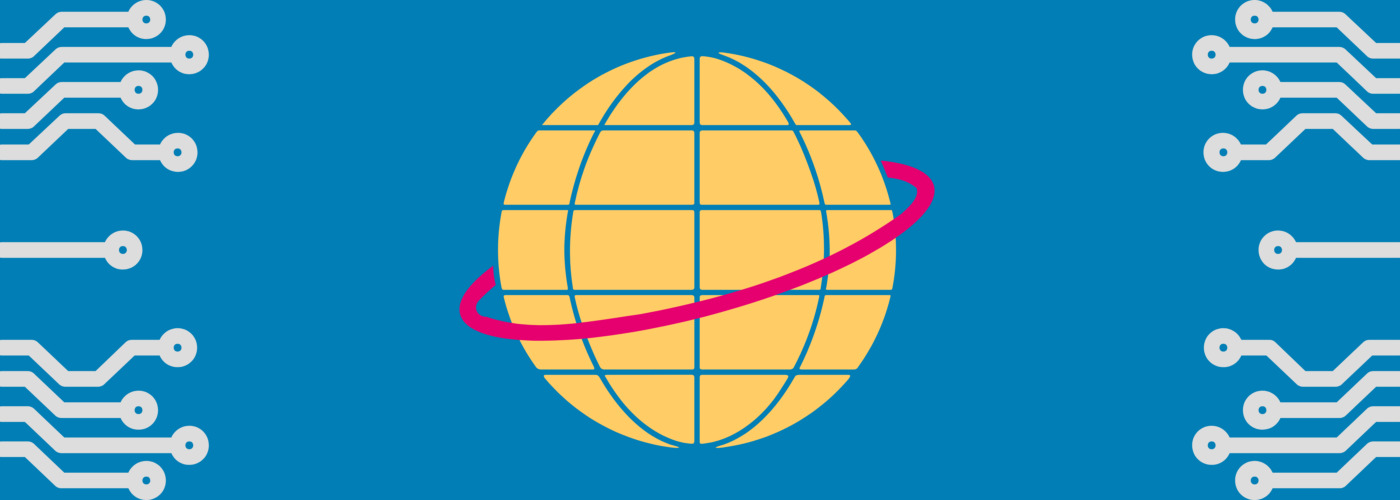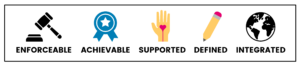The Forest and the Trees: Scaling for Enterprise-Level Digital Accessibility
Updated: October 19, 2022
In the webinar entitled, “The Forest and the Trees: Scaling for Enterprise-Level Digital Accessibility,” Kathryn Weber-Hottleman discusses the narrow practical how-tos and the broad organizational plan for a digital accessibility program.
Kathryn brings many years of experience as the IT Accessibility Coordinator for the University of Connecticut (UCONN). In her role, she monitors university compliance and guides campus departments in integrating accessible technology into the classroom and workplace environments.
In this webinar, viewers will learn the importance of enterprise-wide digital accessibility, how to design an Information and Communications Technology (ICT) plan, accessibility testing, and more.
Enterprise Digital Accessibility
Over the years, we’ve seen an increase in technology, which means that we need accessibility regulations. Civil rights laws, like the Americans with Disabilities Act (ADA) and Section 504 and 508 of the Rehabilitation Act, help to govern digital accessibility.
We’ve also seen a lot of case precedents in the last few years through “Dear Colleague” letters, as well as some cases that have been handed down, like UC Berkeley, Harvard, MIT, and the Miami University of Ohio all in 2016. There have also been a lot of OCR complaints that have had resolution agreements in the last few years. The combination of all of these has helped shape the expectations for higher education in terms of digital accessibility.
When we’re talking about accessibility, the most important thing is to have a proactive plan. It’s important to take a look at your current accessibility initiatives, take care of any issues, and look at how you can position for future accessibility.
This includes things like:
- Wrapping accessibility into the procurement process
- Getting the word out about ICT accessibility
- Working with template designers so that templates are accessible
- Working cross-departmentally to ensure accessibility is wrapped into their redesign process
Evaluating Current Accessibility Issues
IT Accessibility Policies should have the following characteristics:
- Enforceable
- Achievable
- Supported
- Defined
- Integrated
Identifying Compliance Issues
Institutions should assess their digital holdings and see where they need to remediate issues. There are a few different areas for testing — newly created websites, existing websites, and non-website information and communication technology.
Kathryn’s rule of thumb is that campus-wide products must have accessibility considered during the request for proposal (RFP) process. Products should be prioritized based on the number of users, audience direction, the transactional nature of the website, and traffic from students with disabilities. If a website is very popular or used by students with disabilities, those websites will be prioritized over a site that may be used by a select group of people.
Digital Accessibility Testing
There are many methods of manually testing your enterprise’s digital accessibility. Some of them include the Trusted Tester Program, WebAIM’s accessibility training, and the DRES IT Badging Program. Other testing tools include screen readers like NVDA or JAWS. However, Kathryn warns institutions to use caution with these programs as their primary testing tools because they are structured in a way that they rework the code of the website. This means that they can frequently reconfigure digital content that’s not accessible by design and read it as though it is accessible.
For compliance issues, universities should be designing sites in a way that somebody using a public computer and a free screen reader for the first time can easily navigate. Websites should be user-friendly, with a good user experience for any user, including users with disabilities.
The Trusted Tester Method uses a few different tools, all of which are free. It comes with the Web Accessibility Toolbar or Accessible Name and Description Inspector (ANDI). It also uses some favelets, specifically Jim Thatcher’s favelets. That’s to examine things like ARIA and Frames. To supplement, Kathryn recommends the Contrast Checker and Color Contrast Pal.
During the assessment process, it’s important to test all the website’s pages, applications, and content. If it’s a big site, you can do a representative sample versus the entire website. If it’s a small site, you can test all of the pages. The Trusted Tester Program generates a report which goes through and shows different baselines. It also has space for screenshots.
Additionally, solutions should be tailored to the site in question. Every site has a different goal so that the solutions may be different.
Remediating Enterprise Compliance Issues
Hiring an IT Accessibility Coordinator can be very useful to your enterprise’s digital accessibility. However, it is in an emerging field so much is learned on the job. It’s helpful to have this coordinator trained through a recognized program like the Trusted Tester Program or through one of the other badging programs because it helps with consistency in reporting. Accessibility Coordinators know and understand the ADA, Sections 504 and 508, state accessibility laws, and standards like WCAG. It’s also helpful to be familiar with web development and design.
IT Accessibility Coordinator responsibilities:
- Draft and implement an action plan
- Set priorities
- Determine remediation responsibilities
- Develop a system for monitoring accessibility: sustainable and scalable
- Develop and maintain a central resource for accessibility information: website and training
- Create a global sense of teamwork: accessibility culture
To have a genuinely universal ICT accessibility at an organization, you need support from top-level leadership. This shows the priorities of the organization as a whole and helps infuse accessibility into the organization’s culture. There are two groups of stakeholders. One is called the visionaries who are shaping the organization’s direction. The other is called the realizers, who are the hands-on problem solvers. The visionaries are the senior staff who are responsible for top-down decisions. They govern policies.
We need the official solutions from the realizers to make accessibility happen, but we need concrete solutions from the realizers. So working together, visionaries and realizers can promote an institutional mindset where accessibility is a standard initial consideration for any information and communication technology.
Watch the full webinar👇
The Forest and the Trees: Scaling for Enterprise-Level Digital Accessibility
Further Reading

Subscribe to the Blog Digest
Sign up to receive our blog digest and other information on this topic. You can unsubscribe anytime.
By subscribing you agree to our privacy policy.