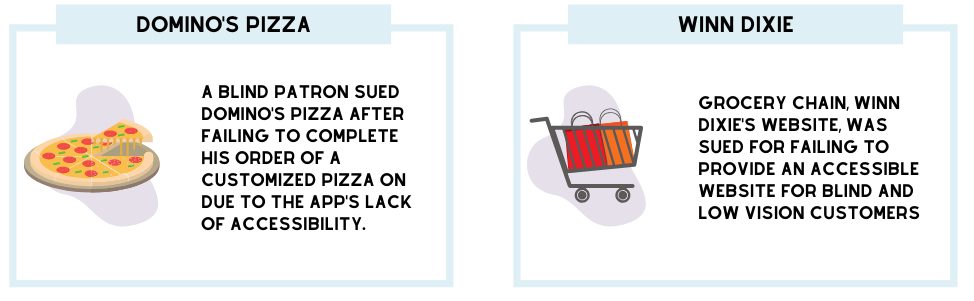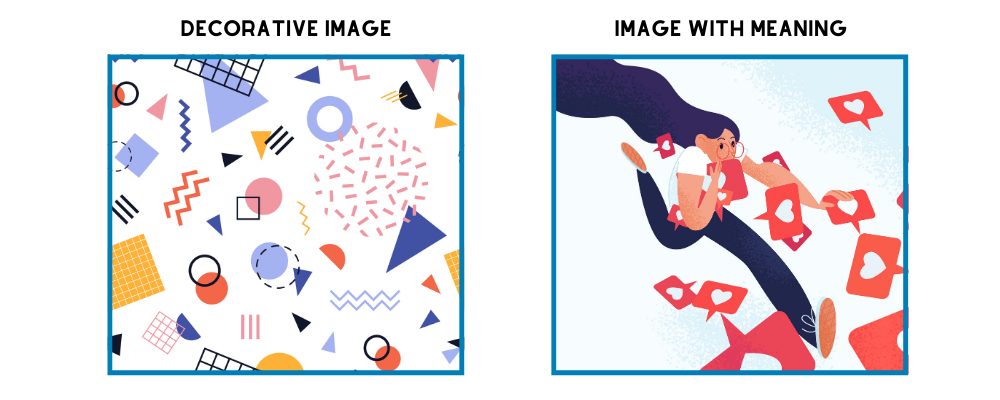How to Design a Sustainable Process for Accessible Web Design
Updated: October 20, 2023
Accessible web design is more important than ever before. In fact, 71% of people with disabilities leave a website immediately if it’s not accessible.
Slow a steady wins the race, and accessible web design is more than just a one-time auditing process – it’s an ongoing process.
In the webinar, “How to Design a Process for Creating and Maintaining Accessible Websites,” Ash Harris, CEO of AKEA Solutions, dives into how your organization can implement a long-term strategy for maintaining an accessible website. In this post, we’ll give you the main takeaways from the webinar. You’ll learn the basic legal requirements for providing accessible websites, principles of accessible web design, and more!
The Importance of Web Accessibility
Accessibility is about creating an equal experience and equal access for every user.
If we think about examples of physical accessibility accommodations in commercial spaces and environments, what do you think of?
We tend to think of wheelchair ramps, doorways being a specific width or even railing in restrooms.
Now, let’s talk a little bit further on curb cuts – an accommodation to make it easier for wheelchair users to pass from the sidewalk to the road. Both people with or without disabilities find curb cuts useful. Certainly, someone using a wheelchair appreciates a curb cut, but a parent pushing a stroller appreciates it too. Creating accommodations not only helps people with disabilities, but it also benefits everybody.
When we have physical barriers in place, we prevent people from being able to access certain spaces. The same goes for digital and web accessibility; inaccessible websites prevent people from being able to consume the content and utilize the functions that we provide.
Basic Legal Requirements
The standards that govern web accessibility include the Web Content Accessibility Guidelines (WCAG). WCAG was created by and developed over many years now by the Worldwide Web Consortium, or the WC3.
Section 508 of the Rehabilitation Act implicates federal and federally funded programs in their treatment of individuals with disabilities. It covers access to federal programs and services in regard to electronic and information technology.
Websites that don’t conform WCAG and Section 508 where applicable, are at risk of a lawsuit.
From 2015-2019, lawsuits have increased rapidly. In 2015, 57 federal lawsuits were filed in comparison to 2,258 lawsuits that were filed in 2019. ADA lawsuits accounted for 20% of total federal cases.
There are many industries affected by ADA lawsuits. Here are just a few examples of industries involved in legal action:
- Government
- Public and higher education institutions
- Financial institutions
- Healthcare/insurance
- Hospitality
- Grocery chains
- Online retailers
- Countless “mom-and-pop” businesses
From recent lawsuits, we can conclude that businesses with websites must provide digital accommodations. It’s not only the right thing to do, but it affords businesses and institutions a lot of leniency when legal situations arise.
Basic Accessibility Concepts
There is a popular myth that following accessibility standards means that your website or your environment will be boring, and that’s simply not the case.
When you consider accessibility standards from the beginning, it’s a much easier process moving forward. These standards, while they may feel restrictive, they simply mean that we need to be more creative in how we’re approaching the implementation process.
Ash provides best practices on making certain web features accessible like images, keyboard navigations, or digital documents. We’ll dive into a few here, but you can learn them all in the full webinar.
Images
In order to make images accessible, it must have alternative text, better known as alt text. Alternative text is located within an HTML code to describe the appearance or function of an image on any given web page.
If a user can’t see the image with their eyes, there should be a description. But that doesn’t necessarily mean that every image requires alt text. There is a decision process you have to go through to determine what’s a decorative image vs. an image that conveys meaning.
If you’re using images with text, be sure to include alt text. Otherwise, it’s useless to someone who can’t see the image.
Video and Media
In order to make video accessible, it needs captions and transcripts.
Captions are time-coded text, which reflects the audio of a video to include both spoken words and non-verbal sounds in a video. Captions are great for d/Deaf or hard of hearing individuals. They include all audio elements including speaker IDs and sound effects.
Transcripts are the output of the transcription process, typically in the form of a document.
Strategy and Implementation
Accessibility can be overwhelming. However, setting up your teams to consider accessibility can be equally or more daunting in some cases because some organizations or institutions have massive amounts of teams and hands that need to provide input, feedback, and approval on various elements within a digital environment.
Web accessibility doesn’t happen by accident. It needs to be considered early in the planning process.
Make sure that you’re bringing people to the table who represent these different disabilities because they will provide you valuable feedback, even at the earliest stages.
Further Reading

Subscribe to the Blog Digest
Sign up to receive our blog digest and other information on this topic. You can unsubscribe anytime.
By subscribing you agree to our privacy policy.