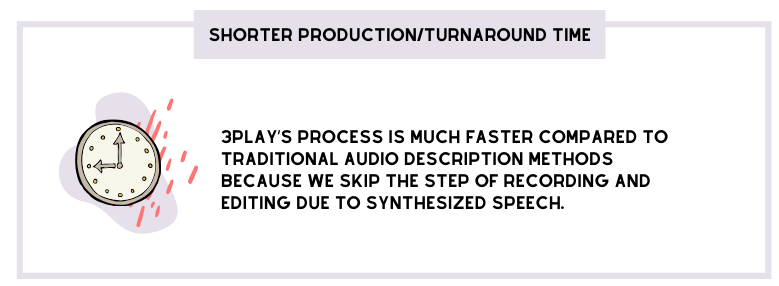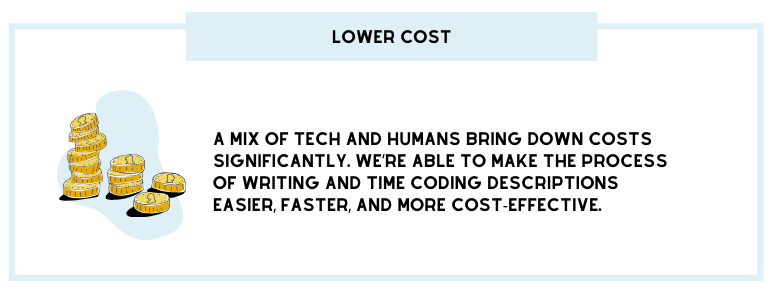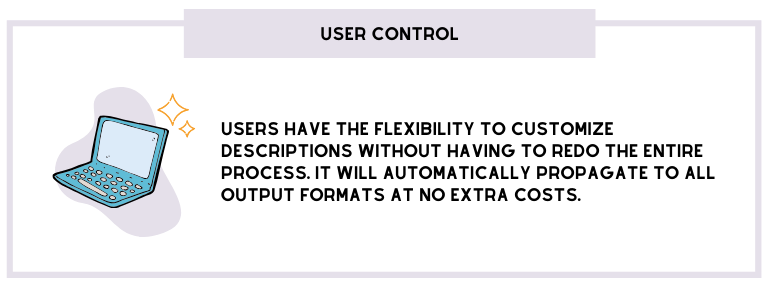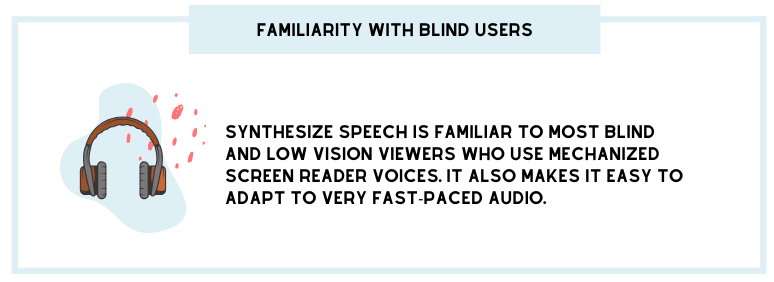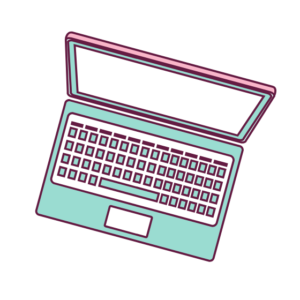How to Get Started with 3Play Media’s Audio Description
Updated: February 1, 2022
Audio description is an audio track that narrates the relevant visual information in media and assumes the viewer cannot see the onscreen content. It can be compared to a sports broadcaster narrating the visual action of a game over audio. The descriptions are interspersed within the original program’s audio.
Audio description is a beneficial accommodation for blind and low vision viewers. However, aside from an accessibility perspective, audio description has other great benefits. It allows viewers to multitask while watching content, helps with inattentional blindness, aids in understanding emotional cues for people on the autism spectrum, and benefits auditory learners – just to name a few.
There are several accessibility laws in place that require audio description, regardless of it’s requested or not. Section 508 of the Rehabilitation Act and the 21st Century Communications and Video Accessibility Act (CVAA) explicitly state that audio description is required for video content. The Americans with Disabilities Act (ADA) states that places of public accommodations and public entities must make their services, including video, accessible to people with disabilities.
10 Crucial Questions to Ask An Audio Description Vendor ➡️
3Play’s Unique Approach to Audio Description
At 3Play Media, one of our missions is to make achieving accessible video easy for our customers. We started out as a captioning and transcription company, but have since rolled in other accessibility services, like audio description in 2017.
Our customers care about making their online video content accessible and they need an easy and seamless solution in order to do so.
Traditional audio description is expensive, has a complicated workflow, and can be tricky to publish. 3Play recognized this problem in the market and created a solution that would make implementing audio description simple and cost-effective.
We’ll show you just how simple it is to get started with 3Play Media’s audio description service so you can make your video content accessible to all viewers!
The Best of Both Worlds
There’s truth to the old adage, “two is better than one”. That same concept applies to our audio description service at 3Play Media. We utilize a mix of technology and human describers – similar to our captioning and transcription process. This ensures high-quality and accurate descriptions.
At 3Play, we use synthesized speech instead of a voice actor for audio description. Using humans throughout the entire workflow can become costly and time-consuming. However, by leveraging synthesized speech, we can provide a lower-cost alternative to traditional audio description.
There are many perks to using synthesized speech, including a shorter production and turnaround time, lower cost, more user controls, and its familiarity with blind users.
- Traditional audio description takes several weeks to produce because you have to hire a voice actor to record the descriptions, and you’ll have to edit the recordings and create time codes.
- Traditional methods of creating audio descriptions use humans to write, record, and edit the descriptions. This process requires the cost of labor, expensive equipment, and a high level of skill.
- When using voice actors to describe, it’s not as easy and cost-effective to make edits once the recording is finalized – even if you want to tweak a simple sentence. In order to make changes to the descriptions, you would have to hire the same voice actor and pay them again for the additional time it takes to re-record.
With synthesized speech, it gives users more control. It will vocalize the exact description written by the describer, even if you want to go back and make changes. In addition to editing descriptions, 3Play allows users to control the voice and speech options of the synthesized speech. Users can choose from three voice and three speed options.
- Many blind users are used to using screen reading software to navigate websites, media, and video. To alleviate any issues with pronunciation, our editors even use phonetic transcription codes to ensure the synthesized speech pronounces words in your file correctly.
Easy as Pie! How 3Play’s Audio Description Service Works
When ordering audio description, your file goes through captioning and transcription first in order to determine spaces within the source audio to insert the descriptions. This could be done for content with dialogue or silent bits.
Simply upload your file through your desktop, links, integrations, or custom APIs, and sit back and relax knowing your file is being covered by our professional describers. Once your file is complete, you can download your files in several file formats to accommodate different players and platforms.
We even offer two language options for audio description. In addition to English, we provide Spanish audio description for source videos in Spanish.
You can count on 3Play to deliver your described video in a timely manner. Our standard turnaround time for audio description is within 5 business days from the day the captioning and transcription process is complete. However, we offer options to expedite the process if needed.
Quality is Always Our Priority
Quality is a huge priority for our customers and our team here at 3Play. Our describers follow best practices and standards set by the Described and Captioned Media Program (DCMP). The DCMP description key was set to ensure high-quality descriptions. According to the DCMP description key, audio description should be:
- Accurate
- Prioritized
- Consistent
- Appropriate
- Equal
3Play’s describers are trained to describe what’s physically observable and important for the viewer. Descriptions should provide context, clarify speakers, and articulate visual elements that are critical to gaining a comprehensive understanding of the video. In no way do our describers include personal interpretations and opinions or unnecessary illustrative information.
Providing accurate descriptions not only makes your content accessible, but it makes it more enjoyable for your viewers.
Standard vs. Extended Audio Description
Depending on the type of content you have, you may have to use a specific type of audio description. At 3Play Media, we offer the option of both standard and extended audio description.
Standard audio description is when descriptions are inserted into the natural pauses of the video content. For example, videos with lengthy pauses in between dialogue.
Extended audio description, on the other hand, is not constrained to the natural pauses of a video. It allows you to pause the original video content in order to make room for the descriptions, as needed.
Sometimes it’s not always easy to tell which audio description is needed for your use case. When uploading content to 3Play’s Account System, you’ll have the option to select either standard or extended audio description. Customers also have the option to select “Use 3Play’s Recommendation”. When selecting this feature, an automated recommendation will be made based on the amount of audio detected in the video.
If your file has already been transcribed with 3Play and you’re ordering audio description, the recommended audio description level will be visible directly on the file.
The 3Play Plugin
Most video players and platforms don’t support audio description. In the case that they do, the only ways to publish are to add a second video asset with descriptions burned into the audio track or to use a secondary audio track that contains the descriptions and the original audio.
The 3Play Plugin changes all of that. It enables users to add audio description to video players that don’t support it – even if they don’t own the video.
The audio description feature of the 3Play Plugin allows users to add audio description to videos without having to republish the audio or video files. It also allows you to toggle the descriptions on or off and to change the volume of the audio description separately from the volume of the original track. See for yourself!
Audio Description: The 3Play Way
When selecting an audio description vendor it’s important to consider your options. From cost and process to quality and publishing, there are many things to keep in mind.
That’s why we came up with a free guide of questions for anyone to ask when looking for an audio description vendor. Download the free guide below to help you with your search 👇
Further Reading

Subscribe to the Blog Digest
Sign up to receive our blog digest and other information on this topic. You can unsubscribe anytime.
By subscribing you agree to our privacy policy.