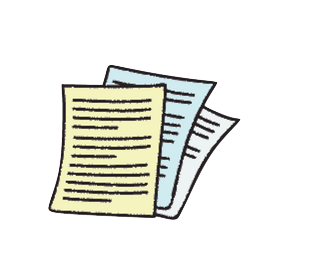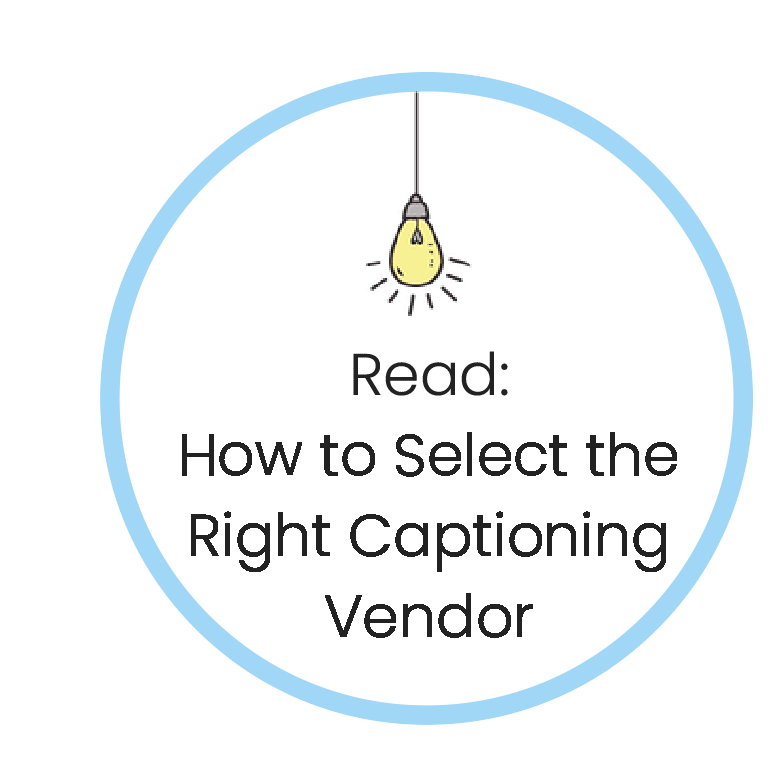5 Tips for Speeding Up the Captioning Process
Updated: August 25, 2023
Captioning in-house can take up a lot of time. Fortunately, there are a couple of tips and tricks you can try to help speed up the process.
Instead of having to transcribe every word in the video, why not try using a mix of technology and human editing? Or if you already have a script, why not use that as a skeleton for your captions?
Below are the 5 best tips for speeding up the captioning process.
1. ASR + Human Editors = A Ton of Time Saved
The easiest way to speed up the captioning process is to use a mix of technology and human editing – at 3Play Media, this is the foundation of our captioning process.
Automatic speech recognition (ASR) technology is good at providing a rough transcript of the video’s audio. But relying on ASR-only is detrimental to the quality of your captions. That’s why having a human go back and edit the transcript ensures accuracy, consistency, and quality.
There are many ASR tools to choose from, but if you are looking for a free solution, YouTube offers free automatic captioning, plus a platform to edit your captions and timecode transcripts.
Instead of having to caption your video from scratch, you can save a ton of time by having YouTube caption it first. All you have to do is clean up the transcript.
To access YouTube’s caption feature, simply upload your video to YouTube, then head over to the video manager.
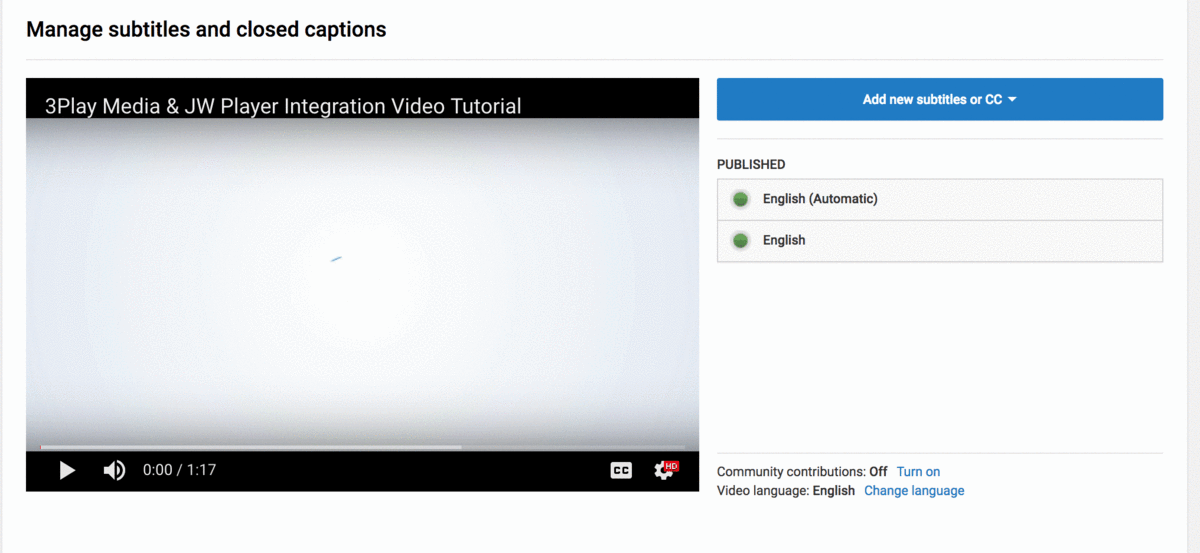
Select the video, then click Subtitles/CC. Select English (automatic) from the published section and click edit.
You’ll be taken to YouTube’s caption editing interface where you’ll see YouTube’s automatic captions. You can begin editing the captions by selecting the corresponding box.
YouTube allows you to download your caption file as a .sbv, .srt, or .vtt. If you need another caption format you can convert your file here.
2. Caption Shorter Videos In-House
Instead of captioning all your videos in-house, outsource longer videos to a professional captioning company.
Many organizations opt for this cost-effective and time-saving approach to captioning. Typically, they will caption videos that are 5-minutes or less in-house; If a video doesn’t have much talking, they’ll also caption that in-house.
Longer, more complicated videos are outsourced.
3. Use an Integration
Integrations are designed to make the captioning processes easier through automation.
If you use 3Play Media and you publish video on certain video platforms – like Brightcove, YouTube, or JW Player – you can easily set up an integration to automatically post your captions back to your video.
Instead of having to spend time uploading your video for captioning, then downloading the captions, you can just tag 3Play Media on the video you want captioned, and we will take care of the rest.
With the click of a button, your captioning time is significantly reduced, and your employers won’t have to worry about captioning.
4. Divide and Conquer
Instead of having one person caption an hour long file, why not split the file between multiple teammates?
A single employee could take hours captioning an hour long file, but if you split the file up into more tangible parts between multiple employees, you’ll save time all around.
Simply create a google doc where people can post their finalized transcripts for easy management and review.
The one drawback of this approach is that splitting up a file can cause many inconsistencies.
In order to avoid these inconsistencies, make sure you have someone look over the final file.
You can also create a “cheat sheet” for all your captioners to reference. Make sure to include key names, vocabulary terms, brand names, and any other important words or rules that need to remain consistent throughout the file.
Note: If you decide to use a captioning vendor, make sure their process doesn’t involve splitting your content among several transcriptionists. As noted, there are detrimental risks to splitting up a file. If you are paying for a service, you shouldn’t have to go back and spend time editing an inconsistent transcript.
5. Leverage the Materials You Already Created
One great way to help speed up the captioning process is to take advantage of all the video prep materials you created.
Use the script
If you already created a script for the video, use that as a draft for the final transcript.
But make sure to take time to edit the script. You’ll want to ensure you include all relevant sound effects or eliminate the filler words for a cleaner read.
Use your outline
If you’ve created an outline for your video, you can also use that as a guide while you transcribe.
Depending on how detailed your outline is, knowing what will be said at a particular moment will help you work more efficiently.
Use your transcripts
If you are recreating a past video, re-filming a past lecture, or simply adding a new segment to a current video, past transcripts can save you a lot of time.
Always make sure to review the final draft, making sure each word is time coded properly.
You can timecode your final transcript for free using YouTube. Under the Subtitle/CC tab in your video editor, select Add new subtitles or CC, then click Upload File. Select Transcript, then click Set Timings.
Use live captioning
If you live caption your content, why not recycle the transcript?
A live transcript can be a decent skeleton for your final transcript.
Note: You should always take time to edit your live captions. Live captions are riddled with inconsistencies, tend to be incomplete, and often have a slight delay in timing.
If your live captions have too many errors, it might be more efficient to use a solution like in tip #1 – a mix of ASR and human editing.
Hire a Captioning Vendor?
If you are a captioning-noob, captioning your own content can take a lot of time. That’s why many organizations rely on captioning vendors.
If your employees are spending hours captioning videos, it may be time to consider using a captioning vendor.
Or, if you produce a lot of video content, a captioning vendor can help take some of the load off your employers.
Make sure you choose a captioning vendor who will ensure your videos are accurate and compliant.
At 3Play Media, we provide you with multiple turnaround options, integrations, an infinite number of caption formats, and extra features – like an interactive transcript or SEO embed.

Further Reading

Subscribe to the Blog Digest
Sign up to receive our blog digest and other information on this topic. You can unsubscribe anytime.
By subscribing you agree to our privacy policy.